Cisco SLM2024T-NA Support and Manuals
Get Help and Manuals for this Cisco item
This item is in your list!

View All Support Options Below
Free Cisco SLM2024T-NA manuals!
Problems with Cisco SLM2024T-NA?
Ask a Question
Free Cisco SLM2024T-NA manuals!
Problems with Cisco SLM2024T-NA?
Ask a Question
Cisco SLM2024T-NA Videos
Popular Cisco SLM2024T-NA Manual Pages
Brochure - Page 4
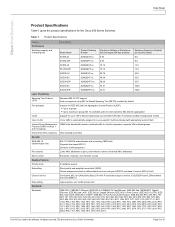
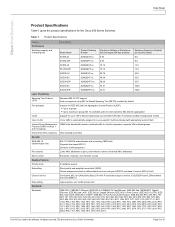
... Public Information. All rights reserved.This document is automatically assigned to a voice-specific VLAN and treated with 16 candidate ports for each (dynamic) 802.3ad link aggregation
Support for the Cisco 200 Series Switches.
Product Specifications
Feature Performance Switching capacity and forwarding rate
Layer 2 Switching Spanning Tree Protocol (STP) Port grouping
VLAN Voice VLAN...
Hardware Installation Guide - Page 16


...Configuration Guide Cisco Nexus 5000 Series NX-OS Layer 2 Switching Configuration Guide Cisco Nexus 5000 Series NX-OS Multicast Routing Configuration Guide Cisco Nexus 5000 Series NX-OS Quality of Service Configuration Guide Cisco Nexus 5000 Series NX-OS SAN Switching Configuration Guide Cisco Nexus 5000 Series NX-OS Security Configuration Guide
Cisco Nexus 2000 Series Hardware Installation Guide...
Hardware Installation Guide - Page 65


... [10 meters])
- OL-19013-05
Cisco Nexus 2000 Series Hardware Installation Guide
2-9
Table 2-2 lists the transceivers supported by the Cisco Nexus 2248TP-E FEX
The Cisco Nexus 2248TP-E FEX supports SFP+ Ethernet optical and copper transceivers and optical FEX Transceivers (FETs) for up to these fan trays, see Table D-1 on both ends.
To replace one of these optical transceivers...
Hardware Installation Guide - Page 70


... for uplink connections. Fan Tray for the Cisco Nexus 2248TP-E FEX" section on page 2-7 and the fan tray specifications in the "Power Specifications" section on both ends. For specifications that you must use the same transceiver on page B-1. Transceivers and Connectors Supported by this fan tray, see the "SFP+ Optical Transceiver Specifications" section on page 2-10 shows the...
Hardware Installation Guide - Page 79
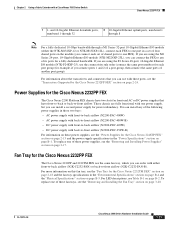
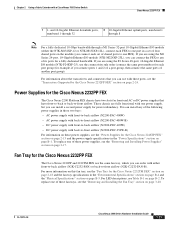
...), connect each set of another port group). To replace one of its ports for the Cisco Nexus 2232TM FEX" section on page 2-18 and the fan tray specifications in those two... Cisco Nexus 7000 Series Switch
Cisco Nexus 2232PP FEX
1 1- For LED descriptions, see the "Removing and Installing the Fan Tray" section on page 2-24.
OL-19013-05
Cisco Nexus 2000 Series Hardware Installation Guide
...
Hardware Installation Guide - Page 143


...-SNMP-trap power supply • test pfmtest-SNMP-trap temp-sensor
OL-19013-05
Cisco Nexus 2000 Series Hardware Installation Guide
E-1 The first step is to compare what it should be attributed to a single component, it is to isolate the problem to a specific system component. E A P P E N D I X
Troubleshooting Hardware Components
This chapter describes how to identify and resolve...
Hardware Installation Guide - Page 159


...Series Hardware Installation Guide
IN-7 Index
T
tools for installation 3-4 transceivers
Cisco Nexus 2148T 1-37 Cisco Nexus 2224TP 1-32, 2-28 Cisco Nexus 2232PP 1-22, 1-28, 2-24 Cisco Nexus 2232TM 2-19 Cisco Nexus 2248TP 1-9, 1-16, 2-14, 2-28 Cisco Nexus 2248TP-E 2-9 FET 2-9, 2-14
Cisco Nexus 2224TP 2-28 Cisco Nexus 2232PP 2-24 Cisco Nexus 2232TM 2-19 replacing 4-2 transceivers, supported SFPs.
Software Configuration Guide - Page 14


... mode port channel and 16 interfaces when configured with the Link Aggregation Control Protocol (LACP).
You cannot mix interfaces from the Fabric Extender and the parent switch. Cisco Nexus 2000 Series NX-OS Fabric Extender Software Configuration Guide 4
OL-25816-02 Because spanning tree is supported on host interface port channels.
Host Interface Port Channels...
Software Configuration Guide - Page 23


...) Disallowing the Fabric Extender Feature Set, on page 14 2. Installing the Fabric Extender Feature Set, on page 15
OL-25816-02
Cisco Nexus 2000 Series NX-OS Fabric Extender Software Configuration Guide 13 2 C H A P T E R
Configuring the Fabric Extender
This chapter describes how to configure a Cisco Nexus 2000 Series Fabric Extender using a parent Cisco Nexus 7000 Series device and...
Software Configuration Guide - Page 26
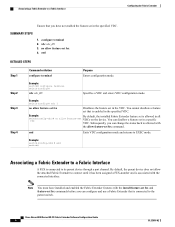
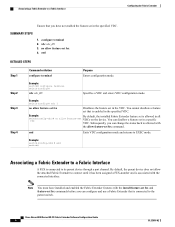
... configuration mode. end
Exits VDC configuration mode and returns to connect until it has been assigned a FEX-number and is associated with
the allow
feature-set is connected to allowed with the connected interface. Cisco Nexus 2000 Series NX-OS Fabric Extender Software Configuration Guide 16
OL-25816-02 Example:
By default, the installed Fabric Extender...
Software Configuration Guide - Page 39
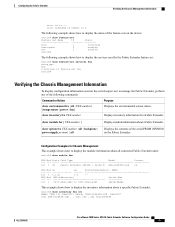
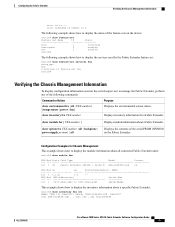
....
installed enabled enabled
The following example shows how to display the module information about a Fabric Extender. show inventory fex FEX-number
Displays inventory information for Chassis Management This example shows how to display the services used by the Fabric Extender feature set:
switch# show feature-set services fex vntag_mgr fex 2 services in feature set
Feature Set Name...
Configuration Guide - Page 64
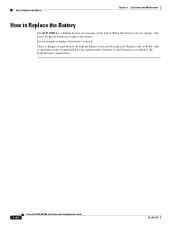
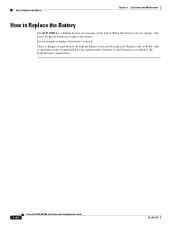
... battery on its charge, call Cisco Technical Support to replace the battery. Do not attempt to the manufacturer's instructions.
4-26
Cisco SCE 2000 4xGBE Installation and Configuration Guide
OL-7824-06 Dispose of explosion if the lithium battery is danger of used batteries according to replace this battery yourself
There is incorrectly replaced. Replace only with the same or equivalent...
Configuration Guide - Page 110


...2000 platform for the first time, the system automatically enters the setup wizard, which are beyond the scope of the setup wizard.)
DETAILED STEPS
Step 1 Step 2
Step 3 Step 4... • Cisco Service Control Engine (SCE) Software Configuration Guide • Cisco Service Control Engine (SCE) CLI Command Reference
Starting the System and Observing Initial Conditions
After installing your SCE ...
Configuration Guide - Page 122
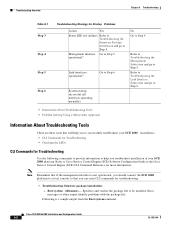
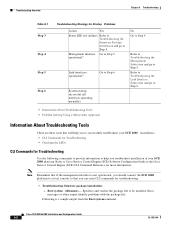
...- Error messages or other output identify problems with the package file.
Troubleshooting Overview
Chapter 8 Troubleshooting
Table 8-1 Step 3 Step 4 Step 5 Step 6
Troubleshooting Strategy for Startup Problems
Action
Yes
Status LED red (failure) Refer to Troubleshooting the Firmware Package Installation and go to Cisco Service Control Engine (SCE) Software Configuration Guide or the Cisco...
Configuration Guide - Page 132
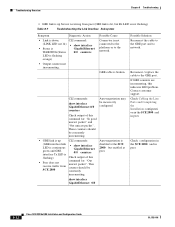
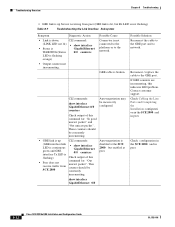
... broken.
Check configuration in the SCE 2000 and in peer.
Contact customer support. Reconnect / replace the cable to the network.
Troubleshooting Overview
Chapter 8 Troubleshooting
• GBE link is up
CLI commands:
(GBE interface link LED is continuous green and GBE interface Tx LED is flashing
orange)
• Output counters not incrementing. GBE cable is down.
CLI...
Cisco SLM2024T-NA Reviews
Do you have an experience with the Cisco SLM2024T-NA that you would like to share?
Earn 750 points for your review!
We have not received any reviews for Cisco yet.
Earn 750 points for your review!

