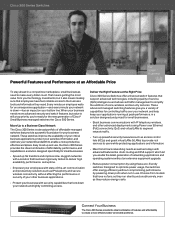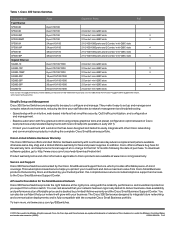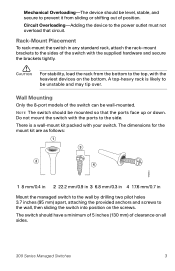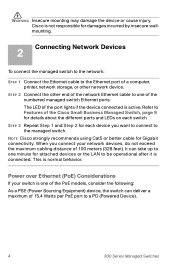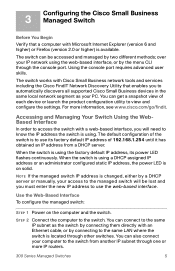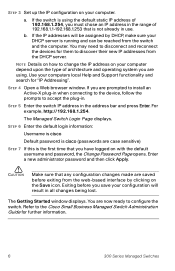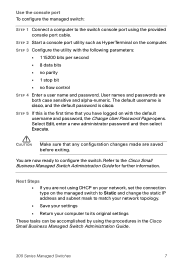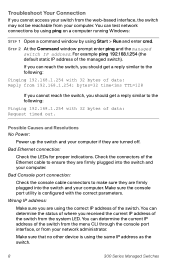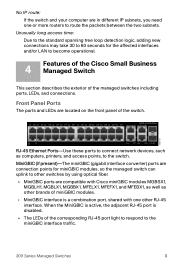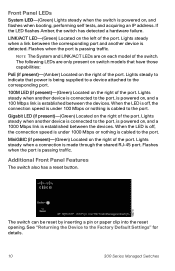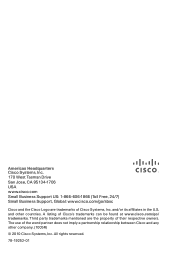Cisco SRW2024P-K9-NA Support and Manuals
Get Help and Manuals for this Cisco item

View All Support Options Below
Free Cisco SRW2024P-K9-NA manuals!
Problems with Cisco SRW2024P-K9-NA?
Ask a Question
Free Cisco SRW2024P-K9-NA manuals!
Problems with Cisco SRW2024P-K9-NA?
Ask a Question
Cisco SRW2024P-K9-NA Videos
Popular Cisco SRW2024P-K9-NA Manual Pages
Cisco SRW2024P-K9-NA Reviews
We have not received any reviews for Cisco yet.