Cisco SPA3102-NA Support Question
Find answers below for this question about Cisco SPA3102-NA.Need a Cisco SPA3102-NA manual? We have 1 online manual for this item!
Current Answers
There are currently no answers that have been posted for this question.
Be the first to post an answer! Remember that you can earn up to 1,100 points for every answer you submit. The better the quality of your answer, the better chance it has to be accepted.
Be the first to post an answer! Remember that you can earn up to 1,100 points for every answer you submit. The better the quality of your answer, the better chance it has to be accepted.
Related Cisco SPA3102-NA Manual Pages
Administration Guide - Page 3
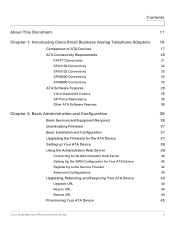
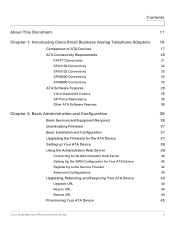
...
20
PAP2T Connectivity
21
SPA2102 Connectivity
22
SPA3102 Connectivity
23
SPA8000 Connectivity
24
SPA8800 Connectivity
25
ATA Software Features
26
Voice Supported Codecs
26
SIP Proxy Redundancy
28
...the ATA Device
37
Setting up Your ATA Device
38
Using the Administration Web Server
39
Connecting to the Administration Web Server
40
Setting Up the WAN Configuration...
Administration Guide - Page 6


... Forwarding to PSTN Gateway (SPA3102 and SPA8800)
Appendix A: ATA Routing Field Reference
Router Status page
Product Information section System Status section
WAN Status page
Internet Connection Settings section Static IP Settings section PPPoE Settings section Optional Settings section MAC Clone Settings section Remote Management section QOS Settings section VLAN Settings section
LAN Status page...
Administration Guide - Page 18
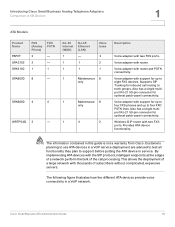
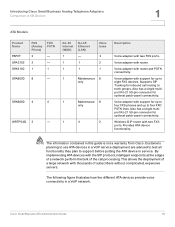
... support for inbound call processing. Introducing Cisco Small Business Analog Telephone Adapters
Comparison of ATA Devices
1
ATA Models
Product Name
PAP2T SPA2102 SPA3102
FXS (Analog Phone)
2
2
1
FXO PSTN
- - 1
SPA8000 8
- Voice adapter with two FXS ports. Supports SIP Trunking for up to four FXS phones and up to trunk groups. Customers planning to...
Administration Guide - Page 95


...dial tone. 3. The SPA3102 prompts the caller to both... SPA3102, you can be configured on the SPA3102 PSTN Line page. The SPA3102 ...Voice Voice tab > PSTN Line page, Dial Plans section.)
• If the PIN does not match one of the configured PSTN PIN values, then the SPA3102... port off hook.
2. These settings can add PIN authentication to the... (FXO) Gateway on the SPA3102
How PSTN-To-VoIP Calls ...
Administration Guide - Page 96
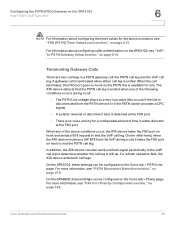
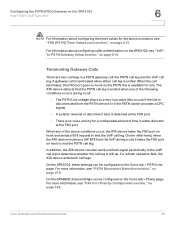
... Work
6
NOTE For information about configuring caller authentication on the SPA3102, see "VoIPTo-PSTN Gateway Setup section," on page 210.
On the SPA3102, these settings can also send a refresh signal periodically to the VoIP call leg to determine whether the call leg is no voice activity for a configurable period of the following conditions occurs during...
Administration Guide - Page 115
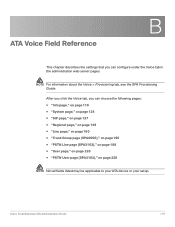
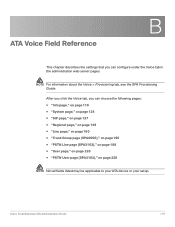
... page 220 • "PSTN User page (SPA3102)," on page 226
NOTE Not all fields listed may be applicable to your ATA device or your setup. Cisco Small Business ATA Administration Guide
115
B
ATA Voice Field Reference
This chapter describes the settings that you can configure under the Voice tab in the administration web server pages...
Administration Guide - Page 161
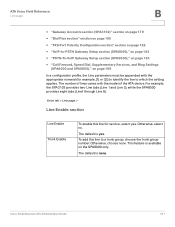
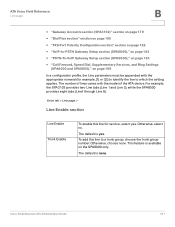
... select yes.
Voice tab > Line page >
Line Enable section
Line Enable Trunk Enable
To enable this line to which the setting applies. The ...Voice Field Reference
Line page
B
• "Gateway Accounts section (SPA3102)" section on page 179 • "Dial Plan section" section on page 180 • "FXS Port Polarity Configuration section" section on page 182 • "VoIP-to-PSTN Gateway Setup...
Administration Guide - Page 190


..." section on page 196 • "Proxy and Registration section" section on page 204
Voice tab > Trunk Group page (SPA8000)>
Line Enable section
Line Enable
To enable this line for SIP messages. Voice tab > Trunk Group page (SPA8000)>
Network Settings section
SIP ToS/DiffServ Value
TOS/DiffServ field value in UDP IP packets carrying...
Administration Guide - Page 191


... with the message, unsupported. SIP 100REL Enable
The default is UDP.
Cisco Small Business ATA Administration Guide
191 ATA Voice Field Reference
Trunk Group page (SPA8000)
B
Voice tab > Trunk Group page (SPA8000)>
SIP Settings section
SIP Transport SIP Port
The TCP choice provides "guaranteed delivery", which assures that the SIP packages are received...
Administration Guide - Page 196
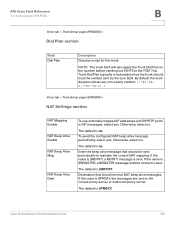
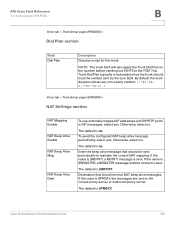
...plan allows any non-empty number: ([*#0-9AD][*#0-9A-D].)
Voice tab > Trunk Group page (SPA8000) >
NAT Settings section
NAT Mapping Enable
NAT Keep Alive Enable
NAT .... If the value is $REGISTER, a REGISTER message without contact is no .
ATA Voice Field Reference
Trunk Group page (SPA8000)
B
Voice tab > Trunk Group page (SPA8000) >
Dial Plan section
Field Dial Plan
Description
Dial...
Administration Guide - Page 199


... Gateway Setup section" section on page 210 • "VoIP Users and Passwords (HTTP Authentication) section" section on
page 212
• "FXO (PSTN) Timer Values (sec) section" section on page 213 • "PSTN Disconnect Detection section" section on page 215 • "International Control (Settings) section" section on page 218
Voice tab > PSTN Line page (SPA3102...
Administration Guide - Page 200
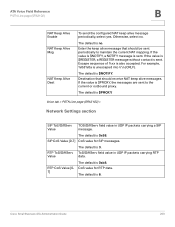
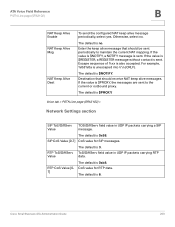
...the value is $REGISTER, a REGISTER message without contact is also accepted. Voice tab > PSTN Line page (SPA3102) >
Network Settings section
SIP ToS/DiffServ Value
TOS/DiffServ field value in UDP IP packets carrying...UDP IP packets carrying a SIP message. The default is $PROXY. ATA Voice Field Reference
PSTN Line page (SPA3102)
B
NAT Keep Alive Enable
NAT Keep Alive Msg
NAT Keep Alive ...
Administration Guide - Page 201


... and down, up and down only, or disable. SIP 100REL Enable To enable the support of 100REL SIP extension for higher jitter levels.
Voice tab > PSTN Line page (SPA3102) >
SIP Settings section
SIP Port
Port number of PRACK requests, select yes. Otherwise, select no . Cisco Small Business ATA Administration Guide
201
Select the...
Administration Guide - Page 204


If set to no .
The default is no , the Outbound Proxy parameter and Use OB Proxy in Dialog is... Proxy parameter is 3600.
This parameter is ignored if the Register parameter is not specified. ATA Voice Field Reference
PSTN Line page (SPA3102)
B
Voice tab > PSTN Line page (SPA3102) >
Proxy and Registration section
Proxy Use Outbound Proxy
Outbound Proxy Use OB Proxy In Dialog
Register...
Administration Guide - Page 210
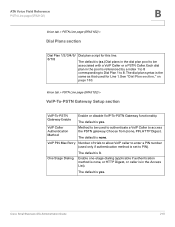
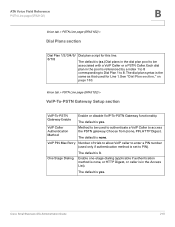
Voice tab > PSTN Line page (SPA3102) >
VoIP-To-PSTN Gateway Setup section
VoIP-To-PSTN Gateway Enable
Enable or disable VoIP-To-PSTN Gateway ...Business ATA Administration Guide
210 Enable one-stage dialing (applicable if authentication method is none, or HTTP Digest, or caller is set to be used for this line.
6/7/8
The default is referenced by a index 1 to 8
corresponding to Dial Plan ...
Administration Guide - Page 213
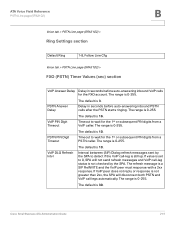
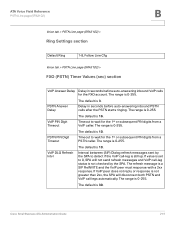
....
Interval between (SIP) Dialog refresh messages sent by the SPA. The range is 30. ATA Voice Field Reference
PSTN Line page (SPA3102)
B
Voice tab > PSTN Line page (SPA3102) >
Ring Settings section
Default Ring
1-8, Follow Line Cfg
Voice tab > PSTN Line page (SPA3102) >
FXO (PSTN) Timer Values (sec) section
VoIP Answer Delay Delay in seconds before auto-answering...
Administration Guide - Page 218
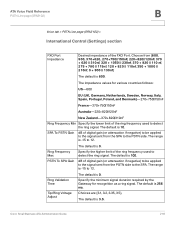
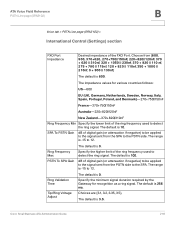
... 3.5. Specify the higher limit of the ring frequency used to the SPA. The default is -15 to 12. ATA Voice Field Reference
PSTN Line page (SPA3102)
B
Voice tab > PSTN Line page (SPA3102) >
International Control (Settings) section
FXO Port Impedance
Desired impedance of digital gain (or attenuation if negative) to be applied to the signal sent...
Administration Guide - Page 222
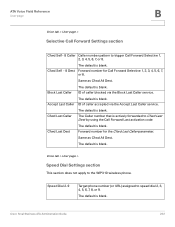
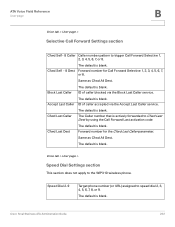
... the Cfwd Last Caller parameter. Block Last Caller
The default is blank.
Voice tab > User page >
Speed Dial Settings section
This section does not apply to speed dial 2, 3, 4, 5, 6, 7, 8, or 9. ATA Voice Field Reference
User page
B
Voice tab > User page >
Selective Call Forward Settings section
Cfwd Sel1- 8 Caller Caller number pattern to Cfwd Last Dest by...
Administration Guide - Page 227


...
Eight PSTN Caller Number Patterns such that the corresponding ring will be used is determined by Line 1's distinctive ring settings.
If Follow Line 1 is 1. Voice tab > PSTN User page (SPA3102) >
PSTN Ring Thru Line 1 Ring Settings section
Default Ring
The default ring to be used to ring through Line 1 if the PSTN caller matches...
Administration Guide - Page 239


...Document Title
Description
Intended Audience
SPA9000 Voice System • Administration and
...8226; SPA9x2 series IP
phones
SPA9x2 Phone User Guide
• Phone setup • Phone features
VARs and phone endusers
• SPA9x2 series IP...and use
of Cisco Small Business ATAs
• PAP2T, SPA2102,
SPA3102, SPA8000, and WRTP54G
VARs, system administrators, and Service Providers
User Guide...
Similar Questions
How To Setup Caller Id On Cisco Spa112
how to setup caller Id for sip calling on cisco spa112 ?
how to setup caller Id for sip calling on cisco spa112 ?
(Posted by sohag382 11 years ago)
Station Names In A Network With Spa 303
I have 4 SPA 303 phones in my network. Where do I have to setup the station names/number in the SPA ...
I have 4 SPA 303 phones in my network. Where do I have to setup the station names/number in the SPA ...
(Posted by Hans61801 12 years ago)
I Am Responsible For A Help Line How Do I Access That Voice Mail From My Phone?
(Posted by donnahammond 12 years ago)
How Do I Set Up My Voice Mailbox?
(Posted by nkitterm 12 years ago)

