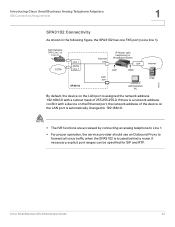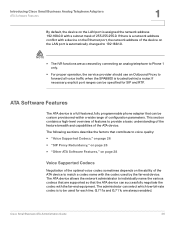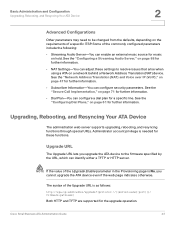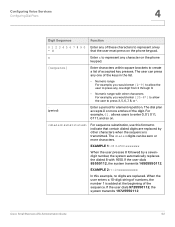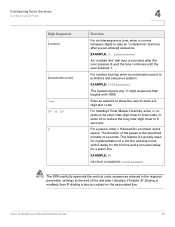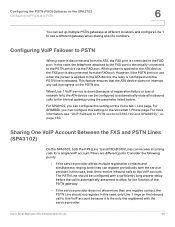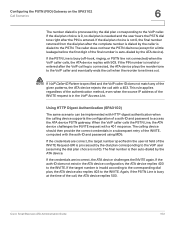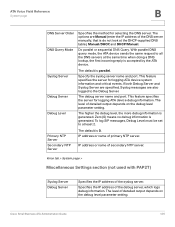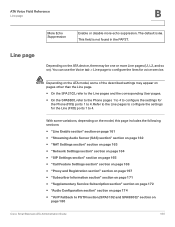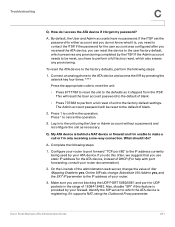Cisco SPA2102-R1 Support and Manuals
Get Help and Manuals for this Cisco item

View All Support Options Below
Free Cisco SPA2102-R1 manuals!
Problems with Cisco SPA2102-R1?
Ask a Question
Free Cisco SPA2102-R1 manuals!
Problems with Cisco SPA2102-R1?
Ask a Question
Cisco SPA2102-R1 Videos
Popular Cisco SPA2102-R1 Manual Pages
Cisco SPA2102-R1 Reviews
We have not received any reviews for Cisco yet.