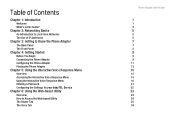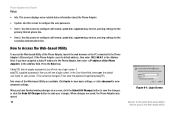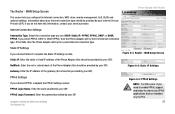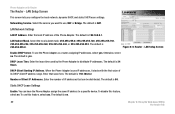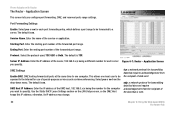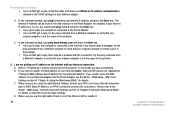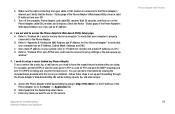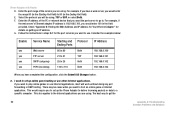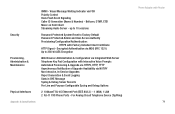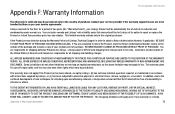Cisco SPA2102-NA Support and Manuals
Get Help and Manuals for this Cisco item

View All Support Options Below
Free Cisco SPA2102-NA manuals!
Problems with Cisco SPA2102-NA?
Ask a Question
Free Cisco SPA2102-NA manuals!
Problems with Cisco SPA2102-NA?
Ask a Question
Cisco SPA2102-NA Videos

Xnet New Zealand - Cisco / Linksys SPA2102 Phone Adapter Router Setup
Duration: 1:16
Total Views: 2,696
Duration: 1:16
Total Views: 2,696
Popular Cisco SPA2102-NA Manual Pages
Cisco SPA2102-NA Reviews
We have not received any reviews for Cisco yet.