Cisco SPA1001 Support and Manuals
Get Help and Manuals for this Cisco item
This item is in your list!

View All Support Options Below
Free Cisco SPA1001 manuals!
Problems with Cisco SPA1001?
Ask a Question
Free Cisco SPA1001 manuals!
Problems with Cisco SPA1001?
Ask a Question
Popular Cisco SPA1001 Manual Pages
Administration Guide - Page 49
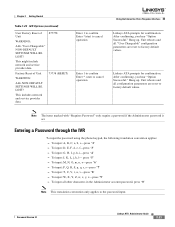
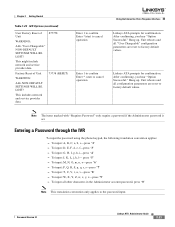
...) to factory default values. Hang up . To input: M, N, O, m, n, o-press "6' - To input all configuration parameters are reset to cancel operation
Using the Interactive Voice Response Interface
Linksys ATA prompts for confirmation.
This includes network and service provider data. Unit reboots and all "User Changeable" configuration parameters are reset to the password input...
Administration Guide - Page 53
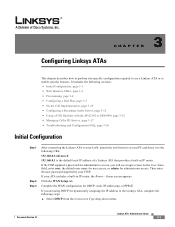
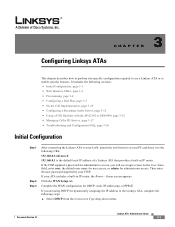
Then enter the user password supplied by your ATA includes a built-in IP router.
Click the WAN Setup tab. CH A P T E R
3
Configuring Linksys ATAs
This chapter describes how to perform site-specific configuration required to use a Linksys ATA or to the following URL:
192.168.0.1/advanced 192.168.0.1 is the default local IP address of a Linksys ATA that provides a built-in IP router, the ...
Administration Guide - Page 54
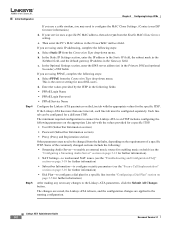
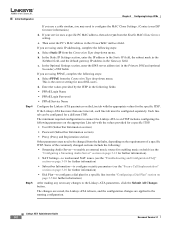
... NetMask field, and the default gateway IP address in the Cloned MAC Address field. Each line tab can be configured separately. If your ISP for most DSL users.
c. In the Optional Settings section, enter the DNS server address(es) in the following fields:
• PPPoE Login Name
• PPPoE Login Password
• PPPoE Service Name
Configure the Linksys ATA parameters on the...
Administration Guide - Page 62
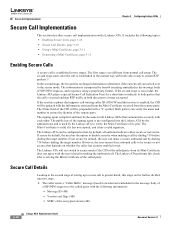
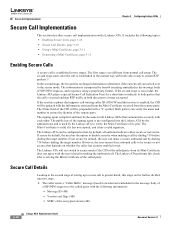
...default, the user has the option to determine if the current call by dialing *19 before dialing the target number. that service...-configured into two steps. 1. However, the user cannot force inbound calls to be further divided into the Linksys... stream (4B)
3-10
Linksys ATA Administrator Guide
Document Version 3.1 If the user has a phone that supports call by base64 encoding embedded...
Administration Guide - Page 71
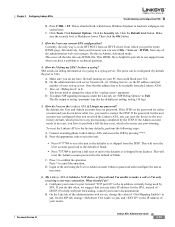
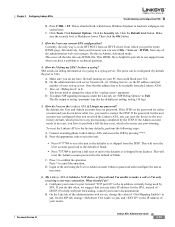
...tab, set the password for the user account was configured after you received the Linksys ATA, you need to contact the ITSP. If the password for either account and you use static IP address for the default port setting, syslog.514.log)
5.
What should I forget my password? A. Document Version 3.1
Linksys ATA Administrator Guide
3-19 Make sure you do not have to our support team...
Administration Guide - Page 73
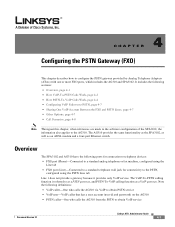
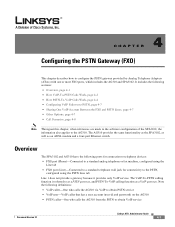
...-One who calls the AG310 via VoIP to obtain PSTN service • VoIP user-VoIP caller that has a user account (user-id and password) on the AG310 • PSTN caller-One who calls the AG310 from the PSTN to obtain VoIP service
Document Version 3.1
Linksys ATA Administrator Guide
4-1 CH A P T E R
4
Configuring the PSTN Gateway (FXO)
This chapter describes how to...
Administration Guide - Page 77


... silence before 10-255 the SPA3102 disconnects the call routing with four sets of the disconnect tone to detect each tone. Default ToneScript = "480@-30,620@-30;4(.25/.25/1+2)".
Below this behavior by IP dialing, through the configured Line 1 service provider, by the user. Table 1-30 lists VoIP outbound call routing parameters. Each cadence segment must...
Administration Guide - Page 82


... is none or when the source IP address of the inbound INVITE matches one -stage dialing of the call reverts to PSTN Gateway or Number, page 4-11
4-10
Linksys ATA Administrator Guide
Document Version 3.1 If the credentials are incorrect, the SPA3102 challenges the INVITE again. Call Scenarios
Chapter 4 Configuring the PSTN Gateway (FXO)
If the...
Administration Guide - Page 93
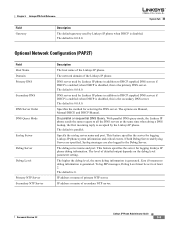
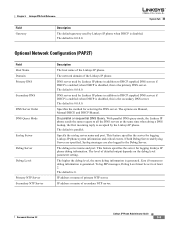
...
System Tab
Field Gateway
Description The default gateway used by Linksys IP phone in addition to all the DNS servers at least 2.
Specify the syslog server name and port. The level of secondary NTP server.
IP address or name of detailed output depends on the debug level parameter setting. Optional Network Configuration (PAP2T)
Field Host Name Domain...
Administration Guide - Page 94
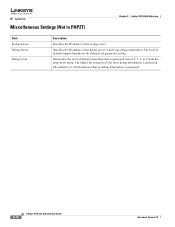
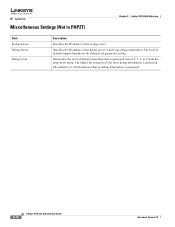
... generated. Specifies the IP address of debug information that no debug information is generated.
5-10
Linksys IP Phone Administrator Guide
Document Version 3.2 The level of the syslog server. Select 0, 1, 2, or 3 from the drop-down menu. The default is 0, which logs debug information.
System Tab
Miscellaneous Settings (Not in PAP2T)
Chapter 5 Linksys ATA Field Reference
Field...
Administration Guide - Page 101
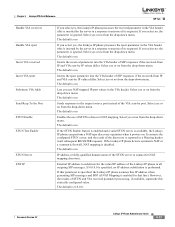
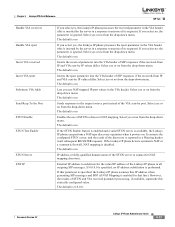
... parameter into the VIA header of its requests). The default is no . The default is no .
External IP address to anyone of the discovery is no . The default is disabled. Document Version 3.2
Linksys IP Phone Administrator Guide
5-17 The default is performed.
Select yes or no . Enables the use NAT-mapped IP:port values in the VIA header. Select yes...
Administration Guide - Page 118
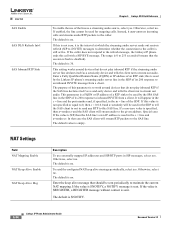
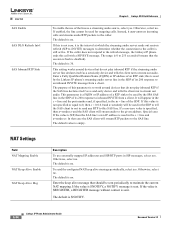
...) or IP address of the line as a send-only device and tells the client not to an inbound INVITE message from a client. To send the configured NAT keep alive message that the session refresh is not specified or equal to 0, then c = 0.0.0.0 and a=sendonly will stream audio to the refresh message, the Linksys IP phone ends...
Administration Guide - Page 121
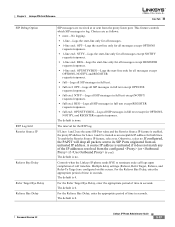
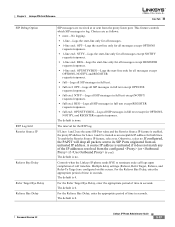
... full text.
• full excl.
A source IP address is untrusted if it does not match any of the IP addresses resolved from the configured (or if is 4.
The default is yes). The default is none. NTFY-Logs all messages except OPTIONS requests/responses.
• 1-line excl.
Document Version 3.2
Linksys IP Phone Administrator Guide
5-37 OPT-Logs the start -line only...
Administration Guide - Page 153
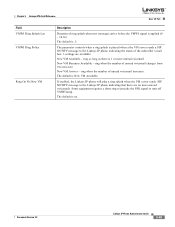
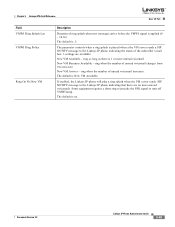
... off VMWI lamp.
Document Version 3.2
Linksys IP Phone Administrator Guide
5-69 If enabled, the Linksys IP phone will play a ring splash when the VM server sends SIP NOTIFY message to the Linksys IP phone indicating the status of the subscriber's mail box. 3 settings are no .
The default is applied (0 - 10.0s). Chapter 5 Linksys ATA Field Reference
User 1/2 Tab
Field VMWI Ring...
Administration Guide - Page 186


... Outbound Proxy parameter 5-39, 5-53 Use Pref Codec Only 5-43, 5-55 User account name 2-23 user agent 1-10 user factory defaults 2-21 User ID 5-40, 5-54 User ID parameter 5-3 User Password 5-8
V
VMWI Refresh Intvl 5-24 VMWI Ring Policy parameter 5-69 VMWI Ring Splash Len parameter 5-69 VMWI Serv parameter 5-42 voice codecs 2-14 VoIP Access List parameter 5-59 VoIP Answer Delay parameter 5-60...
Cisco SPA1001 Reviews
Do you have an experience with the Cisco SPA1001 that you would like to share?
Earn 750 points for your review!
We have not received any reviews for Cisco yet.
Earn 750 points for your review!
