Cisco SPA922-NA Support and Manuals
Get Help and Manuals for this Cisco item
This item is in your list!

View All Support Options Below
Free Cisco SPA922-NA manuals!
Problems with Cisco SPA922-NA?
Ask a Question
Free Cisco SPA922-NA manuals!
Problems with Cisco SPA922-NA?
Ask a Question
Cisco SPA922-NA Videos
Popular Cisco SPA922-NA Manual Pages
Administration Guide - Page 6


...25 Factory Reset 3-25 Password Protection 3-25 Managing the Time/Date 3-25 Daylight Saving Time 3-25 Using Star Codes to Activate/Deactivate Services 3-26 Disabling Services 3-28 Error and Log Reporting 3-29
Troubleshooting FAQ 3-29
4 C H A P T E R
LCD Command Reference Guide 4-1 1 Directory 4-2 Entering Names and Numbers into the Directory 4-2 Entering Directory Names, Numbers and Ring Default...
Administration Guide - Page 7


...4-9 9.7 Enable Web Server 4-9 9.8 Non DHCP IP Address 4-10 9.9 Non DHCP Subnet Mask 4-10 9.10 Non DHCP Default Route 4-10 9.11 Non DHCP DNS 1 4-10 9.12 Non DHCP DNS 2 4-10 9.13 Non DHCP NTP Server...2,3,4 4-13 12 Reboot 4-13 13 Restart 4-13 14 Factory Reset 4-13 15 Set Password 4-14 16 Set LCD Contrast 4-14 17 CallPark Status 4-14 18 Language (SPA922, 942, and 962) 4-14
SPA900 Series Phone Field ...
Administration Guide - Page 15
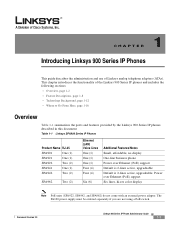
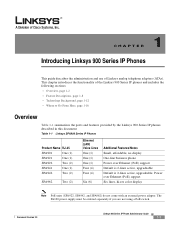
... by the Linksys 900 Series IP phones described in this document. Power over Ethernet (PoE) support Default is 2-lines active, upgradeable Default is 2-lines active, upgradeable.
Table 1-1 Linksys SPA900 Series IP Phones
Product Name RJ-45
SPA901
One (1)
SPA921
One (1)
SPA922
Two (2)
SPA941
One (1)
SPA942
Two (2)
SPA962
Two (2)
Ethernet (LAN) Voice Lines One (1) One (1) One...
Administration Guide - Page 17


... to Factory Defaults • NAT Traversal • Set Preferred CODEC, Per Call, All Calls • Call Return - Anonymous and Selective • Call Forwarding - Chapter 1 Introducing Linksys 900 Series IP Phones
SPA900 Series Features
• Call Conferencing • Call Pick Up - Up to 256-Bit Encryption: (HTTP, HTTPS, TFTP) • Optionally Require Admin Password to Reset Unit...
Administration Guide - Page 41


... the following URL:
http://ipaddress/admin/voice
If the password has been set for the Administrator account, the browser prompts for the upgrade operation. The User account name and the Administrator account name cannot be changed. Authentication is as follows:
• http://spa-ip-addr/admin/upgrade?[protocol://][server-name[:port]][/firmware-pathname]
Both HTTP and TFTP are...
Administration Guide - Page 47
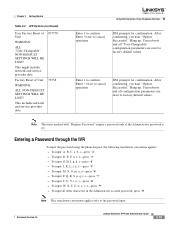
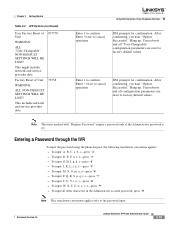
... the IVR
To input the password using the phone keypad, the following translation convention applies: - press "5' -
Chapter 2 Getting Started
Table 2-2 IVR Options (continued)
User Factory Reset of Unit
WARNING:
ALL NON-DEFAULT SETTINGS WILL BE LOST!
To input: P, Q, R, S, p, q, r, s-press "7' - This might include network and service provider data.
Document Version 3.0
Linksys...
Administration Guide - Page 54


Localization
Chapter 3 Managing Linksys 900 Series IP Phones
Holding down the , or erase
Administration Guide - Page 66
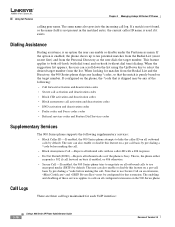
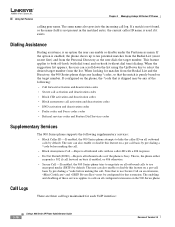
... appears, the user can also enable or disable this feature on a per -call basis by pre dialing a *code before making the call activation and deactivation codes
• DND activation and deactivation codes
• Prefer codec and Force codec codes
• Referral services codes and Feature Dial Services codes
Supplementary Services
The 900 Series phone supports the following supplementary...
Administration Guide - Page 75
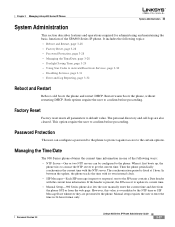
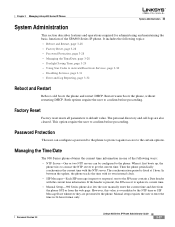
... require the user to default value. Factory Reset
Factory reset resets all parameters to confirm before proceeding. Document Version 3.0
Linksys 900 Series IP Phone Administrator Guide
3-27
When it to the certain options. The personal directory and call logs are presented to Activate/Deactivate Services, page 3-30 • Disabling Services, page 3-31 • Error and Log...
Administration Guide - Page 78
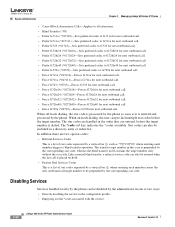
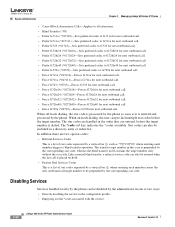
... codec to G.726r32 for next outbound call. • Prefer G.726r40 (*0172640)-Sets preferred codec to G.726r40 for next outbound call is placed on -hook dialing, the user can pre-dial multiple star codes before the target number is dialed. Disabling Services
Services handled locally by the phone can be included in the configurable profile, •...
Administration Guide - Page 83
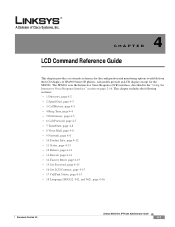
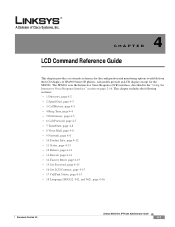
...; 14 Factory Reset, page 4-15 • 15 Set Password, page 4-15 • 16 Set LCD Contrast, page 4-15 • 17 CallPark Status, page 4-15 • 18 Language (SPA922, 942, and 962), page 4-16
Document Version 3.0
Linksys 900 Series IP Phone Administrator Guide
4-1 CH A P T E R
4
LCD Command Reference Guide
This chapter provides a systematic reference for the SPA901. All models provide an...
Administration Guide - Page 86


...user personalize his phone and can be useful in a shared office environment to provide each extension that the phone supports... to the previous menu, press the cancel soft key. To set the preferences on the phone including the following: • 5.1... 900 Series IP Phone Administrator Guide
4-4
Document Version 3.0
To pick the ring tone desired for a specific extension, press Menu and then...
Administration Guide - Page 95
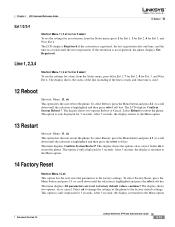
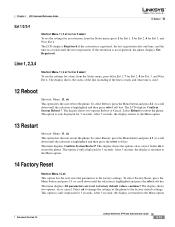
... factory default values, continue? This option is only displayed for 5 seconds. Chapter 4 LCD Command Reference Guide
12 Reboot
Ext 1/2/3/4
Shortcut: Menu, 11, 2 or 3 or 4 or 5 select
To see the settings ... returned to the Menu option.
14 Factory Reset
Shortcut: Menu, 14, ok This option lets the user reset the parameters to the factory default settings. The display shows two options Reboot ...
Administration Guide - Page 96
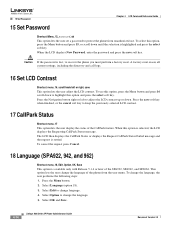
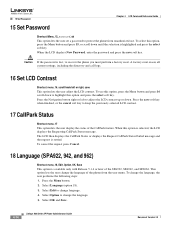
.... To cancel the request press Cancel.
18 Language (SPA922, 942, and 962)
Shortcut: menu, 18, Edit, Option, OK, Save This option is available only with Release 5.1.4 or later of the CallPark feature. Select Edit to recover the phone you must perform a factory reset. A factory reset erases all current settings, including the directory and call logs.
16...
Administration Guide - Page 138


... 900 Series IP Phone Administrator Guide
Document Version 3.0 The default is yes. The SIP proxy can support a specific extension or behavior when it receives the NOTIFY resync reboot (RFC 2617) message. If this feature, select yes. The default is yes.
When it responds with the unit through rebooting and even factory reset. Enter the appropriate header in...
Cisco SPA922-NA Reviews
Do you have an experience with the Cisco SPA922-NA that you would like to share?
Earn 750 points for your review!
We have not received any reviews for Cisco yet.
Earn 750 points for your review!

