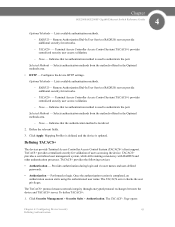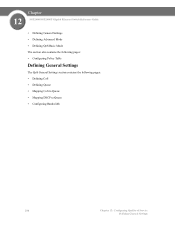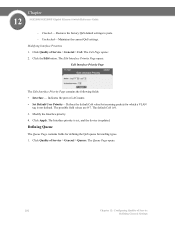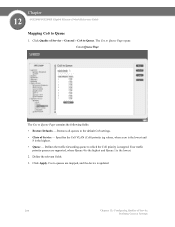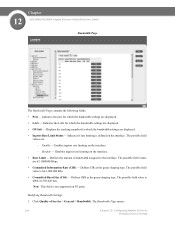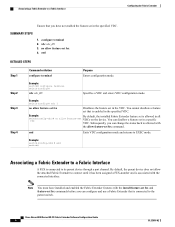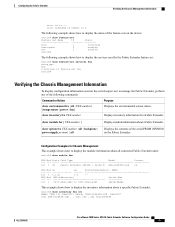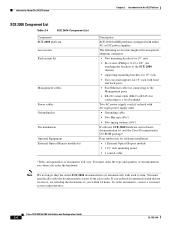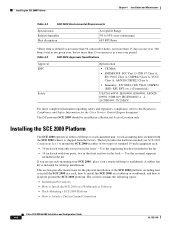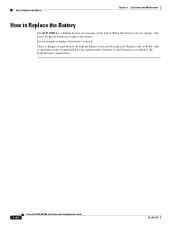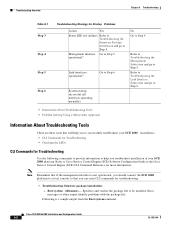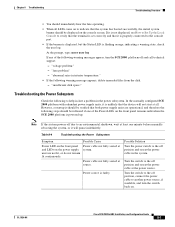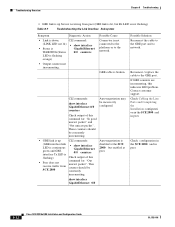Cisco SGE2000 Support and Manuals
Get Help and Manuals for this Cisco item

View All Support Options Below
Free Cisco SGE2000 manuals!
Problems with Cisco SGE2000?
Ask a Question
Free Cisco SGE2000 manuals!
Problems with Cisco SGE2000?
Ask a Question
Most Recent Cisco SGE2000 Questions
Running Configuration
How do I export (NOT COPY) a running cisco SGE2000 configuration to a local text file?
How do I export (NOT COPY) a running cisco SGE2000 configuration to a local text file?
(Posted by jmarshall39197 7 years ago)
How Setup And Configure Cli On Cisco Sge2000
(Posted by stear 9 years ago)
How Do I Find The Ip Address Of Cisco Sge2000
(Posted by housesri 9 years ago)
Command Prompt In Cisco Sge2000.
Unable to get command prompt to confgure cisco sge2000. console port givd only login prompt.
Unable to get command prompt to confgure cisco sge2000. console port givd only login prompt.
(Posted by info47377 11 years ago)
I Keep Getting A Massage That Says The Linksystem I Am Using Is Not Secure
(Posted by ISHADOWCAMPOS 12 years ago)
Cisco SGE2000 Videos
Popular Cisco SGE2000 Manual Pages
Cisco SGE2000 Reviews
We have not received any reviews for Cisco yet.