Cisco SGE2000 Support Question
Find answers below for this question about Cisco SGE2000.Need a Cisco SGE2000 manual? We have 3 online manuals for this item!
Question posted by stear on October 26th, 2014
How Setup And Configure Cli On Cisco Sge2000
The person who posted this question about this Cisco product did not include a detailed explanation. Please use the "Request More Information" button to the right if more details would help you to answer this question.
Current Answers
There are currently no answers that have been posted for this question.
Be the first to post an answer! Remember that you can earn up to 1,100 points for every answer you submit. The better the quality of your answer, the better chance it has to be accepted.
Be the first to post an answer! Remember that you can earn up to 1,100 points for every answer you submit. The better the quality of your answer, the better chance it has to be accepted.
Related Cisco SGE2000 Manual Pages
Reference Guide - Page 10


Chapter
1
SGE2000/SGE2000P Gigabit Ethernet Switch Reference Guide
Enter Network Password Page
3. The device is "admin". Passwords are both case sensitive and alpha-numeric.
4. However, the following page will appear within the frame provided by the Service Router user interface.
2
Chapter 1: Getting Started
Starting the Application The default user name is not configured with...
Reference Guide - Page 17


....
Logging Off The Device
1. This prevents the current device configuration from the Service Router. Enter a user name and password to reconnect to the ... logs off. Reset Page
2. Chapter
SGE2000/SGE2000P Gigabit Ethernet Switch Reference Guide
1
Resetting the Device
The Reset page enables the device to the Running Configuration file before resetting the device. To ...
Reference Guide - Page 27
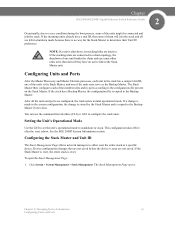
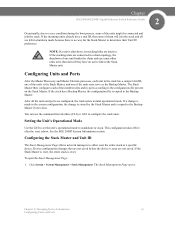
... chain and can use the command-line interface (CLI) or GUI to the configuration file present on the Stack Master.
Configuring the Stack Master and Unit ID
The Stack Management...To open the Stack Management Page:
1. Chapter
SGE2000/SGE2000P Gigabit Ethernet Switch Reference Guide
2
Occasionally, due to standalone or stack.
Configuring Units and Ports
After the Master Discovery and ...
Reference Guide - Page 97
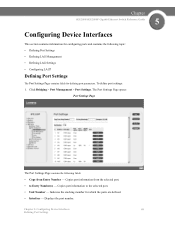
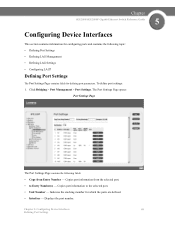
...Entry Number(s) - Chapter 5: Configuring Device Interfaces
89
Defining Port Settings To define port settings: 1. Click Bridging > Port Management > Port Settings... port information from Entry Number - Chapter
SGE2000/SGE2000P Gigabit Ethernet Switch Reference Guide
5
Configuring Device Interfaces
This section contains information for configuring ports and contains the following fields: &#...
Reference Guide - Page 98
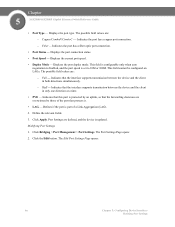
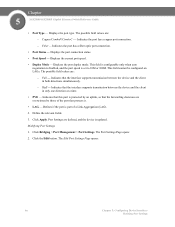
...the device and the client in both directions simultaneously.
- Click Bridging > Port Management > Port Settings. Chapter
5
SGE2000/SGE2000P Gigabit Ethernet Switch Reference Guide
• Port Type - Fiber... field cannot be configured on LAGs. The Port Settings Page opens:
2. Click Apply. The Edit Port Settings Page opens:
90
Chapter 5: Configuring Device Interfaces
Defining Port...
Reference Guide - Page 102
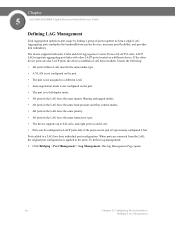
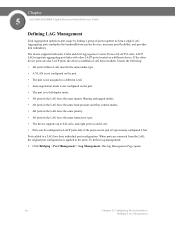
...a LAG must be configured as LACP ports only if the ports are not part of ports together to a LAG lose their individual port configuration. Click Bridging > Port Management >... redundancy. The Lag Management Page opens:
94
Chapter 5: Configuring Device Interfaces
Defining LAG Management Chapter
5
SGE2000/SGE2000P Gigabit Ethernet Switch Reference Guide
Defining LAG Management
Link ...
Reference Guide - Page 107
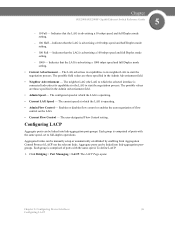
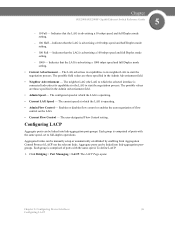
... Admin Speed - Aggregate ports can be manually setup or automatically established by enabling Link Aggregation Control ...configured speed at which the LAG is advertising a 1000 mbps speed and full Duplex mode setting.
• Current Advertisement - Click Bridging...SGE2000/SGE2000P Gigabit Ethernet Switch Reference Guide
5
- 10 Full - Configuring LACP
Aggregate ports can be linked ...
Reference Guide - Page 157
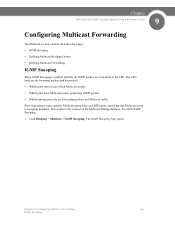
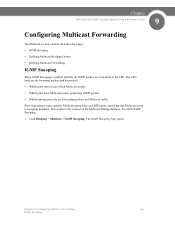
... is enabled globally, all IGMP packets are forwarding packets and Multicast traffic. Chapter
SGE2000/SGE2000P Gigabit Ethernet Switch Reference Guide
9
Configuring Multicast Forwarding
The Multicast section contains the following pages: • IGMP Snooping • Defining Multicast Bridging Groups • Defining Multicast Forwarding
IGMP Snooping
When IGMP Snooping is accepting members...
Reference Guide - Page 158


...before it times out. Chapter
9
SGE2000/SGE2000P Gigabit Ethernet Switch Reference Guide
... - If a Leave Timeout
150
Chapter 9: Configuring Multicast Forwarding
IGMP Snooping Disables IGMP Snooping on the... the amount of the time the Multicast router waits to leave the IGMP group and ...- IGMP Snooping can be enabled only if Bridge Multicast Filtering is enabled on the device....
Reference Guide - Page 159
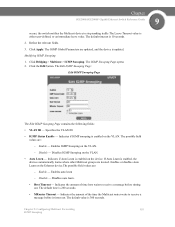
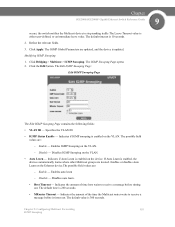
...- Indicates the amount of the time the Multicast router waits to receive a message before timing out. The...8226; MRouter Timeout - Click Apply. Chapter 9: Configuring Multicast Forwarding
151
IGMP Snooping Click Bridging > Multicast > ICMP Snooping. Enables IGMP Snooping... the VLAN. Modifying IGMP Snooping 1. Chapter
SGE2000/SGE2000P Gigabit Ethernet Switch Reference Guide
9
occurs, ...
Reference Guide - Page 163
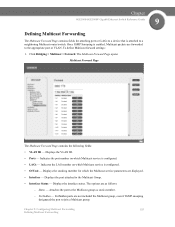
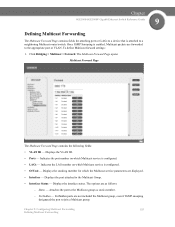
...
- Forbidden ports are forwarded to a neighboring Multicast router/switch. Displays the interface status. Once IGMP Snooping is configured. • Of Unit - Indicates the LAG number...Chapter 9: Configuring Multicast Forwarding
155
Defining Multicast Forwarding Displays the VLAN ID. • Ports - Static - To define Multicast forward settings:
1. Chapter
SGE2000/SGE2000P Gigabit...
Software Configuration Guide - Page 4


Contents
CHAPTER 2
Port Numbering Convention 9 Fabric Extender Image Management 10 Licensing Requirements for the Fabric Extender 10 Guidelines and Limitations 10
Configuration Limits 12 Default Settings 12
Configuring the Fabric Extender 13 Configuring the Cisco Nexus 2000 Series Fabric Extender 13 Managing the Fabric Extender Feature Set 13 Installing the Fabric Extender Feature Set 14...
Software Configuration Guide - Page 7
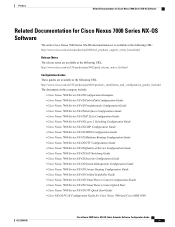
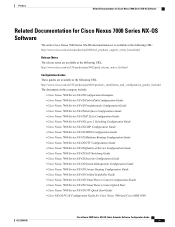
... in this category include:
• Cisco Nexus 7000 Series NX-OS Configuration Examples • Cisco Nexus 7000 Series NX-OS FabricPath Configuration Guide • Cisco Nexus 7000 Series NX-OS Fundamentals Configuration Guide • Cisco Nexus 7000 Series NX-OS Interfaces Configuration Guide • Cisco Nexus 7000 Series NX-OS IP SLAs Configuration Guide • Cisco Nexus 7000 Series NX-OS...
Software Configuration Guide - Page 8
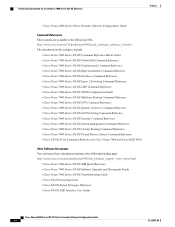
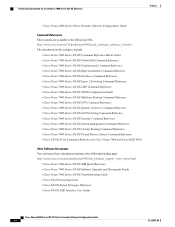
... NX-OS High Availability Command Reference • Cisco Nexus 7000 Series NX-OS Interfaces Command Reference • Cisco Nexus 7000 Series NX-OS Layer 2 Switching Command Reference • Cisco Nexus 7000 Series NX-OS LISP Command Reference • Cisco Nexus 7000 Series NX-OS MPLS Configuration Guide • Cisco Nexus 7000 Series NX-OS Multicast Routing...
Software Configuration Guide - Page 23


...Fabric Extender
This chapter describes how to configure a Cisco Nexus 2000 Series Fabric Extender using a parent Cisco Nexus 7000 Series device and includes the following sections:
• Configuring the Cisco Nexus 2000 Series Fabric Extender, page 13 • Verifying the Configuration, page 26 • Additional References, page 33
Configuring the Cisco Nexus 2000 Series Fabric Extender
This...
Software Configuration Guide - Page 43


... NX-OS Licensing Virtual device contexts (VDC)
Interface configuration Command reference
Document Title Cisco NX-OS Licensing Guide
Cisco Nexus 7000 Series NX-OS Virtual Device Context Configuration Guide
Cisco Nexus 7000 Series NX-OS Interfaces Configuration Guide
Cisco Nexus 7000 Series Command References available at the following URL: http://www.cisco.com/en/US/products/ps9402/prod_command_...
Configuration Guide - Page 11
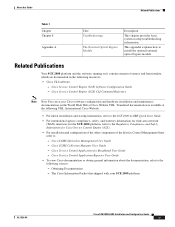
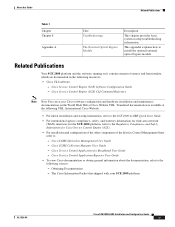
...8
Appendix A
Title Troubleshooting
The External Optical Bypass Module
Description
This chapter provides basic system startup troubleshooting information. Cisco Service Control Engine (SCE) CLI Command Reference
Note Note You can access Cisco software configuration and hardware installation and maintenance documentation on it contain extensive features and functionality, which are documented in...
Configuration Guide - Page 17
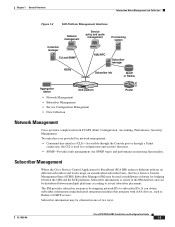
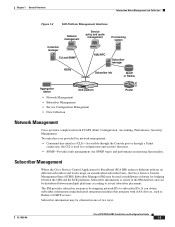
... • Data Collection
Router
Network Management
Cisco provides complete network FCAPS (Fault, Configuration, Accounting, Performance, Security) Management. Two interfaces are provided for network management: • Command-line interface (CLI)-Accessible through the Console port or through a Telnet
connection, the CLI is stored in one of two ways:
OL-7824-06
Cisco SCE 2000 4xGBE...
Configuration Guide - Page 66


... VT100 compatible local (serial) terminal. Gently pull on the RJ-45 connector (attached to the RS-232 serial cable) until the Cisco logo appears on the local terminal and the setup configuration dialog is entered.
--- Connect the other end of the serial cable (with the SCE 2000 into the CON port on the...
Configuration Guide - Page 110


... configuration, refer to the following documents: • Cisco Service Control Engine (SCE) Software Configuration Guide • Cisco Service Control Engine (SCE) CLI ...Configuration for initial system configuration.
After a successful boot, the Status LED is on the system power, allowed the system to boot up the SCE 2000 platform for the first time, the system automatically enters the setup...
Similar Questions
Running Configuration
How do I export (NOT COPY) a running cisco SGE2000 configuration to a local text file?
How do I export (NOT COPY) a running cisco SGE2000 configuration to a local text file?
(Posted by jmarshall39197 7 years ago)
How To Configure Static Ips In Cisco Rv042 Router
(Posted by browtielma 10 years ago)
How To Configure Cisco Vpn Client On Router 2811
(Posted by IOwyna 10 years ago)
Command Prompt In Cisco Sge2000.
Unable to get command prompt to confgure cisco sge2000. console port givd only login prompt.
Unable to get command prompt to confgure cisco sge2000. console port givd only login prompt.
(Posted by info47377 11 years ago)

