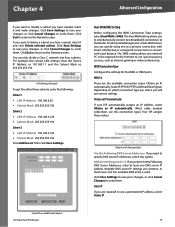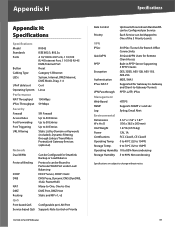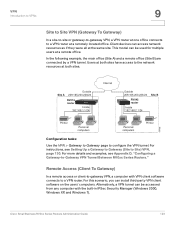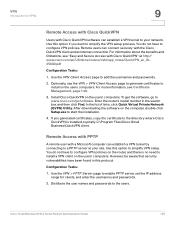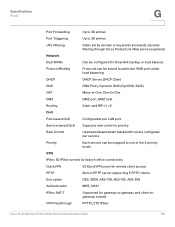Cisco RV042 - Small Business Dual WAN VPN Router Support and Manuals
Get Help and Manuals for this Cisco item

Most Recent Cisco RV042 Questions
This Is A Simple Question, How Can I Clear The Routing Table?i Am Having A
problem with RDP not being allowed due to "IP Spoofing". I suspect I have some old routing table ent...
problem with RDP not being allowed due to "IP Spoofing". I suspect I have some old routing table ent...
(Posted by fred69100 8 years ago)
How To Setup Dmz Rv042
(Posted by roberni 9 years ago)
Linksys Rv042 Wont Forward 8080
(Posted by edolemaste 9 years ago)
5. What Is The Default Username And Password For The Linksys Rv042 Vpn Router
(Posted by margaindi 9 years ago)
What's Dmz Setting In Cisco Router Rv042
(Posted by luanaama 9 years ago)
Cisco RV042 Videos
Popular Cisco RV042 Manual Pages
Cisco RV042 Reviews
We have not received any reviews for Cisco yet.