Cisco RVL200 - Small Business SSL/IPSec VPN Router Support and Manuals
Get Help and Manuals for this Cisco item
This item is in your list!

View All Support Options Below
Free Cisco RVL200 manuals!
Problems with Cisco RVL200?
Ask a Question
Free Cisco RVL200 manuals!
Problems with Cisco RVL200?
Ask a Question
Cisco RVL200 Videos
Popular Cisco RVL200 Manual Pages
User Guide - Page 20
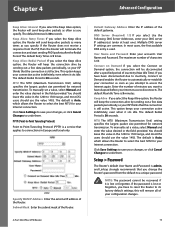
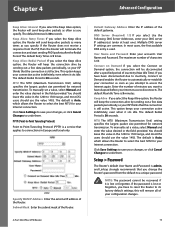
... Times is 5 minutes.
The default Max Idle Time is 5 times.
To manually set a value, select Manual and enter the value desired in the field provided. Setup > Password
The Router's default User Name and Password is still active. Keep Alive: Redial Period If you select the Keep Alive option, the Router will keep the connection alive by sending out a few data packets...
User Guide - Page 22
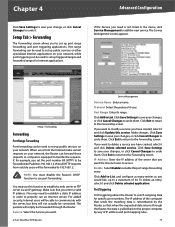
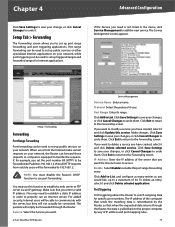
... that you want .
4-Port SSL/IPSec VPN Router
Service Management
Service Name Enter a name. Port range forwarding can be used to set up public services or other specialized Internet applications on your network, while port triggering can be able to List. Setup > Forwarding
Forwarding
Port Range Forwarding
Port forwarding can be connected. If, for specific port numbers. Make sure that...
User Guide - Page 23


...of the incoming port range.
Otherwise, keep the default, No.
Port Triggering Select this option to a...click Service Management to modify a service you have created, select it and click Delete selected service. Setup > UPnP
4-Port SSL/IPSec VPN Router
Service Management
Service Name ... Enter the internal port number.
Click Save Settings to save your entries.
Name or IP ...
User Guide - Page 25


... IP address, so you to configure the dynamic and static routing settings. Before configuring DDNS, visit www.dyndns.org and register a domain name. (The DDNS service is provided by default.
Internet IP Address The Router's current Internet IP address is disabled by DynDNS.org).
Setup > Advanced Routing
The Advanced Routing screen allows you can be...
User Guide - Page 30


... more details, refer to upgrade its factory default settings. Select 4-Port SSL/IPSec VPN Router from the dropdown menu, and choose the firmware from Linksys Web Site. and round trip time (minimum, maximum, and average). Refer to download the latest version of your configuration information and restore the Router to the Firmware Download instructions. The Support page of the screen...
User Guide - Page 35


... change a rule, click Edit. Click Save Settings to save your changes, or click Cancel Changes to modify a service you have created, select it and click Update this Rate Control rule.
4-Port SSL/IPSec VPN Router
QoS > Bandwidth Management > Priority
Service Select the Service you want . Chapter 4
Advanced Configuration
Rate Control
Service Select the Service you want . Click Add to the...
User Guide - Page 36


... SSL/IPSec VPN Router
Summary (Priority Selected)
To change a rule, click Edit. Direction Select Upstream for outbound traffic, or select Downstream for each LAN port. Click Save Settings to save your changes, or click Cancel Changes to a maximum of the total bandwidth. The default is Disable, which indicates no priority. Make changes.
QoS > QoS Setup
The...
User Guide - Page 40


... Name Enter a name for the new access rule.
The Service Management screen appears.
4-Port SSL/IPSec VPN Router
Service Management
Service Name Enter a name. Click Save Settings to save your changes, or click Cancel Changes to undo them . If you want to modify a service you want more or fewer entries listed per page, select a different number from the...
User Guide - Page 46


... setting. The authentication method determines how the ESP packets are three groups of encryption, decryption, and authentication. Both ends of the VPN tunnel must agree on this screen may change the Preshared Key periodically to key IPSec sessions. Manual key management is used to authenticate the remote IKE peer.
Follow the instructions for troubleshooting purposes...
User Guide - Page 61


... Rule Setup Wizard will appear. When It Works
Select Scheduling if you want to be enforced. Save Settings
4-Port SSL/IPSec VPN Router
Settings are Successful
Support
Access a variety of resources on the upper right-hand corner of this tab to the previous screen. Support
Manual
If you want the latest version of the screen. Linksys Web Site
Click Linksys Web...
User Guide - Page 66


... that do not support ActiveX.) Click the link to log in , you have administrative rights on your web browser. Click Login.
1. Before you begin, make sure you will be asked to Install the Web Cache Cleaner
4-Port SSL/IPSec VPN Router
58 Appendix B
Virtual Passage SSL VPN Client
Login for the SSL VPN Portal (Windows OS)
Follow these instructions:
Click the Unlock...
User Guide - Page 68
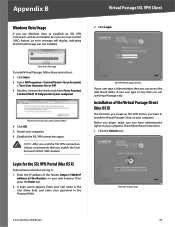
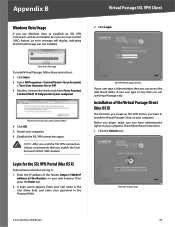
..., an error message will display, indicating that you enable the User Account Control (UAC) feature.
Restart your computer. Login for the SSL VPN Portal (Mac OS X)
Follow these instructions: 1. Deselect (remove the check mark from) User Account
Control (UAC) to help protect your computer. 6. NOTE: After you end the SSL VPN connection, Linksys recommends that Virtual Passage was not installed...
User Guide - Page 70


...OS)
Follow these instructions:
1.
Click Run. Linksys has confirmed that the certificate cannot be verified.
Before you begin, make sure you have administrative rights on your computer.
4-Port SSL/IPSec VPN Router
Click Yes 62 A login screen appears. If your user type is Administrator, then you can use Virtual Passage only. Installation of the Router, https://, in the Password field...
User Guide - Page 88


... the Service dropdown menu. 19. Click the Setup tab. 7. In the Static Routing section, enter 0.0.0.0 in the Hop Count field. 12. Enter 1 in the
Destination IP field. 9. Configure the RVL200 as the
DMZ Host for LANWAN and LANLAN, between a 4-Port SSL/IPSec VPN Router and an existing VPN Router, such as the Linksys 10/100 16-, 8-, or 4-Port VPN Router (model numbers...
User Guide - Page 110
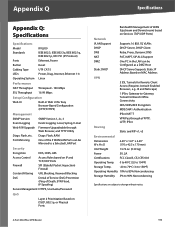
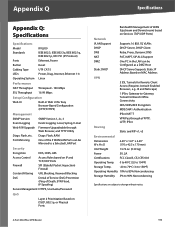
... Linux
Performance
NAT Throughput Wirespeed - 100 Mbps
SSL Throughput 16.99 Mbps
Setup/Configuration
Web UI
Built-in Web UI for Branch Office Connectivity
DES/3DES/AES Encryption
MD5/SHA1 Authentication
IPSec NAT-T
VPN Passthrough of WAN (Upstream and Downstream) based on Services (TCP/UDP Ports)
Network
VLAN Support
Supports 16 802.1Q VLANs
DHCP
DHCP Server...
Cisco RVL200 Reviews
Do you have an experience with the Cisco RVL200 that you would like to share?
Earn 750 points for your review!
We have not received any reviews for Cisco yet.
Earn 750 points for your review!

