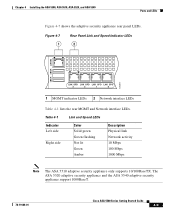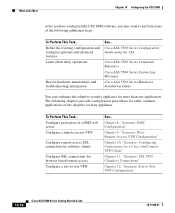Cisco 5510 - ASA SSL / IPsec VPN Edition Support and Manuals
Get Help and Manuals for this Cisco item

Most Recent Cisco 5510 Questions
How We Reset Cisco Router Password ?
I have lost my Cisco Router Password , Can anyone help me How can I reset my Password back. Cisco ro...
I have lost my Cisco Router Password , Can anyone help me How can I reset my Password back. Cisco ro...
(Posted by Emilycooper002 8 years ago)
How To Configure Asa 5540
(Posted by Mopku 9 years ago)
What Is The Default Password Username For Console Port Asa 5510
(Posted by Sheldpipi 10 years ago)
Cisco 5510 Videos
Popular Cisco 5510 Manual Pages
Cisco 5510 Reviews
We have not received any reviews for Cisco yet.