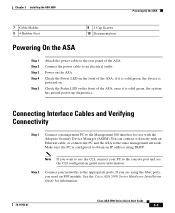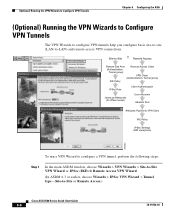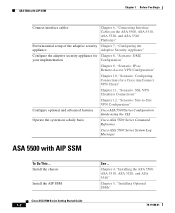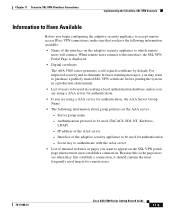Cisco 5510 Support Question
Find answers below for this question about Cisco 5510 - ASA SSL / IPsec VPN Edition.Need a Cisco 5510 manual? We have 2 online manuals for this item!
Question posted by Emilycooper002 on July 23rd, 2015
How We Reset Cisco Router Password ?
I have lost my Cisco Router Password , Can anyone help me How can I reset my Password back. Cisco router To the extent changes in switch setups are concerned, you are obliged to sign on to your Cisco switch to do them. Be that as it may, imagine a scenario where you are not able to get to your switch's interface besides.
Current Answers
Answer #1: Posted by TommyKervz on July 23rd, 2015 2:49 AM
Follow the instructions on the link below to reset your cisco router.
Related Cisco 5510 Manual Pages
Similar Questions
How To Reset Cisco Asa 5505 With Reset Button
(Posted by Junaisonu31 9 years ago)
How To Reset The Voicemail On My Cisco 7940 Phone
(Posted by DISTPerfec 9 years ago)
What Is The Default Password Username For Console Port Asa 5510
(Posted by Sheldpipi 10 years ago)
How To Configure Access Control Lists On A Cisco Asa 5500 Firewall?
How to configure Access Control Lists (ACL) on Cisco ASA 5500 firewalls? An ACL is the central confi...
How to configure Access Control Lists (ACL) on Cisco ASA 5500 firewalls? An ACL is the central confi...
(Posted by hkyejian25 10 years ago)