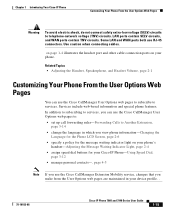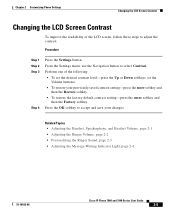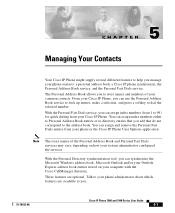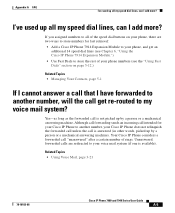Cisco 7960 - IP Phone - Telephone Support and Manuals
Get Help and Manuals for this Cisco item

Most Recent Cisco 7960 Questions
How To Reset The Voicemail On My Cisco 7940 Phone
(Posted by DISTPerfec 10 years ago)
Setting Up Speed Dial On A Cisco Ip Phone 7960 Series
I need to set up speed dial on the reception phone so that we can connect to security quickly in cas...
I need to set up speed dial on the reception phone so that we can connect to security quickly in cas...
(Posted by obyrnediane 10 years ago)
Cisco 7960 Videos
Popular Cisco 7960 Manual Pages
Cisco 7960 Reviews
We have not received any reviews for Cisco yet.