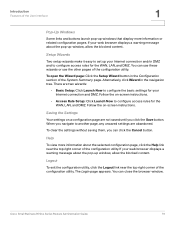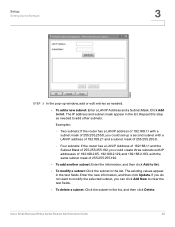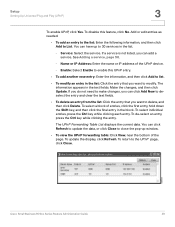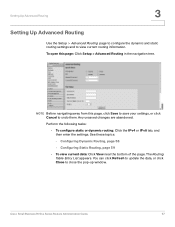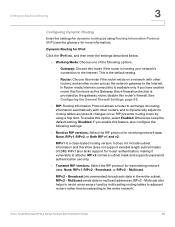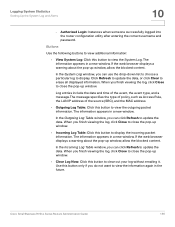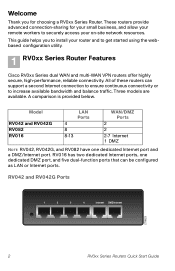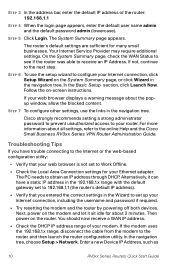Cisco RV042 Support Question
Find answers below for this question about Cisco RV042 - Small Business Dual WAN VPN Router.Need a Cisco RV042 manual? We have 3 online manuals for this item!
Question posted by fred69100 on March 1st, 2016
This Is A Simple Question, How Can I Clear The Routing Table?i Am Having A
problem with RDP not being allowed due to "IP Spoofing". I suspect I have some old routing table entries that are fooling the router into rejecting the connection.
Current Answers
Related Cisco RV042 Manual Pages
Similar Questions
How To Clear Routing Table Rv042
(Posted by ames4roo 10 years ago)
How To Configure Cisco Small Business Rv042 Step By Step
(Posted by alrivhtrando 10 years ago)
Cisco Rv042 How To Show Routing Table
(Posted by johw1z 10 years ago)
How To Enable Ip Routing Function On Ws-c3550-24-smi Switch?
how to enable IP routing function on WS-C3550-24-SMI switch? Thank you!
how to enable IP routing function on WS-C3550-24-SMI switch? Thank you!
(Posted by thangxao 11 years ago)