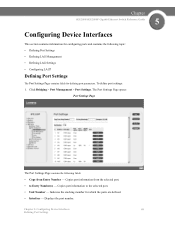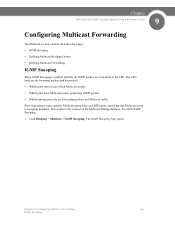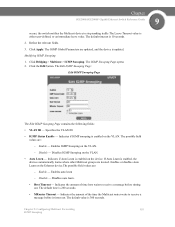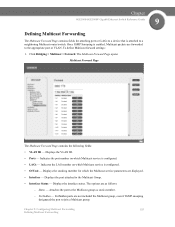Cisco SGE2000 Support Question
Find answers below for this question about Cisco SGE2000.Need a Cisco SGE2000 manual? We have 3 online manuals for this item!
Question posted by jmarshall39197 on January 13th, 2017
Running Configuration
Current Answers
Answer #1: Posted by techyagent on January 14th, 2017 9:46 AM
enable session> logging in putty using connection properties
then
term len 0
sh run
in this way all the file is placed without need to press for next page
then you stop logging and you have your file.
to have again pages type:
term len 25
putty saves an header with date and time at the beginning after that you have clean text file.
https://supportforums.cisco.com/discussion/1056328...
Hope to help
Thanks
Techygirl
Related Cisco SGE2000 Manual Pages
Similar Questions
Unable to get command prompt to confgure cisco sge2000. console port givd only login prompt.