Cisco SGE2000 Support Question
Find answers below for this question about Cisco SGE2000.Need a Cisco SGE2000 manual? We have 3 online manuals for this item!
Question posted by info47377 on May 17th, 2012
Command Prompt In Cisco Sge2000.
Unable to get command prompt to confgure cisco sge2000. console port givd only login prompt.
Current Answers
There are currently no answers that have been posted for this question.
Be the first to post an answer! Remember that you can earn up to 1,100 points for every answer you submit. The better the quality of your answer, the better chance it has to be accepted.
Be the first to post an answer! Remember that you can earn up to 1,100 points for every answer you submit. The better the quality of your answer, the better chance it has to be accepted.
Related Cisco SGE2000 Manual Pages
Reference Guide - Page 17


... of a Linksys One system, login is displayed.
3.
Resetting the stack master results in resetting the entire stack.
Chapter 1: Getting Started
9
Resetting the Device Reset Page
2. If the master unit is reset, the device is reset, and a prompt for a user name and password is automatically done from the Service Router. The Reset page opens...
Reference Guide - Page 22
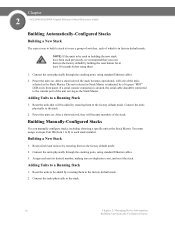
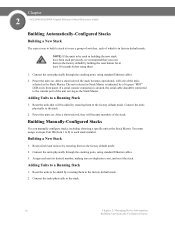
... factory default mode. 2. Connect the units physically to the stack.
2. Chapter
2
SGE2000/SGE2000P Gigabit Ethernet Switch Reference Guide
Building Automatically-Configured Stacks
Building a New Stack
The ...
Building Automatically-Configured Stacks After a short interval, they will be connected to the console port of the units
selected as the Stack Master. You must assign a unique Unit ...
Reference Guide - Page 23
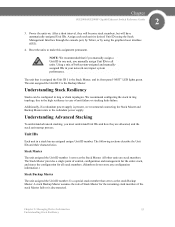
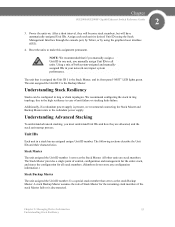
... Stack Master, and its desired Unit ID (using the Stack Management Interface through the console port, by Telnet, or by using the graphical user interface (GUI).
4. Understanding Stack ... power supply is the Backup Master. After a short interval, they are stack members. Chapter
SGE2000/SGE2000P Gigabit Ethernet Switch Reference Guide
2
3. Power the units on. Using a mix of Stack...
Reference Guide - Page 27
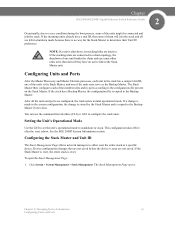
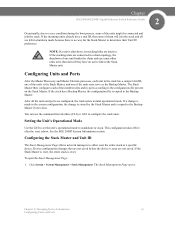
...command-line interface (CLI) or GUI to standalone or stack.
Configuring the Stack Master and Unit ID
The Stack Management Page allows network managers to determine their Unit ID preference. The Stack Management Page opens:
Chapter 2: Managing Device Information
19
Configuring Units and Ports... and join the stack. Chapter
SGE2000/SGE2000P Gigabit Ethernet Switch Reference Guide
2...
Reference Guide - Page 97
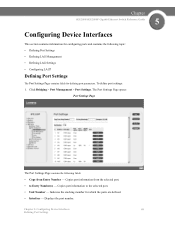
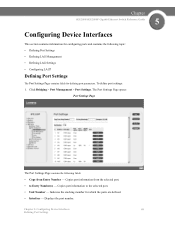
... Entry Number - Chapter 5: Configuring Device Interfaces
89
Defining Port Settings Click Bridging > Port Management > Port Settings. Indicates the stacking member for defining port parameters. To define port settings: 1. Copies port information to Entry Number(s) - Displays the port number.
Chapter
SGE2000/SGE2000P Gigabit Ethernet Switch Reference Guide
5
Configuring Device...
Reference Guide - Page 98
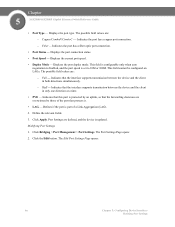
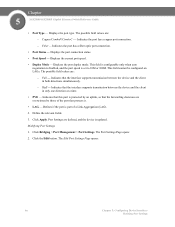
...protected by those of a Link Aggregation (LAG).
2. Define the relevant fields.
3. Click Bridging > Port Management > Port Settings. The Edit Port Settings Page opens:
90
Chapter 5: Configuring Device Interfaces
Defining Port Settings Port Settings are :
- Displays the port connection status.
• Port Speed - This field is configurable only when auto negotiation is disabled, and the...
Reference Guide - Page 102
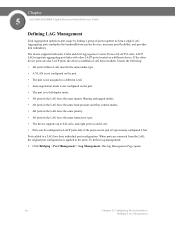
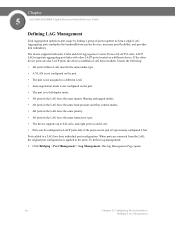
... be configured as LACP ports only if the ports are not part of ports together to form a single LAG. Ports added to the ports. LACP LAGs negotiate aggregating port links with other device ports are removed from the LAG, the original port configuration is not configured on a different device. To define Lag management: 1. Click Bridging > Port Management > Lag Management. If...
Reference Guide - Page 157
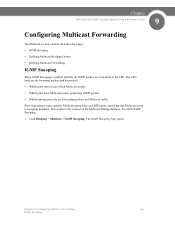
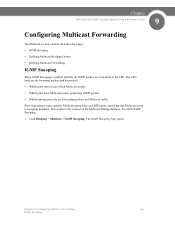
.... Chapter
SGE2000/SGE2000P Gigabit Ethernet Switch Reference Guide
9
Configuring Multicast Forwarding
The Multicast section contains the following pages: • IGMP Snooping • Defining Multicast Bridging Groups • Defining Multicast Forwarding
IGMP Snooping
When IGMP Snooping is accepting members. The CPU analyzes the incoming packets and determines: • Which ports want to...
Reference Guide - Page 158


...time the Multicast router waits to leave the IGMP group and not receiving a Join message from another station, before it times out. Chapter
9
SGE2000/SGE2000P Gigabit Ethernet ...Switch Reference Guide
IGMP Snooping Page
The IGMP Snooping Page contains the following fields:
• Enable IGMP Snooping Status - IGMP Snooping can be enabled only if Bridge...
Reference Guide - Page 159
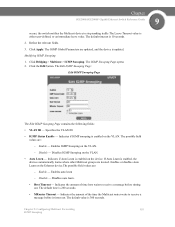
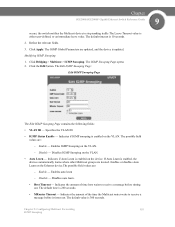
... Host Timeout - Indicates the amount of the time the Multicast router waits to receive a message before timing out.
Click Bridging > Multicast > ICMP Snooping. Disable - Enables or disables Auto ...• VLAN ID - Chapter 9: Configuring Multicast Forwarding
151
IGMP Snooping Chapter
SGE2000/SGE2000P Gigabit Ethernet Switch Reference Guide
9
occurs, the switch notifies the Multicast ...
Reference Guide - Page 161
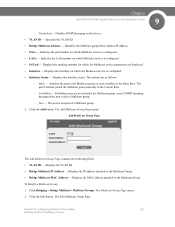
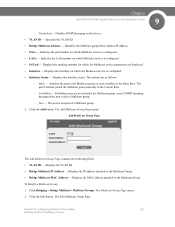
... Address - Displays the VLAN ID. • Bridge Multicast IP Address - The port/LAG has joined the Multicast group statically in the Static Row. Click Bridging > Bridge Multicast> Multicast Groups. Click the Edit button. Displays the stacking member for which Multicast service is not part of a Multicast group. 2. Chapter
SGE2000/SGE2000P Gigabit Ethernet Switch Reference Guide...
Reference Guide - Page 163
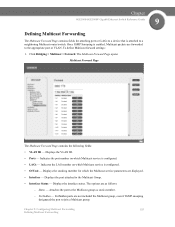
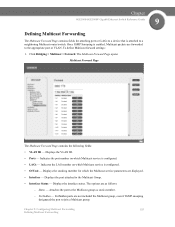
Chapter
SGE2000/SGE2000P Gigabit Ethernet Switch Reference Guide
9
Defining Multicast Forwarding
The Multicast Forward Page contains fields for which the Multicast service parameters are not included the Multicast group, even if IGMP snooping
designated the port to a neighboring Multicast router/switch. Click Bridging > Multicast > Forward. Displays the VLAN ID. • Ports - Static ...
Reference Guide - Page 179


... selected spanning tree instance device priority. Chapter
SGE2000/SGE2000P Gigabit Ethernet Switch Reference Guide
10
MSTP Instance Settings Page
The MSTP Instance Settings Page contains the following fields: • Instance ID - Indicates the selected instance's path cost. • Bridge ID - Indicates the bridge ID of the bridge with the lowest path cost to which...
Software Configuration Guide - Page 8
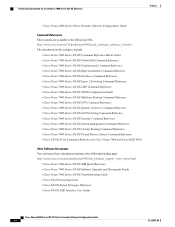
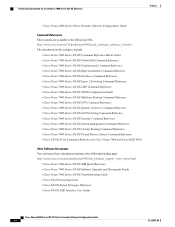
... NX-OS SAN Switching Command Reference • Cisco Nexus 7000 Series NX-OS Security Command Reference • Cisco Nexus 7000 Series NX-OS System Management Command Reference • Cisco Nexus 7000 Series NX-OS Unicast Routing Command Reference • Cisco Nexus 7000 Series NX-OS Virtual Device Context Command Reference • Cisco NX-OS FCoE Command Reference for Cisco Nexus 7000 and...
Software Configuration Guide - Page 13


... the parent switch is brought up to Layer 3, use the switchport command. You can create up . You can change the port mode to 32 subinterfaces on the uplink SFP+ transceiver. Layer 2 Host Interfaces
In Cisco NX-OS Release 5.1 and earlier releases, the default port mode is reconfigured to Fabric Extender host interfaces:
• All...
Configuration Guide - Page 17
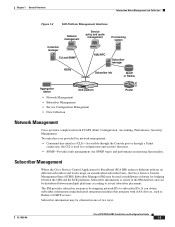
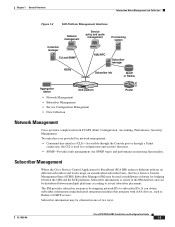
... Management • Service Configuration Management • Data Collection
Router
Network Management
Cisco provides complete network FCAPS (Fault, Configuration, Accounting, Performance, Security) Management.
Two interfaces are provided for network management: • Command-line interface (CLI)-Accessible through the Console port or through a Telnet
connection, the CLI is stored in...
Configuration Guide - Page 25
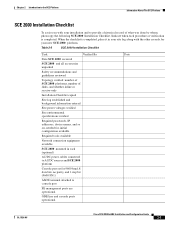
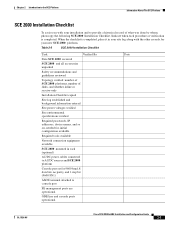
... rack (optional)
AC/DC power cables connected to AC/DC sources and SCE 2000 platform
Console port set for your site log along with your installation and to console port
FE management ports are operational
GBE line and cascade ports operational
OL-7824-06
Cisco SCE 2000 4xGBE Installation and Configuration Guide
2-7 When the checklist is completed.
Configuration Guide - Page 118


...prompt, type reloadand press Enter. A confirmation message appears.
This helps to ensure that firmware to take effect. Connect to confirm the reboot request and press Enter. There might be lost . Examples for Rebooting the SCE Platform
The following example shows the commands... the serial console port (The CON connector on the SCE platform front panel, 9600 baud).
7-10
Cisco SCE 2000 ...
Configuration Guide - Page 119
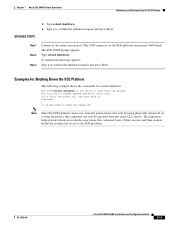
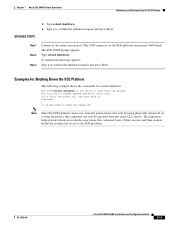
...Cisco SCE 2000 4xGBE Installation and Configuration Guide
7-11 The SCE 2000# prompt appears.
A confirmation message appears. The only way to resume system operation after this is to the serial console port... be executed from the serial CLI console. Continue? Step 1 Step 2 Step 3
Connect to cycle the power off (or cycling the power), this command from the power-down the system....
Configuration Guide - Page 127
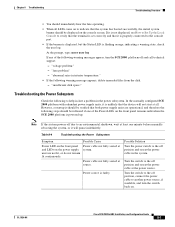
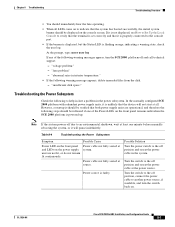
...power supply units, it should be verified that it is properly connected to the console port. • If the banner is displayed, but the Status LED is powered...is flashing orange, indicating a warning state, check the user log: At the prompt, type: more user log If any of the Power LEDs on the power... console screen. OL-7824-06
Cisco SCE 2000 4xGBE Installation and Configuration Guide
8-7
Similar Questions
Running Configuration
How do I export (NOT COPY) a running cisco SGE2000 configuration to a local text file?
How do I export (NOT COPY) a running cisco SGE2000 configuration to a local text file?
(Posted by jmarshall39197 7 years ago)
Command To Find The Serial Number Of The Sfp Module Installed In Epa-ge/fe-bbrd
I have 12416/PRP ciscorouter with cardEPA-GE/FE-BBRD and it is having 3 modules also.I am able to ge...
I have 12416/PRP ciscorouter with cardEPA-GE/FE-BBRD and it is having 3 modules also.I am able to ge...
(Posted by jijugmgm 11 years ago)
Opening/ Enabling Ports On Cisco 8041
Hi, I have a project running that need to open some of the port e.g port number 8080. Now am figuri...
Hi, I have a project running that need to open some of the port e.g port number 8080. Now am figuri...
(Posted by AdamMbongo25 11 years ago)

