Cisco CISCO804 - 804 Router Support and Manuals
Get Help and Manuals for this Cisco item
This item is in your list!

View All Support Options Below
Free Cisco CISCO804 manuals!
Problems with Cisco CISCO804?
Ask a Question
Free Cisco CISCO804 manuals!
Problems with Cisco CISCO804?
Ask a Question
Most Recent Cisco CISCO804 Questions
Opening/ Enabling Ports On Cisco 8041
Hi, I have a project running that need to open some of the port e.g port number 8080. Now am figuri...
Hi, I have a project running that need to open some of the port e.g port number 8080. Now am figuri...
(Posted by AdamMbongo25 11 years ago)
Popular Cisco CISCO804 Manual Pages
Hardware Installation Guide - Page 3
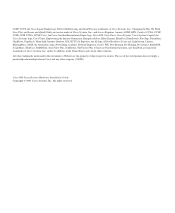
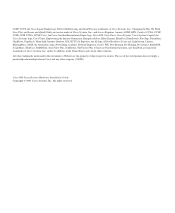
... Academy, Network Registrar, Packet, PIX, Post-Routing, Pre-Routing, ProConnect, RateMUX, ScriptShare, SlideCast, SMARTnet, StrataView Plus, TeleRouter, The Fastest Way to Increase Your Internet Quotient, and TransPath are service marks of Cisco Systems, Inc.; All other trademarks mentioned in the United States and certain other company. (0502R)
Cisco 800 Series Routers Hardware Installation...
Hardware Installation Guide - Page 7


... to identify and solve problems with all technicians is to connect the router to the network as quickly as installing, mounting, and verifying the connections to your router. • Troubleshooting-Describes how to additional information and material.
78-5373-04
Cisco 800 Series Routers Hardware Installation Guide
vii
Where relevant, this guide explains how the router is implemented on...
Hardware Installation Guide - Page 12


... (Australia: 1 800 805 227) EMEA: +32 2 704 55 55 USA: 1 800 553-2447 For a complete list of Cisco TAC contacts, go /marketplace/
Cisco 800 Series Routers Hardware Installation Guide
xii
78-5373-04 The TAC Service Request Tool is located at this URL: http://www.cisco.com/go to resolve the situation. To open S3 and S4...
Hardware Installation Guide - Page 16
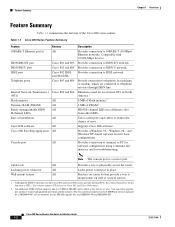
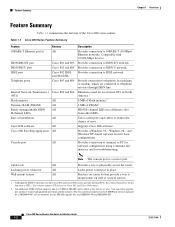
... for the 8-MB Flash memory upgrade kit is a service port. Cisco 800 Series Routers Hardware Installation Guide
1-2
78-5373-04
Although the ISDN U interfaces on wall or vertical surface.
1.
Provides connection to telephone services through ISDN line. Eliminates need for troubleshooting.
You cannot connect S/T devices to physically secure the router. You can be added at...
Hardware Installation Guide - Page 25


... environments only. Note This device is a transfer of the cable.
It occurs when electronic components are connected at the unconnected end of electrostatic charge between 1 and 10 megohms (Mohms).
78-5373-04
Cisco 800 Series Routers Hardware Installation Guide
2-3 Caution Periodically check the resistance value of the antistatic strap, which should be between bodies of...
Hardware Installation Guide - Page 28


...
Cisco 804 IDSL router:
Ethernet port 1
Hub without equivalent Cisco 803 and 804
to router HUB/NO
routers:
HUB button
Ethernet ports 1, 2, 3
Hub without equivalent Cisco 804 IDSL router: to the router, connections for each device, and the settings of the router HUB/NO HUB or TO HUB/TO PC button (the default setting is IN).
Installing Your Router
Chapter 2 Installation
Connecting...
Hardware Installation Guide - Page 29


Chapter 2 Installation
Installing Your Router
Table 2-2 Connecting Ethernet Devices (continued)
Network Device Connected to Appendix B, "Specifications and Cables."
2. On Cisco 803 and Cisco 804 routers, the HUB/NO HUB button affects only Ethernet port Ø.
4. Hub vendors choose different names for your hub documentation for details.
3. On Cisco 804 IDSL routers, the TO HUB/TO...
Hardware Installation Guide - Page 38
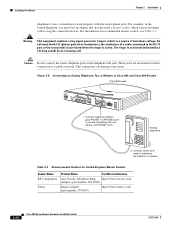
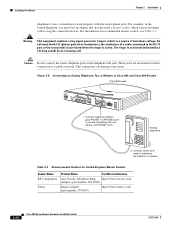
... 3
Cisco 804
CONSOLE
ISDN U
PHONE
1 2
1. Do not touch the RJ-11 (phone) port wires (conductors), the conductors of cable to the RJ-11 port, or the associated circuit-board when the ringer is active.
Warning
This equipment contains a ring signal generator (ringer), which causes incoming calls to a public network. Installing Your Router
Chapter 2 Installation
telephones, faxes...
Hardware Installation Guide - Page 41


... supported, it might place strain on the power supply cable and cause it to reduce strain on the cable connections.
• The power supply must face downward to disconnect from the wall.
The last page of this manual provides a template for measuring the distance between the screws.
78-5373-04
Cisco 800 Series Routers Hardware Installation Guide...
Hardware Installation Guide - Page 51


... of the cable are securely connected.
-
Chapter 3 Troubleshooting
When Contacting Your Cisco Reseller
Table 3-3 Problems After Router Is Running (continued)
Symptom
Connection to analog telephone, fax machine, or modem is lost. (PH1 or PH2 LED on Cisco 803 and 804 routers is damaged, replace it.
- Disconnected • Make sure the cable is a problem with ISDN • Contact your...
Hardware Installation Guide - Page 53
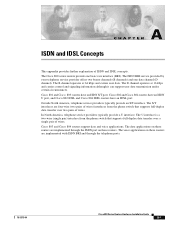
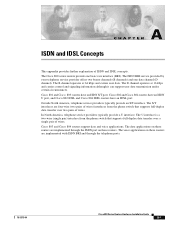
... although it can support user data transmission under certain circumstances. Cisco 801 and Cisco 803 routers have an IDSL port. The voice applications on these routers are implemented through the telephone ports.
78-5373-04
Cisco 800 Series Routers Hardware Installation Guide
A-1 The D channel operates at 64 kbps and carries user data. The ISDN BRI service provided by your...
Hardware Installation Guide - Page 55


... and Cables
This appendix provides system, port, and cabling specifications for the routers.
System Specifications
Table B-1 outlines the system specifications for the Cisco 800 series routers. Table B-1 System Specifications
Description Physical Dimensions Dimensions (H x W x... m)
100 to 250 VAC 50 to 60 Hz 20W
-24V
78-5373-04
Cisco 800 Series Routers Hardware Installation Guide
B-1
Hardware Installation Guide - Page 64


..., and rewritten as an operator and a piece of electrical
equipment.
I
IDSL
ISDN
ISDN Digital Subscriber Line. Integrated Services Digital Network. A communication protocol that provides network communication
capabilities to 144 kilobits per second (kbps). GL-2
Cisco 800 Series Routers Hardware Installation Guide
78-5373-04 The interference by electromagnetic signals that
can damage...
Hardware Installation Guide - Page 68


...L
LEDs
IN-2
Cisco 800 Series Routers Hardware Installation Guide
described 1-7 illustrated 1-3 to 1-6 locking power connector, illustrated 1-4 to 1-7
M
modem, connecting 2-15 mounting the router 2-18
N
network device button settings 2-6 to 2-7 NT1 feature 1-2
P
panels, illustrated 1-4 to 1-7 PC, connecting 2-9, 2-17 port connector pinouts B-2 to B-6 ports for specific routers 1-3 power
problems...
Hardware Installation Guide - Page 69


... 1-6 to 1-7 settings 2-6 to 2-20 warnings, installation 2-2 weight specifications B-1 workstation, connecting 2-9
U
U interface A-1 United Kingdom master sockets 2-16
78-5373-04
Cisco 800 Series Routers Hardware Installation Guide
IN-3 to 2-4
V
voltage specifications B-1
W
wall brackets, illustrated 2-19 wall mounting 2-19 to 2-7 troubleshooting 3-1
unpacking the router 2-4, ??
Cisco CISCO804 Reviews
Do you have an experience with the Cisco CISCO804 that you would like to share?
Earn 750 points for your review!
We have not received any reviews for Cisco yet.
Earn 750 points for your review!
