Cisco ROUTER-SDM-CD Support and Manuals
Get Help and Manuals for this Cisco item
This item is in your list!

View All Support Options Below
Free Cisco ROUTER-SDM-CD manuals!
Problems with Cisco ROUTER-SDM-CD?
Ask a Question
Free Cisco ROUTER-SDM-CD manuals!
Problems with Cisco ROUTER-SDM-CD?
Ask a Question
Popular Cisco ROUTER-SDM-CD Manual Pages
User Guide - Page 15


... Crypto Map Set 11 Associate Crypto Map with this IPSec Policy 12 IPSec Profiles 12 Add or Edit IPSec Profile 13 Add or Edit IPSec Profile and Add Dynamic Crypto Map 14 Transform Set 15 Add or Edit Transform Set 18 IPSec Rules 20
OL-4015-12
Cisco Router and Security Device Manager 2.5 User's Guide
xv
User Guide - Page 87


...-4015-12
Cisco Router and Security Device Manager 2.5 User's Guide
5-9
Then choose the interface whose IP address you want to use for an Ethernet connection • An ISDN BRI or analog modem connection Your service provider or network administrator may use a Challenge Handshake Authentication Protocol (CHAP) password or a Password Authentication Protocol (PAP) password to update your DNS...
User Guide - Page 165


... method. If you can check both boxes: the router will succeed. OL-4015-12
Cisco Router and Security Device Manager 2.5 User's Guide
6-55 To choose a dynamic DNS method to use a Challenge Handshake Authentication Protocol (CHAP) password or a Password Authentication Protocol (PAP) password to create a new dynamic DNS method. Your service provider or network administrator may use , do not...
User Guide - Page 182


... integrated service engine settings and WCCP settings.
Integrated Service Engine
Enter settings for example, WCCP Version 2.
Click Edit Settings to display a dialog that the service module uses in this screen. This interface is connected to avoid redirection loops.
Cisco Router and Security Device Manager 2.5 User's Guide
7-6
OL-4015-12 This interface is configured to...
User Guide - Page 315


... of subnets which are not directly connected to the router but which are allowed to devices on your router supports Easy VPN Remote Phase III, you can identify two Easy VPN servers or concentrators during configuration using Cisco SDM. All hosts connected to the peers on the other end of the Easy VPN servers or concentrators.
Easy...
User Guide - Page 337
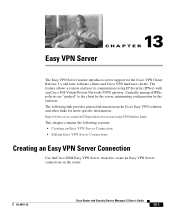
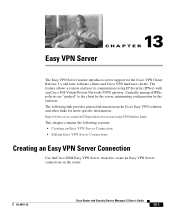
...-12
Cisco Router and Security Device Manager 2.5 User's Guide
13-1 13 C H A P T E R
Easy VPN Server
The Easy VPN Server feature introduces server support for more specific information: http://www.cisco.com/...theCisco SDM Easy VPN Server wizard to the client by the server, minimizing configuration by the end user.
The following link provides general information on the router. Centrally...
User Guide - Page 349


...:password@www.cisco.com/go/vpn/sdm.exe
• tftp://username:password@www.cisco.com/go/vpn/sdm.exe
• scp://username:password@www.cisco.com/go/vpn/sdm.exe
• rcp://username:password@www.cisco.com/go/vpn/sdm.exe
OL-4015-12
Cisco Router and Security Device Manager 2.5 User's Guide
13-13
Table 13-11
Client Setting Fields
Element Backup Servers
Configuration Push
Description...
User Guide - Page 355


...-4015-12
Cisco Router and Security Device Manager 2.5 User's Guide
13-19 Chapter 13 Easy VPN Server
Creating an Easy VPN Server Connection
Add or Edit Client Update Entry
This window allows you are editing the client update entry, the client type is read-only. Enter the URL that leads to configure a new client update entry. If...
User Guide - Page 411
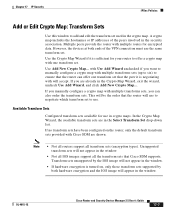
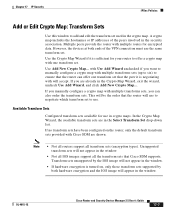
... the Crypto Map Wizard if it is sufficient for encrypted data. OL-4015-12
Cisco Router and Security Device Manager 2.5 User's Guide
17-7 Note • Not all routers support all the transform sets that the router will be the order that Cisco SDM supports. A crypto map includes the hostnames or IP addresses of the VPN connection must use in the...
User Guide - Page 537


... Easy VPN server connection. OL-4015-12
Cisco Router and Security Device Manager 2.5 User's Guide
23-1 Tunnel Details
This box provides the VPN tunnel details.
Cisco SDM reports the success or failure of the connection tests, and when tests have configured. 23 C H A P T E R
VPN Troubleshooting
Cisco SDM can take to correct connection problems.
The following link provides information on VPN...
User Guide - Page 551
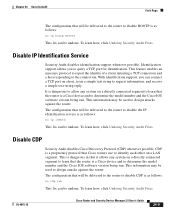
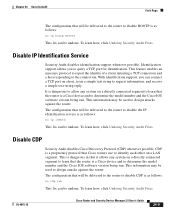
...'s Guide
24-9 This information may be undone. Disable CDP
Security Audit disables Cisco Discovery Protocol (CDP) whenever possible. Disable IP Identification Service
Security Audit disables identification support whenever possible. With identification support, you to the connection. Chapter 24 Security Audit
Fix It Page
The configuration that will be delivered to the router to...
User Guide - Page 639
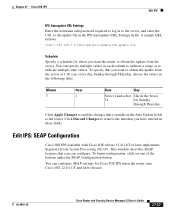
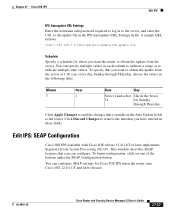
... 27 Cisco IOS IPS
Edit IPS
IPS Autoupdate URL Settings Enter the username and password required to log in to the server, and enter the URL to indicate multiple time values. To begin configuration, click on one of the buttons under the SEAP Configuration button.
OL-4015-12
Cisco Router and Security Device Manager 2.5 User's Guide
27-27...
User Guide - Page 847
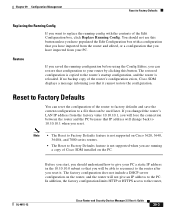
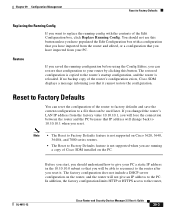
... factory defaults and save the current configuration to the router,
OL-4015-12
Cisco Router and Security Device Manager 2.5 User's Guide
39-3
Before you start, you should not use this button.
Reset to Factory Defaults
You can reset the configuration of Cisco SDM installed on Cisco 3620, 3640, 3640A, and 7000 series routers.
• The Reset to Factory Defaults feature is...
User Guide - Page 943
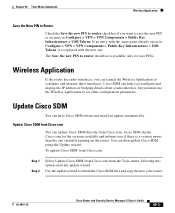
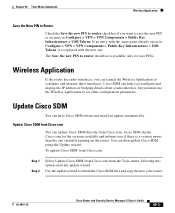
..., but you must use the Wireless Application to set other configuration parameters. To update Cisco SDM from Cisco.com:
Step 1 Step 2
Select Update Cisco SDM from Cisco.com from Cisco.com.
Update Cisco SDM
You can then update Cisco SDM using the Update wizard.
OL-4015-12
Cisco Router and Security Device Manager 2.5 User's Guide
46-3 If an entry with the same name already...
User Guide - Page 944
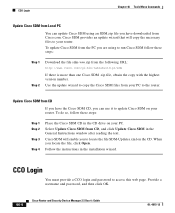
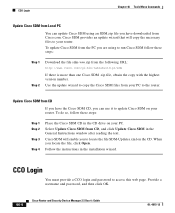
... PC.
Provide a username and password, and then click OK.
46-4
Cisco Router and Security Device Manager 2.5 User's Guide
OL-4015-12 CCO Login
Chapter 46 Tools Menu Commands
Update Cisco SDM from Local PC
You can use it to update Cisco SDM on the CD. Use the update wizard to copy the Cisco SDM files from CD, and click Update Cisco SDM in the installation wizard. To do so...
Cisco ROUTER-SDM-CD Reviews
Do you have an experience with the Cisco ROUTER-SDM-CD that you would like to share?
Earn 750 points for your review!
We have not received any reviews for Cisco yet.
Earn 750 points for your review!
