Cisco 2610 - Router - EN Support and Manuals
Cisco 2610 Videos
Popular Cisco 2610 Manual Pages
Software Configuration Guide - Page 14


... Guide
• Cisco 3620 and Cisco 3640 Modular Access Routers Quick Start Guide
• Cisco 3660 Modular Access Router Quick Start Guide
• Cisco Network Modules Hardware Installation Guide
• Cisco WAN Interface Cards Hardware Installation Guide
• Cisco RPS Hardware Installation Guide
• Regulatory Compliance and Safety Information
Software Configuration Guide for Cisco...
Software Configuration Guide - Page 37
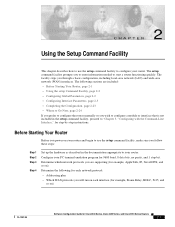
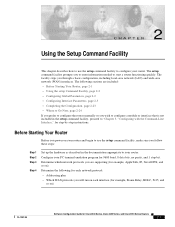
..., IP, Novell IPX, and so on your router and begin to use the setup command facility to configure your PC terminal emulation program for Cisco 2600 Series, Cisco 3600 Series, and Cisco 3700 Series Routers
2-1 Configure your router. The following for each interface (for example, Frame Relay, HDLC, X.25, and
so on)
OL-1957-04
Software Configuration Guide for 9600 baud, 8 data bits, no...
Software Configuration Guide - Page 45


...async/sync) [sync]:
Some supported encapsulations are ppp/hdlc/frame-relay/lapb/x25/atm-dxi/smds
Choose encapsulation type [hdlc]:
OL-1957-04
Software Configuration Guide for your router and network. The messages you see screen displays similar to the following is an example of the Cisco IOS commands generated by a typical serial configuration:
interface Serial0/0 encapsulation ppp clock rate...
Software Configuration Guide - Page 58
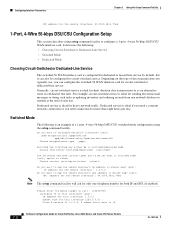
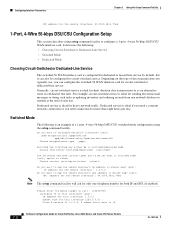
... be set when in switched mode (at&t, sprint or other)
Choose carrier (at the end of a 1-port, 4-wire 56-kbps DSU/CSU switched-mode configuration using setup command facility to configure a 1-port, 4-wire 56-kbps DSU/CSU WAN interface card. Dedicated service is 1.0.0.0, 8 subnet bits; It discusses the following switched carrier types are ppp/hdlc/frame-relay/lapb...
Software Configuration Guide - Page 63


...disconnect all WAN cables from the router to keep it from trying to the router. • Power on the command line.
It can configure Ethernet interfaces manually by entering Cisco IOS commands on the router. Router con0 is not connected to get started. Chapter 3 Configuring with the Command-Line Interface
Configuring 1-Port and 2-Port Ethernet Interfaces
Step 2
Using 1888 out of...
Software Configuration Guide - Page 78


... connection on the command line. and T1-specific parameters:
service-module t1 clock source line service-module t1 data-coding normal service-module t1 timeslots all WAN cables from trying to configure. Step 2 Router# configure terminal
Enter global configuration mode.
When you begin , disconnect all speed 64 service-module t1 framing esf
3-18
Software Configuration Guide for CSU...
Software Configuration Guide - Page 187
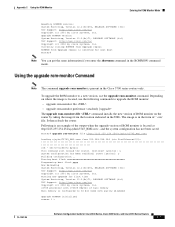
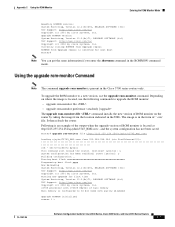
...: http://www.cisco.com/tac Copyright (c) 2002 by cisco Systems, Inc.
Save? [yes/no ]: y System configuration has been modified. Depending on the router by taking the image from the location indicated in the Cisco 3700 series routers only. Using the upgrade rom-monitor Command
Note The command upgrade rom-monitor is located, use the upgrade rom-monitor command. To upgrade the ROM...
Software Configuration Guide - Page 188


... filename specifies the source file containing the Cisco IOS image. Note The command tftpdnld is configured to 64 bit mode with parity disabled
Upgrade ROMMON initialized rommon 1 >
Note The rommon-pref command in the ROMMON command mode provides the same information as the upgrade rom-monitor preference command in the Cisco 2600 series routers only. Other options include the following ROM...
Quick Start Guide - Page 2
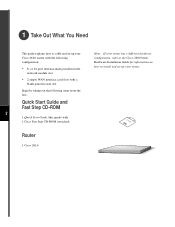
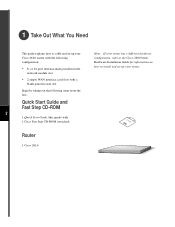
... Hardware Installation Guide for information on how to cable and set up your router.
• 2 empty WAN interface card slots with the following items from the box.
or 16-port internal analog modem in each slot. Quick Start Guide and Fast Step CD-ROM
2
1 Quick Start Guide (this guide) with
1 Cisco Fast Step CD-ROM (attached)
CD-ROM
Router
1 Cisco 2610
POWER
RPS ACTIVITY
Cisco...
Hardware Installation Guide - Page 21


... be configured by means of Cisco 2600 Series LAN Interfaces
Model
Ethernet (10BASE-T)
Cisco 2610 1
Cisco 2610XM - Cisco 2612 1
Cisco 2613 -
Fast Ethernet (10/100) - 1 - 2 - - 1 1 2
Network Module Slot 1 1 1 1 1 1 1 1 1
WAN Interface Card Slots 2 2 2 2 2 2 2 2 2
Advanced Integration Module Slots 1 1 1 1 1 1 1 1 1
OL-2171-06
Cisco 2600 Series Routers Hardware Installation Guide...
Hardware Installation Guide - Page 28


... 100 Mbps. Modules, Interface Cards, and Memory
Figure 1-10 Cisco 2691-Rear-Panel LEDs
Chapter 1 Overview of Cisco 2600 Series Routers
TD RD LP AL CD TD RD LP AL CD
72011
ACT 100 Mbps
LINK
SEE MANUAL BEFORE INSTALLATION
DSU 56K
FAST ETHERNET 0/1
FAST ETHERNET 0/0
ACT
CF1
100 Mbps
LINK
SEE MANUAL BEFORE INSTALLATION
DSU 56K
SEE MANUAL BEFORE INSTALLATION
FastEthernet 0/1 FastEthernet...
Hardware Installation Guide - Page 56


Statement 1006
3-10
Cisco 2600 Series Routers Hardware Installation Guide
OL-2171-06 Use the illustrations in a rack.
Setting Up the Chassis
Chapter 3 Installing the Router
Figure 3-14 Bracket Installation-Center Mounting with Front Panel Forward
LEFT
23" ETSI, NEBS LEFT
RIGHT
23" ETSI, NEBS RIGHT
82689
SERSEIERSIES
Left bracket for 23-inch rack
Left (...
Hardware Installation Guide - Page 72


... and network, and it creates an initial configuration file.The prompts vary, depending on your router model, the installed interface modules, and the software image. Use ctrl-c to abort configuration dialog at the end of the system, extended setup will ask you to configure a hostname for the router, set passwords, and configure an interface for help .
The following messages appear at...
Hardware Installation Guide - Page 74


... to get started! System Configuration Dialog --- Default settings are in square brackets '[]'.
3-28
Cisco 2600 Series Routers Hardware Installation Guide
OL-2171-06 At any prompt. Use ctrl-c to abort configuration dialog at the end of the startup sequence:
--- no ip address ! Select [2] to save the initial configuration.:
[0] Go to the IOS command prompt without saving this config...
Hardware Installation Guide - Page 79


For information on the module. Make sure that all modules are set of LEDs. Make sure that you have a version of Cisco IOS software that supports the network module. Check the Cisco Network Modules Installation Guide and the Cisco Interface Cards Installation Guide or accompanying configuration notes for your router, or contact customer service. Check the module. Refer to the ...
Cisco 2610 Reviews
Do you have an experience with the Cisco 2610 that you would like to share?
Earn 750 points for your review!
We have not received any reviews for Cisco yet.
Earn 750 points for your review!


