Cisco CISCO827-RF - 827 Router - EN Support and Manuals
Get Help and Manuals for this Cisco item
This item is in your list!

View All Support Options Below
Free Cisco CISCO827-RF manuals!
Problems with Cisco CISCO827-RF?
Ask a Question
Free Cisco CISCO827-RF manuals!
Problems with Cisco CISCO827-RF?
Ask a Question
Popular Cisco CISCO827-RF Manual Pages
Hardware Installation Guide - Page 5


... Overview x Reporting Security Problems in Cisco Products x Obtaining Technical Assistance xi Cisco Technical Support Website xi Submitting a Service Request xii Definitions of Service Request Severity xii Obtaining Additional Publications and Information xii
Overview 1-1 Feature Summary 1-2 Router Ports Summary 1-3 Front Panels 1-3 Back Panels 1-4 LEDs 1-7
Installation 2-1 Safety 2-2 European...
Hardware Installation Guide - Page 7


...references to additional information and material.
78-5373-04
Cisco 800 Series Routers Hardware Installation Guide
vii Audience
This guide is implemented on the router. • Specifications and Cables-Provides router, port, and cable specifications. • Glossary-Defines technical terms frequently used in this guide, and how to
access related documentation. • Overview-Contains...
Hardware Installation Guide - Page 10


... you think that involve Cisco products. • Register to bug-doc@cisco.com.
A current list of your comments. psirt@cisco.com
Cisco 800 Series Routers Hardware Installation Guide
x
78-5373-04
Documentation Feedback
You can perform these ways: • Registered Cisco.com users (Cisco direct customers) can order Cisco product documentation from Cisco. We test our products...
Hardware Installation Guide - Page 11


... ID or model name; The Cisco Technical Support Website on the Cisco Technical Support Website requires a Cisco.com user ID and password. In addition, Cisco Technical Assistance Center (TAC) engineers provide telephone support. If you send to locate your product and record the information before submitting a web or phone request for service. or for troubleshooting and resolving technical...
Hardware Installation Guide - Page 21
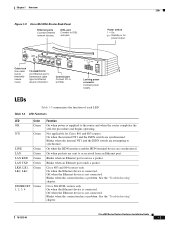
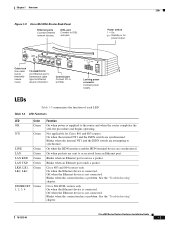
...a problem. ...routers.
Cisco 804 IDSL routers only.
Off when the Ethernet device is supplied to or received from an Ethernet port. On when the Ethernet device is connected. On when the internal NT1 and the ISDN switch are synchronized.
Blinks when an Ethernet port receives a packet. See the "Troubleshooting" chapter.
78-5373-04
Cisco 800 Series Routers Hardware Installation Guide...
Hardware Installation Guide - Page 22


...first ISDN B channel.
Blinks when the connection has a problem.
Cisco 800 Series Routers Hardware Installation Guide
1-8
78-5373-04 For IDSL routers, see the Note following this table.
Blinks when packets... in use.
On when basic telephone service is 128 or 144 kbps.
Cisco 803 and 804 routers only.
Refer to the "Troubleshooting" chapter. LEDs
Chapter 1 Overview
Table...
Hardware Installation Guide - Page 26
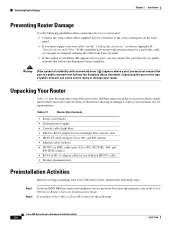
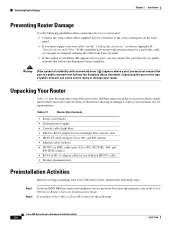
... that follows the European Union standards.
For more information, refer to a public network that your telephone service provider. Preventing Router Damage
Chapter 2 Installation
Preventing Router Damage
Use the following :
Cisco 800 Series Routers Hardware Installation Guide
2-4
78-5373-04 Warning
If the symbol of suitability with red ISDN U cable • Product documentation...
Hardware Installation Guide - Page 28


... N/A4 Straight-through OUT
Straight-through OUT
Crossover Crossover
N/A3 N/A4
MDI (OUT)
MDI (IN)
MDI (IN)
MDI-X (OUT)
MDI-X (OUT)
MDI-X (OUT) MDI-X (OUT)
Cisco 800 Series Routers Hardware Installation Guide
2-6
78-5373-04
Hardware Installation Guide - Page 29


...
78-5373-04
Cisco 800 Series Routers Hardware Installation Guide
2-7 Hub vendors choose different names for details.
3. For details on cables, refer to Router
Router Port
Ethernet Cable Type1
Router HUB/NO HUB, TO HUB/TO PC Button Setting
Network
Device
Button Setting2
Server, PC, or
Cisco 801 and 802
Straight-through OUT
N/A
workstation
routers: Ethernet port
Cisco 803 and 804...
Hardware Installation Guide - Page 47


...
Cisco 800 Series Routers Hardware Installation Guide
3-3 Connect NT1 as described in the "Connecting an ISDN Line to Cisco 801 and Cisco 803 Routers" section in parts of Europe, you might need to connect the router to an external NT1 and connect the NT1 to an ISDN wall jack.
• If outside of cable (either straight-through or crossover). Chapter 3 Troubleshooting
Problems...
Hardware Installation Guide - Page 48
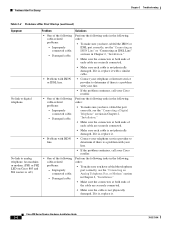
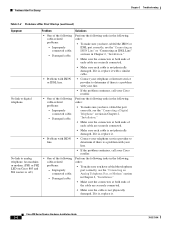
...following tasks in the following
cable-related
order:
problems:
• To make sure you have cabled the port
- Telephone" section in Chapter 2,
- Cisco 800 Series Routers Hardware Installation Guide
3-4
78-5373-04 Problems After First Startup
Chapter 3 Troubleshooting
Table 3-2 Problems After First Startup (continued)
Symptom
Problem
Solutions
• One of the following Perform the...
Hardware Installation Guide - Page 49


... properly. If it .
78-5373-04
Cisco 800 Series Routers Hardware Installation Guide
3-5 Chapter 3 Troubleshooting
Problems After Router Is Running
Table 3-2 Problems After First Startup (continued)
Symptom
Problem
• Problem with your line.
• If the problem continues, call your Cisco reseller.
Solutions
• Contact your telephone service provider to an Ethernet device is...
Hardware Installation Guide - Page 50


... cable-related problem:
- service provider to determine if there is damaged, replace it .
• Problem with your line. If one is a problem with
your telephone or Internet
or IDSL line. Connection to
line.
Cisco 800 Series Routers Hardware Installation Guide
3-6
78-5373-04 Problems After Router Is Running
Chapter 3 Troubleshooting
Table 3-3 Problems After Router Is Running...
Hardware Installation Guide - Page 51


... to solve the problem
78-5373-04
Cisco 800 Series Routers Hardware Installation Guide
3-7
Damaged cable.
• Problem with
your line.
• If the problem continues, call your Cisco reseller.
• A cable-related problem:
• Make sure the connectors at both ends of the solutions instruct you have the following information ready: • Router model and serial number...
Hardware Installation Guide - Page 69


...
connecting 2-14, 2-15 ports
described 1-2 illustrated 1-5, 1-6 temperature specifications B-1 terminal, connecting 2-17 TO HUB/TO PC button illustrated 1-6 to 1-7 settings 2-6 to 2-20 warnings, installation 2-2 weight specifications B-1 workstation, connecting 2-9
U
U interface A-1 United Kingdom master sockets 2-16
78-5373-04
Cisco 800 Series Routers Hardware Installation Guide
IN-3
Cisco CISCO827-RF Reviews
Do you have an experience with the Cisco CISCO827-RF that you would like to share?
Earn 750 points for your review!
We have not received any reviews for Cisco yet.
Earn 750 points for your review!
