Cisco CISCO806 - 806 Router - EN Support and Manuals
Get Help and Manuals for this Cisco item
This item is in your list!

View All Support Options Below
Free Cisco CISCO806 manuals!
Problems with Cisco CISCO806?
Ask a Question
Free Cisco CISCO806 manuals!
Problems with Cisco CISCO806?
Ask a Question
Cisco CISCO806 Videos
Popular Cisco CISCO806 Manual Pages
Hardware Installation Guide - Page 2
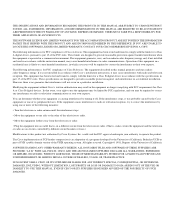
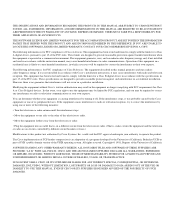
... the specifications in the equipment no guarantee that event, your own expense. The following information is for FCC compliance of the television or radio.
• Move the equipment farther away from the television or radio. (That is likely to radio communications. This equipment has been tested and found to comply with Cisco's installation instructions...
Hardware Installation Guide - Page 3
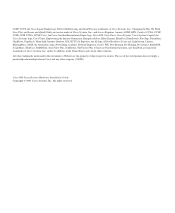
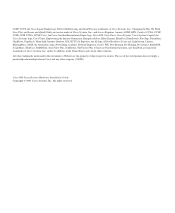
... Hardware Installation Guide Copyright © 2005 Cisco Systems, Inc. All rights reserved. Changing the Way We Work, Live, Play, and Learn, and iQuick Study are service marks of Cisco Systems, Inc. and Access Registrar, Aironet, ASIST, BPX, Catalyst, CCDA, CCDP, CCIE, CCIP, CCNA, CCNP, Cisco, the Cisco Certified Internetwork Expert logo, Cisco IOS, Cisco Press, Cisco Systems, Cisco Systems...
Hardware Installation Guide - Page 5


...R
78-5373-04
CONTENTS
About This Guide vii Audience vii Organization vii Conventions vii Obtaining Documentation ix Cisco.com ix Documentation DVD ix Ordering Documentation ix Documentation Feedback x Cisco Product Security Overview x Reporting Security Problems in Cisco Products x Obtaining Technical Assistance xi Cisco Technical Support Website xi Submitting a Service Request xii Definitions of...
Hardware Installation Guide - Page 6
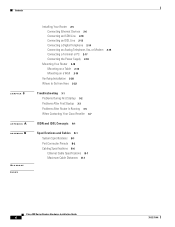
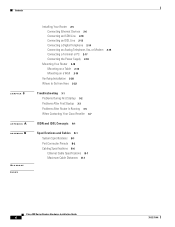
...19
Verifying Installation 2-20 Where to Go from Here 2-22
Troubleshooting 3-1 Problems During First Startup 3-2 Problems After First Startup 3-3 Problems After Router Is Running 3-5 When Contacting Your Cisco Reseller 3-7
ISDN and IDSL Concepts A-1
Specifications and Cables B-1 System Specifications B-1 Port Connector Pinouts B-2 Cabling Specifications B-6 Ethernet Cable Specifications B-7 Maximum...
Hardware Installation Guide - Page 7


... router to the network as quickly as installing, mounting, and verifying the connections to your router. • Troubleshooting-Describes how to additional information and material.
78-5373-04
Cisco 800 Series Routers Hardware Installation Guide
vii
Organization
This guide contains the following information: • About This Guide-Describes audience, organization, conventions used in this...
Hardware Installation Guide - Page 11


... Assistance Center (TAC) engineers provide telephone support. If you have a valid service contract but do not have a user ID or password, you do
Note Use the Cisco Product Identification (CPI) tool to locate your product serial number before placing a service call.
78-5373-04
Cisco 800 Series Routers Hardware Installation Guide
xi or for certain products, by telephone...
Hardware Installation Guide - Page 16
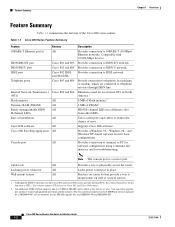
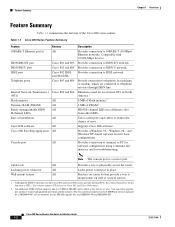
...upgrade kit is a service port.
Provides connection to telephone services through ISDN line. Compatible with 10/100-Mbps devices. Eliminates need for basic configurations. Color-coded ports and cables to physically secure the router.
Cable lock
All
Provides a way to reduce the chance of error.
You cannot connect S/T devices to IDSL network. Provides connection to Cisco...
Hardware Installation Guide - Page 22


... when the connection has a problem. Note On Cisco 802 IDSL and Cisco 804 IDSL routers, either CH1 or CH2 is on if the router has an active data connection and the line speed is in use.
For IDSL routers, see the Note following this table. Cisco 800 Series Routers Hardware Installation Guide
1-8
78-5373-04 For...
Hardware Installation Guide - Page 32
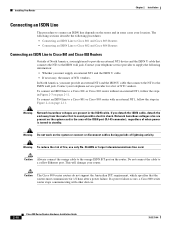
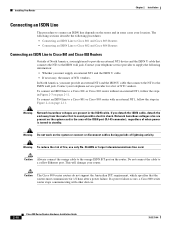
... when power is turned to standby.
Contact your telephone service provider for 1/2 hour after a power failure. To connect an ISDN line to a Cisco 801 or Cisco 803 router with other devices.
2-10
Cisco 800 Series Routers Hardware Installation Guide
78-5373-04 If a power failure occurs, a Cisco 800 series router stops communicating with an external NT1, follow...
Hardware Installation Guide - Page 41


...this manual provides a template for measuring the distance between the screws.
78-5373-04
Cisco 800 Series Routers Hardware Installation Guide
2-19 Mounting on a Wall
You can mount your router is not supported, ...connections could pull the router from the connector on a horizontal surface such as status and problem indicators, the LEDs on the front panel must face upward and be met:
•...
Hardware Installation Guide - Page 47


... by the vendor to make sure it .
• Improperly set buttons correctly, see Table 2-2 in Appendix B, "Specifications and Cables," to make sure the cable complies. Improperly connected cable.
- If it is, replace it is off .
Chapter 3 Troubleshooting
Problems After First Startup
Problems After First Startup
Table 3-2 lists problems that connects the NT1 to the ISDN wall jack...
Hardware Installation Guide - Page 48
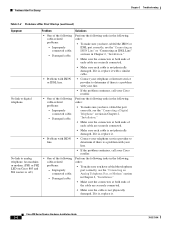
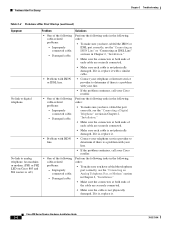
... with your line.
• If the problem continues, call your Cisco reseller.
sections in Chapter 2, "Installation."
• Make sure the connectors at both ends of
each cable are securely connected.
• Make sure the cable is , replace it .
Analog Telephone, Fax, or Modem" section
-
Cisco 800 Series Routers Hardware Installation Guide
3-4
78-5373-04
If it is...
Hardware Installation Guide - Page 53
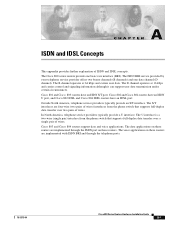
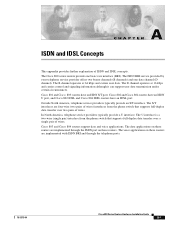
... ports.
78-5373-04
Cisco 800 Series Routers Hardware Installation Guide
A-1 The U interface is a two-wire (single pair) interface from the phone switch that supports full-duplex data transfer over two pairs of wires. Cisco 801 and Cisco 803 routers have an IDSL port. The ISDN BRI service provided by your telephone service provider offers two bearer channels...
Hardware Installation Guide - Page 64


...Services Digital Network.
GL-2
Cisco 800 Series Routers Hardware Installation Guide
78-5373-04 The interference by electromagnetic signals that uses an ISDN line and supports line rates up to connect an Ethernet device. ESD occurs when electronic components are improperly handled
and can cause reduced data integrity and increased error rates on Cisco 801 and Cisco...
The setting of...
Hardware Installation Guide - Page 69


... B-1 startup problems 3-2
T
table mounting 2-18 telephone
connecting 2-14, 2-15 ports
described 1-2 illustrated 1-5, 1-6 temperature specifications B-1 terminal, connecting 2-17 TO HUB/TO PC button illustrated 1-6 to 1-7 settings 2-6 to 2-20 warnings, installation 2-2 weight specifications B-1 workstation, connecting 2-9
U
U interface A-1 United Kingdom master sockets 2-16
78-5373-04
Cisco 800...
Cisco CISCO806 Reviews
Do you have an experience with the Cisco CISCO806 that you would like to share?
Earn 750 points for your review!
We have not received any reviews for Cisco yet.
Earn 750 points for your review!

