Cisco 2611 - Router - EN Support and Manuals
Cisco 2611 Videos
Popular Cisco 2611 Manual Pages
User Guide - Page 7
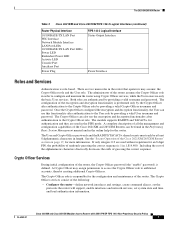
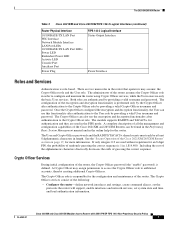
... following:
• Configure the router-define network interfaces and settings, create command aliases, set the protocols the router will support, enable interfaces and network services, set system date and time, and load authentication information. The Crypto Officer can also use this functionality after authentication to the User role by providing a valid User username and password.
The User...
User Guide - Page 1


...objectives, audience, organization, and conventions of this document provides minimum software configuration information, it is designed for the person installing the router, who should be familiar with your particular router model.
Troubleshooting, maintenance procedures, and cable specifications are similar in functionality, but differ in the number of interfaces supported.
Software Configuration Guide - Page 14


... Guide
• Cisco 3620 and Cisco 3640 Modular Access Routers Quick Start Guide
• Cisco 3660 Modular Access Router Quick Start Guide
• Cisco Network Modules Hardware Installation Guide
• Cisco WAN Interface Cards Hardware Installation Guide
• Cisco RPS Hardware Installation Guide
• Regulatory Compliance and Safety Information
Software Configuration Guide for Cisco...
Software Configuration Guide - Page 15


... Hardware Installation Guide
• Cisco WAN Interface Cards Hardware Installation Guide
Cisco IOS software
Note Refer to the modular reference publication that corresponds to the Cisco IOS software release installed on your server.
• Regulatory Compliance and Safety Information
• Cisco IOS Configuration Fundamentals Configuration Guide
• Cisco IOS Configuration Fundamentals...
Software Configuration Guide - Page 63


... can configure Ethernet interfaces manually by entering Cisco IOS commands on the router.
Before you begin , disconnect all WAN cables from the router to keep it from trying to run the AutoInstall process. Check the host name and encrypted password displayed near the top of 126968 bytes !
Timesaver
Before you add a new interface). OL-1957-04
Software Configuration Guide for...
Software Configuration Guide - Page 74
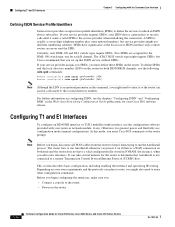
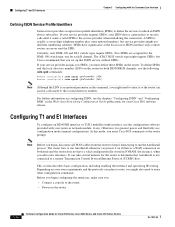
...on both ISDN BRI B channels, use configuration mode (manual configuration). If your service provider requires SPIDs, your router or network module, if any. A SPID is a WAN connection on your service provider assigns you SPIDs, you enter Cisco IOS commands at the local access ISDN interface only; Configuring T1 and E1 Interfaces
To configure an ISDN PRI interface or T1/E1 multiflex trunk...
Software Configuration Guide - Page 78


... the following default configuration for Cisco 2600 Series, Cisco 3600 Series, and Cisco 3700 Series Routers
OL-1957-04 Password: password Router#
You have a valid configuration file stored in nonvolatile random-access memory (NVRAM) (for the voice
{high |medium}
card.One complexity type is not connected to Step 3 if your T1 WAN interface card manually by entering Cisco IOS commands on...
Hardware Installation Guide - Page 8
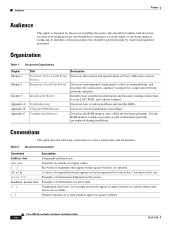
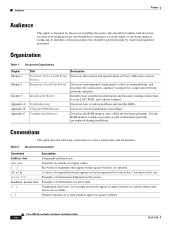
... separated by trained and qualified personnel. for example passwords appear in angle brackets in square brackets. Includes basic installation information and discusses making connections to Install the Router
Installing the Router
Troubleshooting Using the ROM Monitor Configuration Register
Description Discusses the features and specifications of information you must select one. Keywords...
Hardware Installation Guide - Page 21


...
Hardware Features
Table 1-1 lists the router models described in the number of interfaces that can be configured by means of Cisco 2600 Series LAN Interfaces
Model
Ethernet (10BASE-T)
Cisco 2610 1
Cisco 2610XM - These router models are supported as well as the system specifications. (See Table 1-6.)
Table 1-1 Summary of interchangeable modules and WAN interface cards.
Cisco...
Hardware Installation Guide - Page 28


... and Memory
The latest information on network modules, WAN interface cards (WICs), voice interface cards (VICs), advanced integration modules (AIMs), and memory is 10 Mbps.
Cisco Interface Cards Installation Guide
Cisco 2600 Series Routers Hardware Installation Guide
1-8
OL-2171-06 Quick Start Guide: Network Modules for Cisco 1600, 1700, 2600, 3600, and 3700 Series - Off when the speed...
Hardware Installation Guide - Page 56


...
SERSEIERSIES
Left bracket for 23-inch rack
Left (narrow) bracket for 19-inch rack
SEE MANUAL BEFORE INSTALLATION
DSU 56K
TD RD LP AL CD TD RD LP AL CD
SEE MANUAL BEFORE INSTALLATION
DSU 56K
SEE MANUAL BEFORE INSTALLATION
Use two screws on each side. Statement 1006
3-10
Cisco 2600 Series Routers Hardware Installation Guide
OL-2171-06
Hardware Installation Guide - Page 64
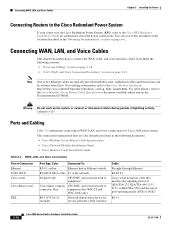
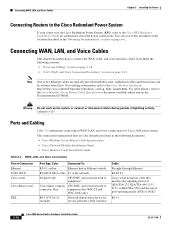
... WAN, LAN, and voice connections for instructions about the power connections. For cable pinouts, refer to connect the WAN, LAN, and voice interface cables. It includes the following documents: • Cisco Modular Access Router Cable Specifications • Cisco Network Modules Installation Guide • Cisco Interface Cards Installation Guide
Table 3-2 WAN, LAN, and Voice Connections...
Hardware Installation Guide - Page 72


... the following URL: http://www.cisco.com/univercd/cc/td/doc/product/access/acs_mod/cis2600/26xx_qsg/index.htm
Initial Configuration Using the Setup Command Facility
This section shows how to use the setup command facility to configure a hostname for the router, set passwords, and configure an interface for communication with your router model, the installed interface modules, and the software...
Hardware Installation Guide - Page 74


... enabled mode 'configure' command to get started! interface FastEthernet0/1 shutdown no ip address !
for help.
Press RETURN to modify this configuration to the Software Configuration Guide for Cisco 2600 Series, Cisco 3600 Series, and Cisco 3700 Series Routers.
Default settings are in square brackets '[]'.
3-28
Cisco 2600 Series Routers Hardware Installation Guide
OL-2171-06...
Hardware Installation Guide - Page 79


.... - Appendix A Troubleshooting
Isolating Problems
Troubleshooting Modules, Cables, and Connections
Network problems can be a problem with your router, or contact customer service.
• Router powers on and boots only when a particular module is frozen. - Make sure that the module and interface card are firmly seated in this section are set of Cisco IOS software that supports the...
Cisco 2611 Reviews
Do you have an experience with the Cisco 2611 that you would like to share?
Earn 750 points for your review!
We have not received any reviews for Cisco yet.
Earn 750 points for your review!


