Cisco CISCO1602-R-RF - 1602 Router - EN Support and Manuals
Get Help and Manuals for this Cisco item
This item is in your list!

View All Support Options Below
Free Cisco CISCO1602-R-RF manuals!
Problems with Cisco CISCO1602-R-RF?
Ask a Question
Free Cisco CISCO1602-R-RF manuals!
Problems with Cisco CISCO1602-R-RF?
Ask a Question
Popular Cisco CISCO1602-R-RF Manual Pages
Hardware Installation Guide - Page 4


Cisco Access Routers and Cisco Interface Cards
Cisco Interface Cards for Cisco Access Routers
Cisco interface cards are supported on the following Cisco routers: • The Cisco 1600 series, including the Cisco 1601, Cisco 1602, Cisco 1603, Cisco 1604,
Cisco 1605-R routers (see Figure 3) • The Cisco 1700 series (modular), including the Cisco 1720, Cisco 1721, Cisco 1750, Cisco 1751,
...
Hardware Installation Guide - Page 25
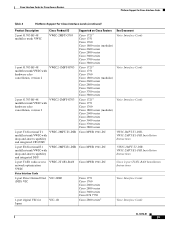
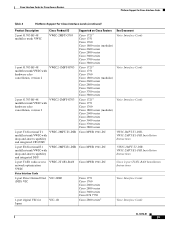
... Cisco 3800 series Cisco MWR 1941-DC
Cisco MWR 1941-DC
Cisco MWR 1941-DC
Cisco 1751 Cisco 1760 Cisco 2600 series Cisco 2800 series Cisco 3600 series Cisco ICS 7750 Cisco 2800 series2
See Document Voice Interface Cards
Voice Interface Cards
Voice Interface Cards
VWIC-2MFT-T1-DIR, VWIC-2MFT-E1-DIR Installation Instructions VWIC-2MFT-T1-DIR, VWIC-2MFT-E1-DIR Installation Instructions Cisco 2-port T1...
Hardware Installation Guide - Page 31


... specific to compare two different Cisco IOS releases, access Cisco Feature Navigator II, located at Technical Support > Tools & Utilities > Configuration Tools. To view Cisco IOS software features by release, or to the Cisco router you are using, access the documents located at Products and Solutions > Routers > Router series you are using > Technical Documentation > Configuration Guides...
Hardware Installation Guide - Page 57
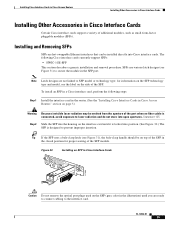
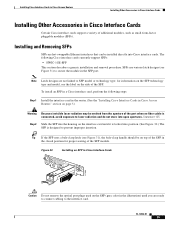
... use various latch designs (see Figure 31) to SFP model or technology type; for proper seating of the port when no fiber cable is designed to laser radiation and do not stare into the housing on the interface card until you are ready to connect cabling to the interface card.
Installing Cisco Interface Cards in Cisco Access Routers
Installing...
Hardware Installation Guide - Page 70


... the Cisco Modular Access Router Cable Specifications for the interface. Cables
After you are available in either DTE or DCE format. and 16-port serial HWICs have 26-pin 12-in Cisco Access Routers. The network end of the EIA/TIA-232 serial cable is properly grounded.
Grounding
Ensure that the equipment you install the serial HWIC, use Cisco smart...
Hardware Installation Guide - Page 77
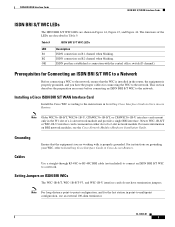
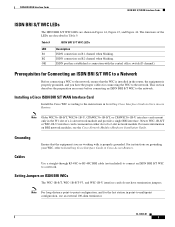
... central office switch (D channel).
Installing a Cisco ISDN BRI S/T WAN Interface Card
Install the Cisco WIC according to -multipoint configuration, use an external 100-ohm terminator. Prerequisites for the last station in point-to the instructions in Installing Cisco Interface Cards in Cisco Access Routers. Note For long-distance point-to-point configuration, and for Connecting an ISDN...
Hardware Installation Guide - Page 81
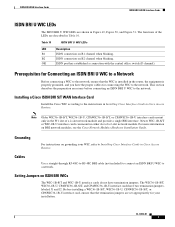
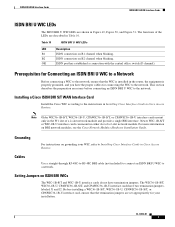
... in the router, the equipment is installed in Cisco Access Routers. Grounding
For instructions on grounding your installation. The WIC36-1B-S/T, WIC36-1B-U, CPAWIC36-1B-S/T, and CPAWIC36-1B-U interface cards have the proper cables for your WIC, refer to the network. ISDN connection on BRI network modules, see the Cisco Network Modules Hardware Installation Guide. Cables
Use a straight...
Hardware Installation Guide - Page 84
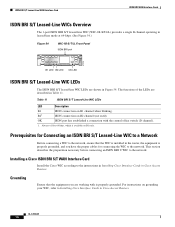
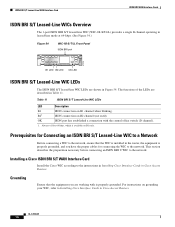
...WIC to the instructions in Installing Cisco Interface Cards in Figure 54. Grounding
Ensure that the WIC is properly grounded. OL-12844-01
10 Installing a Cisco ISDN BRI S/T WAN Interface Card
Install the Cisco WIC according to the network. This section describes the preparation necessary before connecting an ISDN BRI U WIC to Installing Cisco Interface Cards in Cisco Access Routers.
OK...
Hardware Installation Guide - Page 86


...that the OK LED goes on, which indicates that appear. Finding Support Information for your username or password, click Cancel at http://www.cisco.com/go/fn. Supported Platforms
For a list of the Cisco IOS Dial Technologies Configuration Guide for Platforms and Cisco IOS Software Images Use Cisco Feature Navigator to Dial Multiple Sites using ISDN BRI, sample configuration
OL-12844-01
12
Hardware Installation Guide - Page 95
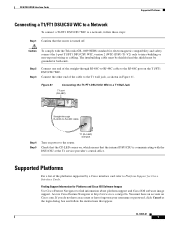
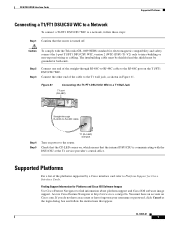
...: Step 1 Confirm that the router is communicating with the Telcordia GR-1089 NEBS standard for Platforms and Cisco IOS Software Images Use Cisco Feature Navigator to intra-building or non-exposed wiring or cabling. Figure 61
Connecting the T1/FT1 DSU/CSU WIC to a T1 Wall Jack
T1 port (RJ-48C)
SEE MANUAL BEFORE
INSTALLATION
LP AL CD
LOOP...
Hardware Installation Guide - Page 112
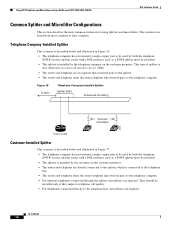
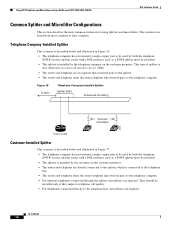
... building
39196
Optional microfilters
Cisco router
Customer-Installed Splitter
This scenario is described below and illustrated in Figure 77. • The telephone company has provisioned a single copper pair to be used by both the telephone
(POTS) service and the router with a DSL interface card, so a POTS splitter must be installed. • The splitter is installed by the telephone...
Hardware Installation Guide - Page 114
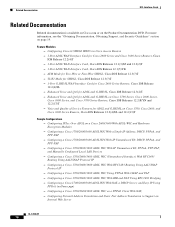
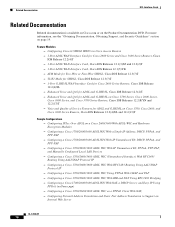
... Client With NAT, - ATM Mode for Cisco 2600 Series Routers, Cisco IOS Release 12.2(4)XL - Configuring a Cisco 1700/2600/3600 ADSL WIC With RFC1483 Routing Using AAL5SNAP Protocol IP - Configuring a Cisco 1700/2600/3600 ADSL WIC With IP Unnumbered E0, PPPoA, PPP-PAP, and Manually Configured Local LAN Devices - Configuring a Cisco 1700/2600/3600 ADSL WIC Using PPPoA With CHAP and PAP - For...
Hardware Installation Guide - Page 178
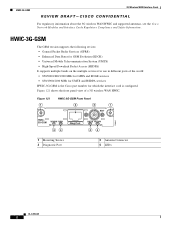
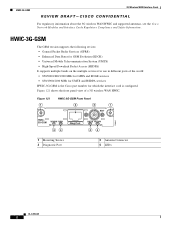
...-Speed Downlink Packet Access (HSDPA) It supports multiple bands on the multiple services for use in different parts of a 3G wireless WAN HWIC. HWIC-3G-GSM
3G Wireless WAN Interface Cards
REVIEW DRAFT-CISCO CONFIDENTIAL
For regulatory information about the 3G wireless WAN HWIC and supported antennas, see the Cisco Network Modules and Interface Cards Regulatory Compliance and Safety Information...
Hardware Installation Guide - Page 194
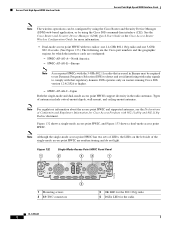
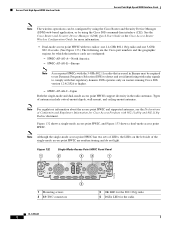
....11a radio that are used in the radio antennas. See the Cisco Router and Security Device Manager (SDM) Quick Start Guide or the Cisco Access Router Wireless Configuration Guide for more information.
• Dual-mode access point HWIC with 802.11a/b/g and 802.11b/g Radios document. DFS operates only on the left side of Conformity and Regulatory Information for Cisco Access Products with two...
Hardware Installation Guide - Page 199
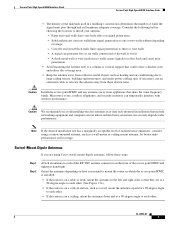
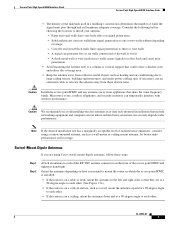
... the antennas down and at a 90-degree angle to each other.
• If the router is on the front of the access point HWIC and tighten it hand-tight. OL-12854-01
7 Access Point High-Speed WAN Interface Cards
Access Point High-Speed WAN Interface Cards
• The density of the materials used in or near rack-mounted installations that...
Cisco CISCO1602-R-RF Reviews
Do you have an experience with the Cisco CISCO1602-R-RF that you would like to share?
Earn 750 points for your review!
We have not received any reviews for Cisco yet.
Earn 750 points for your review!
