Cisco CISCO891-K9 - 891 Gigabit EN Security Router Support and Manuals
Get Help and Manuals for this Cisco item
This item is in your list!

View All Support Options Below
Free Cisco CISCO891-K9 manuals!
Problems with Cisco CISCO891-K9?
Ask a Question
Free Cisco CISCO891-K9 manuals!
Problems with Cisco CISCO891-K9?
Ask a Question
Cisco CISCO891-K9 Videos
Popular Cisco CISCO891-K9 Manual Pages
Hardware Installation Guide - Page 4
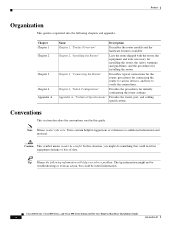
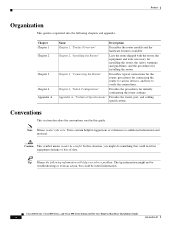
..., and the procedures for installing the router.
Cisco 860 Series, Cisco 880 Series, and Cisco 890 Series Integrated Services Routers Hardware Installation Guide
iv
OL-16193-07 Preface
Organization
This guide is organized into the following information will help you might not be troubleshooting or even an action, but could result in this situation, you solve a problem. Chapter Chapter...
Hardware Installation Guide - Page 16


... Services Routers Hardware Installation Guide
1-2
OL-16193-07 Figure 1-1
Front Panel of the Cisco 860 wireless router. These ISRs are fixed-configuration data routers that they support. The various models differ in wall-mount features.
Cisco 860 Series ISRs
Chapter 1 Product Overview
The Cisco 860 series, Cisco 880 series, and Cisco 890 series ISRs have optional rack-mount...
Hardware Installation Guide - Page 17
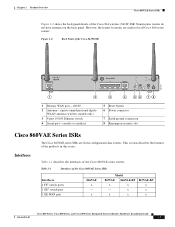
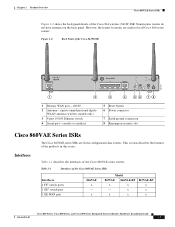
...(wireless models only) 3 4-port 10/100 Ethernet switch 4 Serial port-console or auxiliary
5 Reset button 6 Power connector
7 Earth ground connection 8 Kensington security slot
Cisco 860VAE Series ISRs
The Cisco 860VAE series ISRs are similar for all Cisco 860 series routers. x
x
x
867VAE-K9 x x x
Cisco 860 Series, Cisco 880 Series, and Cisco 890 Series Integrated Services Routers Hardware...
Hardware Installation Guide - Page 19


... or auxiliary
6 On/Off switch 7 Power connector 8 Reset button
9 Kensington security slot
Cisco 880 Series ISRs
The Cisco 880 series ISRs have the following features:
Cisco 860 Series, Cisco 880 Series, and Cisco 890 Series Integrated Services Routers Hardware Installation Guide
OL-16193-07
1-5
284558 Figure 1-5
Back Panel of the Cisco 867VAE-K9. They have data and voice capabilities...
Hardware Installation Guide - Page 21


Figure 1-6 shows the front panel details of the Cisco 880 Series Wireless Data Router
231950
254090
1
2
3
1 LEDs
3 USB port
2 3G express card slot-Supports third-party1 3G card (Cisco 88xG models only)
1. Figure 1-6
Front Panel of the Cisco 880 wireless data router. Chapter 1 Product Overview
Cisco 880 Series ISRs
Depending on the front panel.
The USB port and the 3G card slot...
Hardware Installation Guide - Page 25


... of the Cisco 881SRST-W voice router. The PoE power supply, SKU 800-ILPM-4, is also required. DID = Direct Inward Dialing. 4. If this feature was not configured with the optional PoE module installed. 7. Cisco 860 Series, Cisco 880 Series, and Cisco 890 Series Integrated Services Routers Hardware Installation Guide
OL-16193-07
1-11 Chapter 1 Product Overview
Cisco 880 Series ISRs
Figure...
Hardware Installation Guide - Page 26
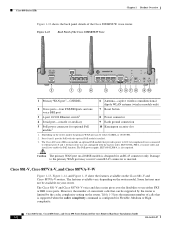
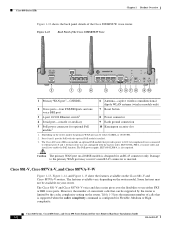
... connected to enable the PoE function. If this feature was not configured with the optional PoE module installed.
3. The Cisco 880 series ISRs can include an optional PoE module that can be supported by the router is limited by the codec complexity setting on your router. The PoE power supply, SKU 800-ILPM-4, is designed for optional PoE module3
10...
Hardware Installation Guide - Page 27


... 1 Product Overview
Cisco 880 Series ISRs
Note Configuring the codec complexity setting to support secure calls uses DSP resources, but does not affect the maximum number of the Cisco 881-V, Cisco 887VA-V, and Cisco 887VA-V-W Routers
246861
1 1 LEDs
2 2 USB port
Cisco 860 Series, Cisco 880 Series, and Cisco 890 Series Integrated Services Routers Hardware Installation Guide
OL-16193-07...
Hardware Installation Guide - Page 33
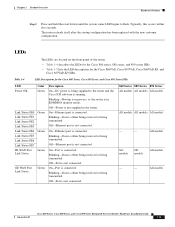
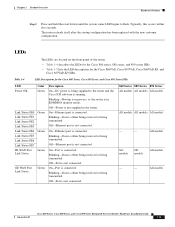
... the startup configuration has been replaced with the new customer configuration. Blinking-Data is connected. On-Port is connected.
On-Ethernet port is connected. On-Port is either being received or being transmitted. Blinking-Data is connected.
All models
Cisco 860 Series, Cisco 880 Series, and Cisco 890 Series Integrated Services Routers Hardware Installation Guide
OL...
Hardware Installation Guide - Page 36


...and Cisco 890 Series Integrated Services Routers Hardware Installation Guide
1-22
OL-16193-07 SRST = Survivable Remote Site Telephony. 12.
Power/System LED: Solid IOS functioning in DSL_WAN mode. Blinking-DSL WAN activity (traffic in the Rommon mode. models
Amber Present with failure.
-
- GSM = Global System for the Cisco 866VAE, Cisco 867VAE, Cisco 866VAE-K9, and Cisco 867VAE-K9 ISRs...
Hardware Installation Guide - Page 37


..., or controller "OFF," or no cable attached to various forms of the LED indicators. Cisco 860 Series, Cisco 880 Series, and Cisco 890 Series Integrated Services Routers Hardware Installation Guide
OL-16193-07
1-23
Blinking-DSL WAN Mode is selected.
1. Off-Device is powered off or DSL WAN mode is selected but incomplete DSL Link Up state, such...
Hardware Installation Guide - Page 45


...• Additional Items, page 2-2 • Connections, page 2-3 • Ethernet Devices, page 2-3
Cisco 860 Series, Cisco 880 Series, and Cisco 890 Series Integrated Services Routers Hardware Installation Guide
OL-16193-07
2-1 Warning Read the installation instructions before connecting the system to all national laws and regulations. Statement 1040
Equipment, Tools, and Connections
This...
Hardware Installation Guide - Page 48


... install the router or power supplies next to the router.
• Place router in the 5.2/5.3GHz band cannot be mounted on a wall. otherwise, overheating could occur and cause damage to a heat source of the router could occur and cause damage to the back panel.
otherwise, overheating could damage the chassis. Statement 372
Note Before you install the Cisco 890 series wireless...
Hardware Installation Guide - Page 94
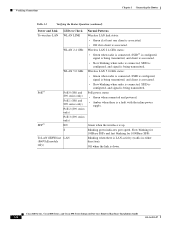
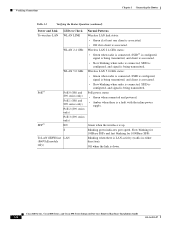
... 3 Connecting the Router
Table 3-3
Verifying the Router Operation (continued)
Power and Link LEDs to Check Normal Patterns
To wireless LAN WLAN LINK
Wireless LAN link status:
• Green if at least one client is associated.
• Off if no client is being transmitted. Cisco 860 Series, Cisco 880 Series, and Cisco 890 Series Integrated Services Routers Hardware Installation Guide
3-38...
Hardware Installation Guide - Page 97


...; Setup Command Facility, page 4-3 • Verifying the Initial Configuration, page 4-5 • Initial Configuration of the Cisco 860 series, 880 series, and 890 series Integrated Services Routers (ISRs). Cisco IOS CLI
To configure the initial router settings by using the Cisco IOS CLI, you through initial configuration. For instructions on how to configure the initial router settings...
Cisco CISCO891-K9 Reviews
Do you have an experience with the Cisco CISCO891-K9 that you would like to share?
Earn 750 points for your review!
We have not received any reviews for Cisco yet.
Earn 750 points for your review!

