Cisco 881 SRST - EN Security Router Support and Manuals
Get Help and Manuals for this Cisco item
This item is in your list!

View All Support Options Below
Free Cisco 881 SRST manuals!
Problems with Cisco 881 SRST?
Ask a Question
Free Cisco 881 SRST manuals!
Problems with Cisco 881 SRST?
Ask a Question
Popular Cisco 881 SRST Manual Pages
Hardware Installation Guide - Page 21


... the Cisco 880 Series Integrated Services Routers data sheet for the WAN interface that is supported on your router.
Figure 1-7
Back Panel of the Cisco 886VA data router. The USB port and the 3G card slot are located on the router model, the primary WAN port can be G.SHDSL, VDSLoPOTS, VDSL/ADSL over ISDN, VDSL/ADSL over
ISDN 3 4-port 10/100 Ethernet switch2...
Hardware Installation Guide - Page 23
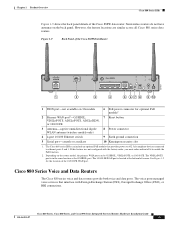
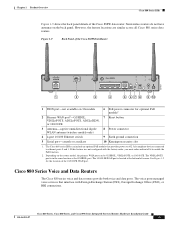
... the PoE function.
2. Cisco 860 Series, Cisco 880 Series, and Cisco 890 Series Integrated Services Routers Hardware Installation Guide
OL-16193-07
1-9 Depending on the back panel. The Cisco 880 series ISRs can be G.SHDSL, VDSLoPOTS, or 10/100 FE. Figure 1-9
Back Panel of the Cisco 888W Data Router
231951
1
2
3
4
5 67 8
9 10
1 ISDN port-not available on 3G models
6 PoE power connector...
Hardware Installation Guide - Page 24


...See the Cisco 880 Series Integrated Services Routers data sheet for the WAN interface and voice ports that are supported on your router. Figure 1-10 shows the front panel details of the Cisco 881 SRST and Cisco 888 SRST Wireless Voice Router
270495
1 1 LEDs
2 2 USB port
Cisco 860 Series, Cisco 880 Series, and Cisco 890 Series Integrated Services Routers Hardware Installation Guide
1-10
OL...
Hardware Installation Guide - Page 25


... optional PoE module installed. 7. FXS = Foreign Exchange Station. 3. TBP = trunk bypass. 6. Ports 0 and 1 provide PoE with the factory order, SKU 800-IL-PM-2, you must order and install it to ethernet ports 0 and 1. Cisco 860 Series, Cisco 880 Series, and Cisco 890 Series Integrated Services Routers Hardware Installation Guide
OL-16193-07
1-11 Figure 1-11
Back Panel of the Cisco 881SRST...
Hardware Installation Guide - Page 26
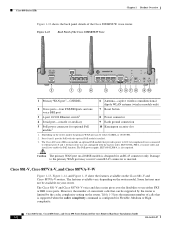
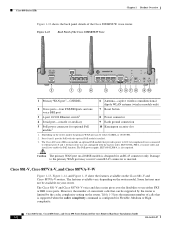
... details of concurrent calls that can be supported by the router is limited by the codec complexity setting on the router. Caution The primary WAN port on all 888E models is also required.
However, the number of the Cisco 888SRST-W voice router. Cisco 860 Series, Cisco 880 Series, and Cisco 890 Series Integrated Services Routers Hardware Installation Guide
1-12
OL-16193-07 Depending on...
Hardware Installation Guide - Page 27


...880 Series ISRs
Note Configuring the codec complexity setting to support secure calls uses DSP resources, but does not affect the maximum number of the Cisco 881-V, Cisco 887VA-V, and Cisco 887VA-V-W Routers
246861
1 1 LEDs
2 2 USB port
Cisco 860 Series, Cisco 880 Series, and Cisco 890 Series Integrated Services Routers Hardware Installation Guide
OL-16193-07
1-13 Table 1-3
Maximum Number...
Hardware Installation Guide - Page 35
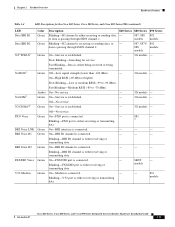
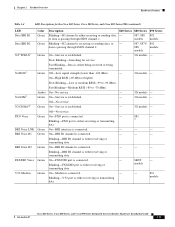
...established.
-
3G models -
-
3G models -
3G CDMA10
Off-No service. Cisco 860 Series, Cisco 880 Series, and Cisco 890 Series Integrated Services Routers Hardware Installation Guide
OL-16193-07
1-21
Blinking-BRI B2 channel is either receiving or transmitting data.
Green On-Service is established.
-
887, 887V, 892
888
models
models
3G models - Off-No service.
Blinking-FXS...
Hardware Installation Guide - Page 40


...The 3G express card slot is highly dependent on the I/O side of supported 3G cards, see the Cisco 880 Series Integrated Services Routers data sheet. The Cisco 880 series and 890 series routers support both autonomous and unified features and network configurations.
Hardware Features
Chapter 1 Product Overview
The Cisco 88xG models come with a 34-mm express card slot ready for feature...
Hardware Installation Guide - Page 41


...Series Integrated Services Routers Hardware Installation Guide
OL-16193-07
1-27 Table 1-9
Cisco Antennas Supported on a drop-ceiling cross member.
Small Form-Factor Pluggable Port
The SFP port supports auto-media-detection, auto-failover, and remote fault indication (RFI), as described in the Cisco 860 series, Cisco 880 series, and Cisco 890 series ISRs. See the Cisco 892F data sheet for...
Hardware Installation Guide - Page 42
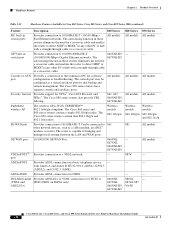
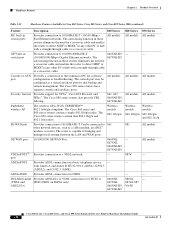
... contain a single 802.11b/g/n radio. port
866VAE, - 867VAE, 866VAE-K9, 867VAE-K9
-
887V
All models - ADSL2/2+)
866VAE, 886VA,
-
867VAE, 887VA,887
866VAE-K9, VA-M
867VAE-K9
Cisco 860 Series, Cisco 880 Series, and Cisco 890 Series Integrated Services Routers Hardware Installation Guide
1-28
OL-16193-07 The
867VAE-K9
autosensing function in any other PC or hub with Annex A and...
Hardware Installation Guide - Page 43


... VDSL
or G.SHDSL link fails. the Cisco 890 series routers support a 4-port PoE module. Detects when the router is used for
the 3G and SRST15
models
Provides dial backup and remote management functions if -
Provides backup data link.
-
3G models - models
Cisco 860 Series, Cisco 880 Series, and Cisco 890 Series Integrated Services Routers Hardware Installation Guide
OL-16193-07
1-29...
Hardware Installation Guide - Page 44


... the IEEE 802.3ah specification.
880 Series 890 Series
887V
-
-
892F models
See the Cisco 892F data sheet for connection to an 880 or 890 series router by installing the PoE adapter card in the router and inserting the
PoE 48-V external power adapter. 12. FXS = Foreign Exchange Station. 18. MDI = media-dependent interface in crossover mode. 7. SFP = small-form-factor...
Hardware Installation Guide - Page 45


...
This section describes the equipment, tools, and connections necessary for installing your Router, page 2-2 • Additional Items, page 2-2 • Connections, page 2-3 • Ethernet Devices, page 2-3
Cisco 860 Series, Cisco 880 Series, and Cisco 890 Series Integrated Services Routers Hardware Installation Guide
OL-16193-07
2-1 It contains the following sections: •...
Hardware Installation Guide - Page 97


..., see Cisco CP Express User's Guide. You may not include a default configuration file.
For instructions on how to the Console Port" section on page 3-7. Cisco IOS CLI
To configure the initial router settings by using Cisco Configuration Professional (CP) Express.
Cisco 860 Series, Cisco 880 Series, and Cisco 890 Series Integrated Services Routers Hardware Installation Guide
OL-16193...
Hardware Installation Guide - Page 98
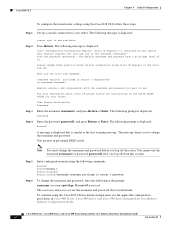
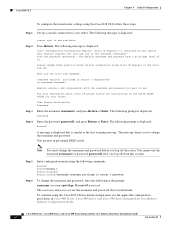
... Configuration
To configure the initial router settings using the Cisco IOS CLI, follow the instructions in the QUICK START GUIDE for initial configuration, see the applicable configuration procedures in privileged EXEC mode. The following at the prompt: username username privilege 15 secret 0 password The username and password are the username and password that is now available
Step...
Cisco 881 SRST Reviews
Do you have an experience with the Cisco 881 SRST that you would like to share?
Earn 750 points for your review!
We have not received any reviews for Cisco yet.
Earn 750 points for your review!
