Cisco CISCO881GW-GN-A-K9 - 881 EN Wireless Router Support and Manuals
Get Help and Manuals for this Cisco item
This item is in your list!

View All Support Options Below
Free Cisco CISCO881GW-GN-A-K9 manuals!
Problems with Cisco CISCO881GW-GN-A-K9?
Ask a Question
Free Cisco CISCO881GW-GN-A-K9 manuals!
Problems with Cisco CISCO881GW-GN-A-K9?
Ask a Question
Popular Cisco CISCO881GW-GN-A-K9 Manual Pages
Hardware Installation Guide - Page 2
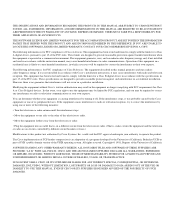
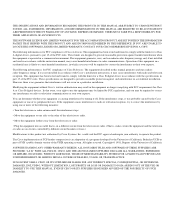
...installation. These specifications are designed to provide reasonable protection against harmful interference when the equipment is likely to cause harmful interference, in which case users will not occur in accordance with the instruction manual, may result in part..., OR TRADE PRACTICE. IF YOU ARE UNABLE TO LOCATE THE SOFTWARE LICENSE OR LIMITED WARRANTY, CONTACT YOUR CISCO REPRESENTATIVE FOR...
Hardware Installation Guide - Page 3
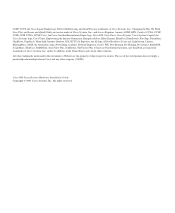
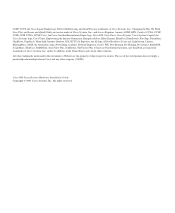
...
Cisco 800 Series Routers Hardware Installation Guide Copyright © 2005 Cisco Systems, Inc. CCSP, CCVP, the Cisco Square Bridge logo, Follow Me Browsing, and StackWise are trademarks of Cisco...Cisco Systems, Inc.; The use of the word partner does not imply a partnership relationship between Cisco and any other countries. and/or its affiliates in this document or Website are service...
Hardware Installation Guide - Page 5


...R
78-5373-04
CONTENTS
About This Guide vii Audience vii Organization vii Conventions vii Obtaining Documentation ix Cisco.com ix Documentation DVD ix Ordering Documentation ix Documentation Feedback x Cisco Product Security Overview x Reporting Security Problems in Cisco Products x Obtaining Technical Assistance xi Cisco Technical Support Website xi Submitting a Service Request xii Definitions of...
Hardware Installation Guide - Page 7


... additional information and material.
78-5373-04
Cisco 800 Series Routers Hardware Installation Guide
vii Note Means reader take note. Notes contain helpful suggestions or references to the network as quickly as installing, mounting, and verifying the connections to your router. • Troubleshooting-Describes how to identify and solve problems with your router. • ISDN and...
Hardware Installation Guide - Page 10


.../en/US/products/products_psirt_rss_feed.html
Reporting Security Problems in Cisco Products
Cisco is available at this URL: http://www.cisco.com/go/psirt If you prefer to bug-doc@cisco.com. You can send comments about technical documentation to see advisories and notices as they are updated in real time, you might have identified a vulnerability in...
Hardware Installation Guide - Page 11


... number before placing a service call.
78-5373-04
Cisco 800 Series Routers Hardware Installation Guide
xi Locate the serial number label on Cisco.com features extensive online support resources.
If you do not have a user ID or password, you can access the CPI tool from the Alphabetical Index drop-down list, or click the Cisco Product Identification Tool link...
Hardware Installation Guide - Page 16
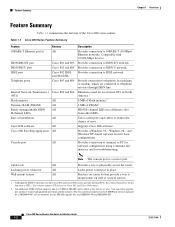
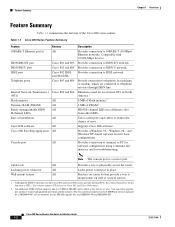
... memory Dynamic RAM (DRAM) Easily distinguishable ISDN B-channel LEDs Ease of error.
Color-coded ports and cables to reduce the chance of installation
Cisco IOS software Cisco 800 Fast Step application
Console port
Routers All
Cisco 801 and 803 Cisco 802 and 804 Cisco 802 IDSL and 804 IDSL Cisco 803 and 804
Cisco 802 and 804
All All All
All...
Hardware Installation Guide - Page 22


... when packets are received from the second ISDN B channel.
Blinks when the connection has a problem. Note On Cisco 802 IDSL and Cisco 804 IDSL routers, either CH1 or CH2 is 64 kbps. On when Ethernet device is in use. Cisco 803 and 804 routers only. Refer to the "Troubleshooting" chapter. On when a call on the first...
Hardware Installation Guide - Page 32
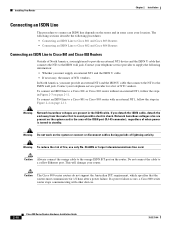
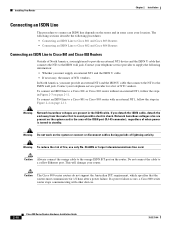
...Installation Guide
78-5373-04
Do not connect the cable to the ISDN wall jack. Contact your telephone service provider for 1/2 hour after a power failure. Warning
Network hazardous voltages are present on the system card in Figure 2-3 on the router.
Caution
The Cisco 800 series routers do not support..., you must communicate for a list of fire, use only No. 26 AWG...
Hardware Installation Guide - Page 41


...20 mm) screws. You must rest on a horizontal surface such as status and problem indicators, the LEDs on the front panel must face upward and be met:
...manual provides a template for measuring the distance between the screws.
78-5373-04
Cisco 800 Series Routers Hardware Installation Guide
2-19 If the screws are located on the router sides. • You can mount your router is not supported...
Hardware Installation Guide - Page 47


... is not, replace it.
• If the problem continues, call your own cable, make sure the cable complies. In North America, you supply your Cisco reseller. Connect NT1 as described in Chapter 2, "Installation."
78-5373-04
Cisco 800 Series Routers Hardware Installation Guide
3-3
Table 3-2 Problems After First Startup
Symptom
Problem
Solutions
No link to Cisco 801 and...
Hardware Installation Guide - Page 48
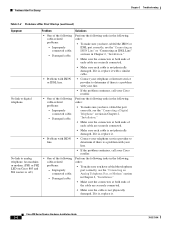
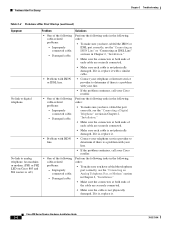
... cable. If it is, replace it .
Damaged cable.
Analog Telephone, Fax, or Modem" section
-
Telephone" section in the following
cable-related
order:
problems:
• To make sure you have cabled the port
- Cisco 800 Series Routers Hardware Installation Guide
3-4
78-5373-04 Problems After First Startup
Chapter 3 Troubleshooting
Table 3-2 Problems After First Startup (continued...
Hardware Installation Guide - Page 53
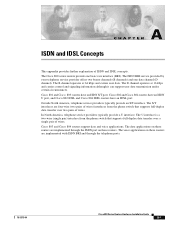
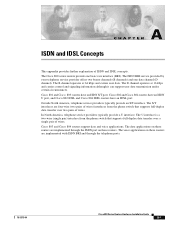
...800 Series Routers Hardware Installation Guide
A-1 The S/T interfaces are implemented with ISDN BRI and through the ISDN port on these routers. The Cisco 800 series routers provide one data channel (D channel).
The D channel operates at 64 kbps and carries user data. Cisco 803 and Cisco 804 routers support data and voice applications. The ISDN BRI service provided by your telephone...
Hardware Installation Guide - Page 64


...Services...kbps).
The setting of
different ...error rates on Cisco 803 and Cisco 804 routers. GL-2
Cisco 800 Series Routers Hardware Installation Guide...channels.
ESD is the equivalent of the TO HUB/TO PC button on Cisco 801 and Cisco 802 routers and with the combination of electrical
equipment. This button is associated with the Ethernet port on the Cisco 802 IDSL and Cisco...
Hardware Installation Guide - Page 69


... B-1 startup problems 3-2
T
table mounting 2-18 telephone
connecting 2-14, 2-15 ports
described 1-2 illustrated 1-5, 1-6 temperature specifications B-1 terminal, connecting 2-17 TO HUB/TO PC button illustrated 1-6 to 1-7 settings 2-6 to 2-20 warnings, installation 2-2 weight specifications B-1 workstation, connecting 2-9
U
U interface A-1 United Kingdom master sockets 2-16
78-5373-04
Cisco 800...
Cisco CISCO881GW-GN-A-K9 Reviews
Do you have an experience with the Cisco CISCO881GW-GN-A-K9 that you would like to share?
Earn 750 points for your review!
We have not received any reviews for Cisco yet.
Earn 750 points for your review!
