Cisco 7204 - VXR Router Support and Manuals
Cisco 7204 Videos
Popular Cisco 7204 Manual Pages
Installation Guide - Page 3
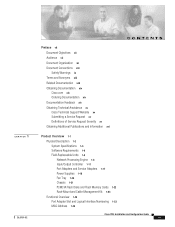
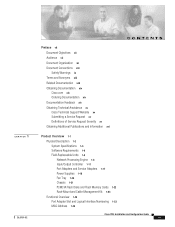
...Replaceable Units 1-6 Network Processing Engine 1-6 Input/Output Controller 1-11 Port Adapters and Service Adapters 1-17 Power Supplies 1-18 Fan Tray 1-20 Chassis 1-21 PCMCIA Flash Disks and Flash Memory Cards 1-22 Rack-Mount and Cable-Management Kit 1-23 Functional Overview 1-23 Port Adapter Slot and Logical Interface Numbering 1-23 MAC Address 1-25
Cisco 7204 Installation and Configuration Guide...
Installation Guide - Page 5
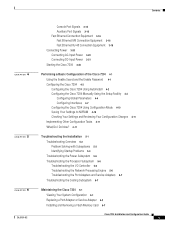
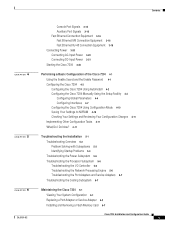
... the I/O Controller 5-6 Troubleshooting the Network Processing Engine 5-6 Troubleshooting the Port Adapters and Service Adapters 5-7 Troubleshooting the Cooling Subsystem 5-7
Maintaining the Cisco 7204 6-1 Viewing Your System Configuration 6-1 Replacing a Port Adapter or Service Adapter 6-3 Installing and Removing a Flash Memory Card 6-7
Cisco 7204 Installation and Configuration Guide
v
Installation Guide - Page 19


Figure 1-3 Cisco 7204 Router-Rear View
Chassis grounding receptacles
Power supply filler plate
AC-input receptacle
Internal fans
H6423
NETWORK PROCESSING ENGINE-150
Network processing engine
AC-input
or network services engine power supply
Power switch
Note The network processing engine does not support OIR. OL-5101-02
Cisco 7204 Installation and Configuration Guide
1-3 Chapter 1 ...
Installation Guide - Page 20
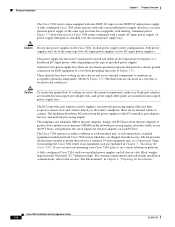
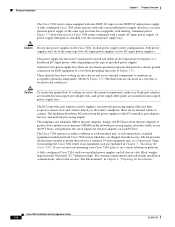
...Figure 1-3 shows the rear of installed power supply).
The midplane distributes DC power from the power supplies to the I /O controller, port adapters, power supplies, and network processing engine slide into chassis and across internal components to maintain an acceptable operating temperature. (Refer to Figure 1-3).
A fully configured Cisco 7204 router operates with only one 280W DC...
Installation Guide - Page 21


..., and clearance requirements for the Cisco 7204 perimeter, refer to 90% noncondensing
1. x 17 in. (13.34 cm x 42.67 cm x 43.18 cm)
Weight
Heat dissipation AC-input voltage rating AC-input current rating AC-input frequency rating AC-input cable
Chassis fully configured with a network processing engine, I/O controller, 4 port adapters, 2 power supplies, and a fan tray: ~ 50...
Installation Guide - Page 49
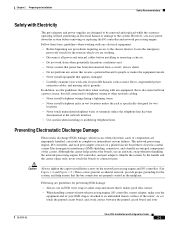
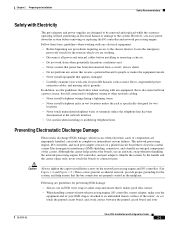
... damaged. • Carefully examine your
OL-5101-02
Cisco 7204 Installation and Configuration Guide
2-3 The network processing engine, I /O controller, or port adapter, make sure the equipment end of your ESD strap is disconnected from a circuit; always check. • Do not perform any equipment that power has been disconnected from a power source, but still connected to the system...
Installation Guide - Page 67


...-02
Cisco 7204 Installation and Configuration Guide
3-5 You must install both sets of brackets must be installed on the chassis before you must install the cable-management brackets when you install the rack-mount brackets on the chassis.
Warning
After attaching the brackets, and to avoid injury, we recommend that two people install the chassis in the rack. (One person should support...
Installation Guide - Page 72
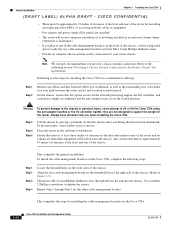
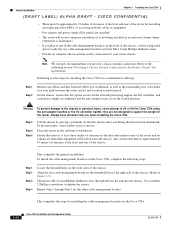
... support the weight of the chassis, you have someone help you when installing the Cisco 7204.
Always have unpacked and set aside the two cable-management brackets and four M4 x 8-mm Phillips flathead screws.
• Provide an adequate chassis ground (earth) connection for installing and replacing router FRUs, or accessing network cables or equipment.
• Port adapter and power supply...
Installation Guide - Page 73


... steps:
Note The eight removable tie wraps installed on each Cisco 7204 router chassis. (Refer to Figure 1-3.)
OL-5101-02
Cisco 7204 Installation and Configuration Guide
3-11
Step 3
With the interface cables between the two ends of the tie wrap and the interface cables' service loop in the router. This completes the procedure for securing port adapter interface cables to the cable...
Installation Guide - Page 101
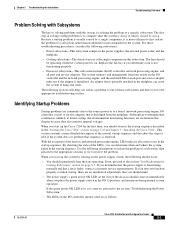
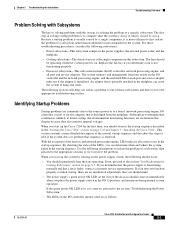
... troubleshooting section. Replace the fan tray if you should make.
• The power supply's green power OK LED (at initial startup, the environmental monitoring functions are commonly due to the source power or to a board (network processing engine, I/O controller, or port or service adapter) that sequence as follows:
OL-5101-01
Cisco 7204 Installation and Configuration Guide...
Installation Guide - Page 103
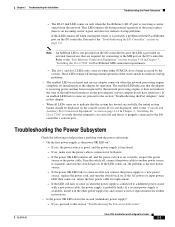
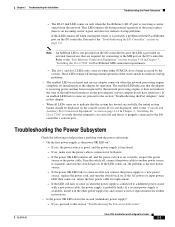
... switch is functional.
- OL-5101-01
Cisco 7204 Installation and Configuration Guide
5-5 Proceed to indicate that it is probably a problem with a new power cable, the power supply is connected at both ends.
- If the power OK LED fails to a new power source, replace the power cord, and turn the switch back on , return the first power cable for operation. If the LED still fails to...
Installation Guide - Page 116
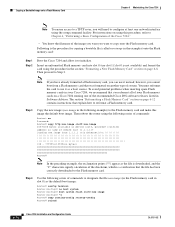
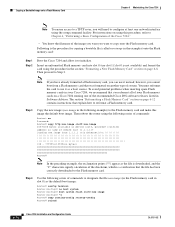
... the following series of commands:
Router> en Password: Router# copy tftp:new.image slot0:new.image 20575008 bytes available on a Cisco 7204 running -config startup-config Router# reload
6-10
Cisco 7204 Installation and Configuration Guide
OL-5101-02 Then reboot the router using this image the default boot image.
The section "Reformatting a Flash Memory Card" section on page 6-12...
Installation Guide - Page 118
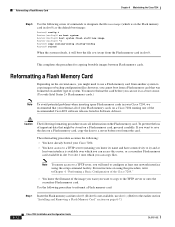
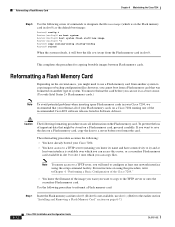
... memory card, copy the data to the earlier section "Installing and Removing a Flash Memory Card" section on page 6-7.)
6-12
Cisco 7204 Installation and Configuration Guide
OL-5101-02 The reformatting procedure assumes the following:
• You have already booted your Flash memory cards on a Cisco 7204 running -config startup-config Router# reload
When the system reloads, it will need...
Installation Guide - Page 128


... boot flash memory will load the operating system software available
Cisco 7204 Installation and Configuration Guide
B-6
OL-5101-02 If the end of the boot field (for booting over the network using TFTP
b flash filename-Boots the file (filename) from Flash memory
If you set the boot field to any other bit pattern, the router uses the resulting number to form...
Installation Guide - Page 137
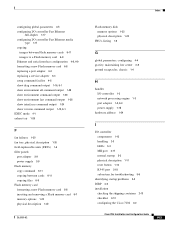
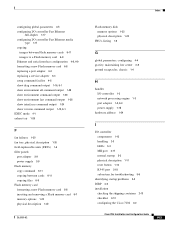
... 1-3 port adapter 1-2, 6-4 power supply 1-18
hardware address 1-24
I
I/O controller components 1-13 handling 2-3 LEDs 5-3 MII port 3-17 normal startup 5-3 physical description 1-11 reset button 1-13 RJ-45 port 3-18 subsystem for troubleshooting 5-6
identifying startup problems 5-3 IGRP 4-6 installation
checking the shipping container 2-13 checklist 2-12 configuring the Cisco 7204 4-2
Cisco 7204...
Cisco 7204 Reviews
Do you have an experience with the Cisco 7204 that you would like to share?
Earn 750 points for your review!
We have not received any reviews for Cisco yet.
Earn 750 points for your review!


