Cisco 7206 - VXR Router Support and Manuals
Most Recent Cisco 7206 Questions
Display Mac Table
What command do I use to display MAc- Address table?
What command do I use to display MAc- Address table?
(Posted by crunyon 11 years ago)
Cisco 7206 Videos
Popular Cisco 7206 Manual Pages
Installation Guide - Page 6
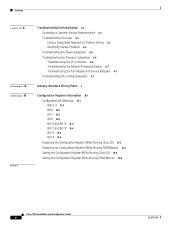
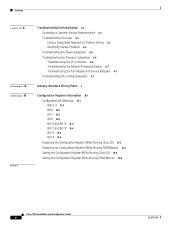
...the Installation 6-1 Contacting a Customer Service Representative 6-1 Troubleshooting Overview 6-2 Using a Subsystems Approach to Problem Solving 6-3 Identifying Startup Problems 6-3 Troubleshooting the Power Subsystem 6-5 Troubleshooting the Processor Subsystem 6-6 Troubleshooting the I/O Controller 6-6 Troubleshooting the Network Processing Engine 6-7 Troubleshooting the Port Adapter and Service...
Installation Guide - Page 7
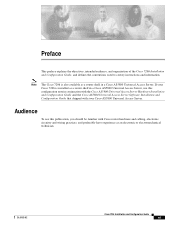
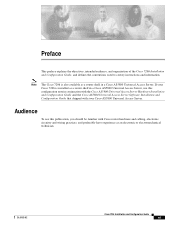
.... OL-5102-02
Cisco 7206 Installation and Configuration Guide
vii Audience
To use this publication, you should be familiar with your Cisco AS5800 Universal Access Server. Preface
This preface explains the objectives, intended audience, and organization of the Cisco 7206 Installation and Configuration Guide, and defines the conventions used to convey instructions and information.
Installation Guide - Page 19
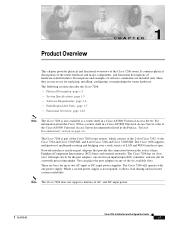
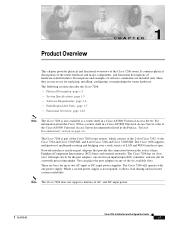
... power supply is part of the Cisco 7200 series routers, which consists of software commands are included only when they are bays for a network processing engine. The Cisco 7206 supports multiprotocol, multimedia routing and bridging over a wide variety of hardware-related features. OL-5102-02
Cisco 7206 Installation and Configuration Guide
1-1 The following sections describe the Cisco...
Installation Guide - Page 20
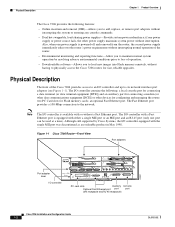
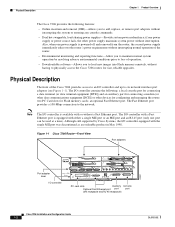
...to physically access the Cisco 7206 router, for fast, reliable upgrades. Although still supported by resolving adverse environmental conditions prior to loss of the Cisco 7206 provides access to an I /O controller equipped with either a single MII port or an MII port and an RJ-45 port (only one power supply or power source fails, the other devices for Flash memory cards; The I /O controller...
Installation Guide - Page 23
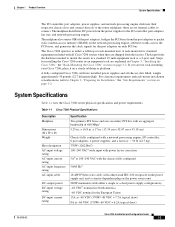
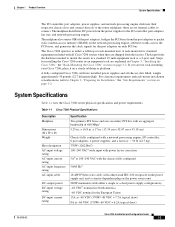
...
Specification Two primary PCI buses and one secondary PCI bus with a three-lead IEC-320 receptacle on the power supply end, and a country-dependent plug on a sturdy tabletop or platform. The midplane distributes DC power from the factory. The kit provides the hardware needed to Chapter 2, "Preparing for the port adapters on page 3-2. Steps for installing the Cisco 7206 router...
Installation Guide - Page 43
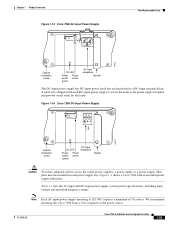
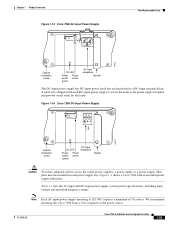
...of 5A service. Figure 1-3 shows a Cisco 7206 with each power supply bay.
OL-5102-02
Cisco 7206 Installation and Configuration Guide
1-25 Figure 1-16 Cisco 7206 DC-Input Power Supply
H8618
Captive installation
screw
OK LED
DC-input receptacle
Power Power switch switch
guard
Handle
Caution
To ensure adequate airflow across the router power supplies, a power supply or a power supply...
Installation Guide - Page 91
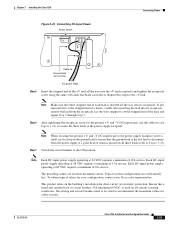
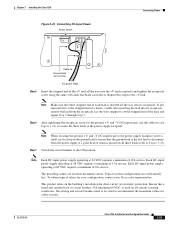
... from the receptacle, use substantially less. Chapter 3 Installing the Cisco 7206
Figure 3-23 Connecting DC-Input Power Power switch
Connecting Power
H8622
Cable tie Ground lead service loop
DC power leads
Step 5 Insert the stripped end of the +V lead all the way into its receptacle, remove the lead from the power supply if a great deal of strain is placed on...
Installation Guide - Page 92
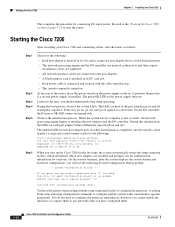
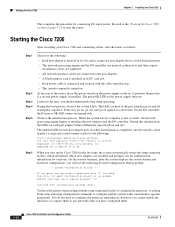
... enters the setup command facility, which determines which port adapters are installed and prompts you have configured them.
3-24
Cisco 7206 Installation and Configuration Guide
OL-5102-02 On the console terminal, after the system displays the system banner and hardware configuration, you should immediately hear them to the port adapters.
• A Flash memory card is installed in its...
Installation Guide - Page 107
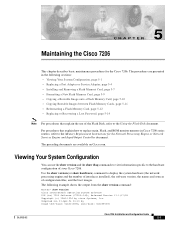
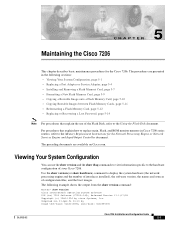
..., page 5-11 • Reformatting a Flash Memory Card, page 5-12 • Replacing or Recovering a Lost Password, page 5-14
Note For procedures that explain how to replace main, Flash, and ROM monitor memory in the following example shows the output from the show version command:
Router> show hardware) command to the Memory Replacement Instructions for the Cisco 7206.
Use the show version...
Installation Guide - Page 108


.... The following example shows the output from the show diag command to display information about a specific port adapter slot. Viewing Your System Configuration
Chapter 5 Maintaining the Cisco 7206
ROM: System Bootstrap, Version 11.1(17)CA RELEASED SOFTWARE ROM: 7200 Software (C7200-J-M), Released version 11.1(17)CA
router uptime is 8 minutes System restarted by reload System image...
Installation Guide - Page 116
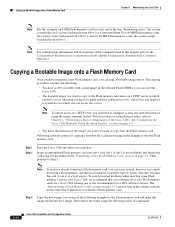
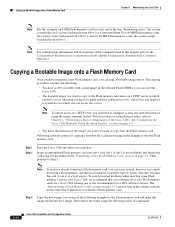
... you know the filename of the Cisco 7206," the "Configuring the Cisco 7206 Manually Using the Setup Facility" section on page 5-9. Note To ensure access to a TFTP sever, you can use it formatted them. For instructions on using the following :
• You have already formatted a Flash memory card, you reformat all of your Cisco 7206, we recommend that explain how to...
Installation Guide - Page 119


..."Copying a Bootable Image onto a Flash Memory Card" section on a Cisco 7206 running one of the recommended Cisco IOS software releases.
Use the following example is for Flash memory card examples. Refer to the TFTP server or onto the secondary Flash memory card. tftp.server.name Router#
Reformat the Flash memory card using the setup command facility. Router# format slot0: All sectors will...
Installation Guide - Page 147
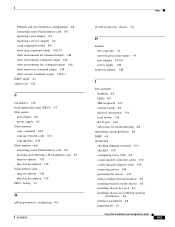
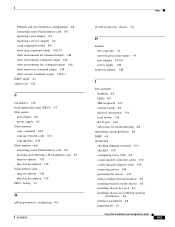
... processing engine 1-4 port adapter 1-3, 5-5 power supply 1-24
hardware address 1-28
I
I/O controller handling 2-2 LEDs 6-3 MII receptacle 3-17 normal startup 6-3 physical description 1-14 reset button 1-18 RJ-45 port 3-18 subsystem for troubleshooting 6-6
identifying startup problems 6-3 IGRP 4-5 installation
checking shipping container 2-11 checklist 2-10 configuring Cisco 7206 4-2 connecting...
Installation Guide - Page 150


...RJ-45 receptacle on I/O
controller 3-19 subsystems for troubleshooting
IN-6
Cisco 7206 Installation and Configuration Guide
cooling 6-7 I/O controller 6-6 network processing engine 6-7 port adapters 6-7 power 6-5 service adapters 6-7 switch power 1-25 synchronous serial interfaces, configuring 4-7 system specifications 1-5
T
telco-type equipment racks 2-4, 3-1, 3-9 temperature, internal chassis...
Network Configuration Guide - Page 52
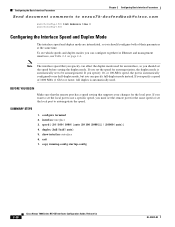
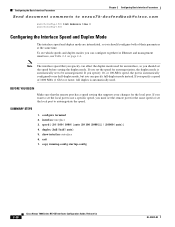
... .
interface interface 3. exit 7. Note The interface speed that supports your changes for autonegotiation, the duplex mode is automatically used for the same speed or set the local port to use a specific speed, you must set the speed for the local port. configure terminal 2.
or 100-Mb/s speed, the port is automatically configured to autonegotiate the speed. BEFORE...
Cisco 7206 Reviews
Do you have an experience with the Cisco 7206 that you would like to share?
Earn 750 points for your review!
We have not received any reviews for Cisco yet.
Earn 750 points for your review!


