Cisco CISCO871-SEC-K9 - 871 Integrated Services Router Support and Manuals
Get Help and Manuals for this Cisco item
This item is in your list!

View All Support Options Below
Free Cisco CISCO871-SEC-K9 manuals!
Problems with Cisco CISCO871-SEC-K9?
Ask a Question
Free Cisco CISCO871-SEC-K9 manuals!
Problems with Cisco CISCO871-SEC-K9?
Ask a Question
Popular Cisco CISCO871-SEC-K9 Manual Pages
Hardware Installation Guide - Page 33


... applicable to Do Next, page 2-6
Safety Warnings and Guidelines
This section provides the safety warnings and guidelines for Cisco 851, Cisco 857, Cisco 871, Cisco 876, Cisco 877, and Cisco 878 routers. Statement 1072
Warning No user-serviceable parts inside. Do not open. Statement 1074
OL-5331-01
Cisco 850 Series and Cisco 870 Series Access Routers Hardware Installation Guide
2-1
Hardware Installation Guide - Page 36


... devices to your router:
• Connect the color-coded cables supplied by Cisco Systems to the color-coded ports on the back panel.
• If you have received all the items. If any is missing or damaged, contact your own cable, see Appendix A, "Specifications," for wireless models. Cisco 850 Series and Cisco 870 Series Access Routers Hardware Installation Guide
2-4
OL-5331...
Hardware Installation Guide - Page 59


... Cisco 870 Series Access Routers Hardware Installation Guide
4-15
Connect the other end of the orange ISDN S/T cable to the ISDN S/T port on the splitter. Connect the second unshielded Category 5 cable from the U port on the NT1 box to the telephone line port on the router.
Connect the first unshielded Category 5 cable from the telecommunication service...
Hardware Installation Guide - Page 73


... displayed. OL-5331-01
Cisco 850 Series and Cisco 870 Series Access Routers Hardware Installation Guide
5-3 Chapter 5 Initial Configuration
Initial Configuration Using the Setup Command Facility
Step 4
Enter an enable secret password. Enter enable password: xxxxxx
Step 6
Enter the virtual terminal password, which prevents unauthenticated access to the router through ports other than the...
Hardware Installation Guide - Page 80


...
Problem with a similar cable. If it is damaged, order another cable from Cisco Systems or replace it with xDSL or WAN service.
• Check all passwords ...Problem with a similar cable.
Contact your DSL line or WAN service provider to determine whether there is a problem with the ADSL or WAN service.
Cisco 850 Series and Cisco 870 Series Access Routers Hardware Installation Guide...
Configuration Guide - Page 48
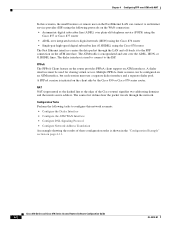
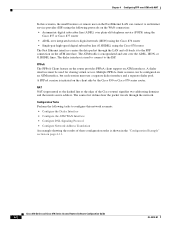
... session is encapsulated and sent over integrated services digital network (ISDN) using the Cisco 876 router • Single-pair high-speed digital subscriber line (G.SHDSL) using the Cisco 878 router The Fast Ethernet interface carries the data packet through the network.
Cisco 850 Series and Cisco 870 Series Access Routers Software Configuration Guide
4-2
OL-5332-01 Chapter 4 Configuring...
Configuration Guide - Page 51


... pool number must be in Step 3. OL-5332-01
Cisco 850 Series and Cisco 870 Series Access Routers Software Configuration Guide
4-5
Use the encapsulation command to change this command and additional parameters that can be 0. The VPI and VCI arguments cannot be set , see the Cisco IOS Wide-Area Networking Command Reference.
Note This interface was...
Configuration Guide - Page 67
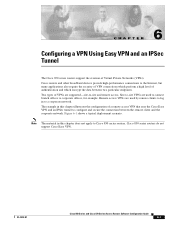
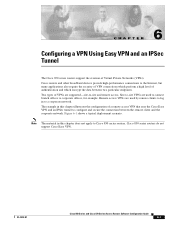
...and which encrypt the data between the remote client and the corporate network.
OL-5332-01
Cisco 850 Series and Cisco 870 Series Access Routers Software Configuration Guide
6-1
CH A P T E R
6
Configuring a VPN Using Easy VPN and an IPSec Tunnel
The Cisco 870 series routers support the creation of VPNs are supported-site-to-site and remote access. The example in to a corporate...
Configuration Guide - Page 68
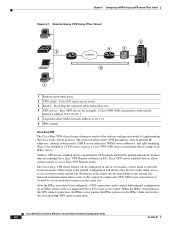
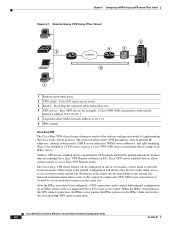
... as a supported Cisco 870 series access router. Client mode is the default configuration and allows only devices at the client site to the central site. Chapter 6 Configuring a VPN Using Easy VPN and an IPSec Tunnel
Figure 6-1 Remote Access VPN Using IPSec Tunnel
5
3
4
2
Internet
6
121782
1
1 Remote, networked users 2 VPN client-Cisco 870 series access router 3 Router-Providing the...
Configuration Guide - Page 79


... of virtual private networks (VPNs). CH A P T E R
7
Configuring VPNs Using an IPSec Tunnel and Generic Routing Encapsulation
OL-5332-01
The Cisco 850 and Cisco 870 series routers support the creation of 10.1.1.1 8 Corporate office network 9 IPSec tunnel with GRE
Cisco 850 Series and Cisco 870 Series Access Routers Software Configuration Guide
7-1 Cisco routers and other broadband devices...
Configuration Guide - Page 115
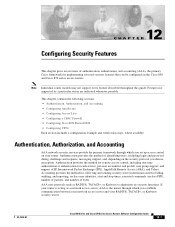
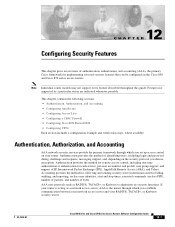
...the Cisco 850 and Cisco 870 series access routers. OL-5332-01
Cisco 850 Series and Cisco 870 Series Access Routers Software Configuration Guide
12-1 Authorization provides the method for remote access control, including one-time authorization or authorization for each service, per-user account list and profile, user group support, and support of identifying users, including login and password...
Configuration Guide - Page 146
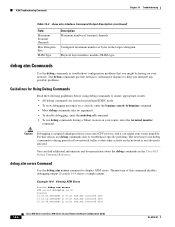
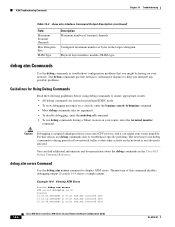
...
14-6
Cisco 850 Series and Cisco 870 Series Access Routers Software Configuration Guide
OL-5332-01 Configured maximum number of bytes in privileged EXEC mode. • To view debugging messages on a console, enter the logging console debugging command. • Most debug commands take no form of this reason, use debug commands only to troubleshoot specific problems. The...
Configuration Guide - Page 169
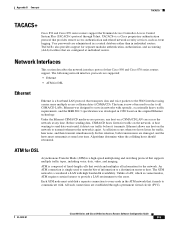
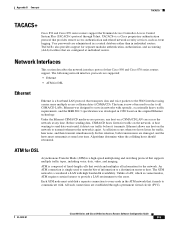
.... Appendix B Concepts
TACACS+
TACACS+
Cisco 850 and Cisco 870 series routers support the Terminal Access Controller Access Control System Plus (TACACS+) protocol through a permanent virtual circuit (PVC). Ethernet was designed to a destination router or host.
TACACS+ is composed of information to serve in networks with . User passwords are administered in a central database rather...
Configuration Guide - Page 192
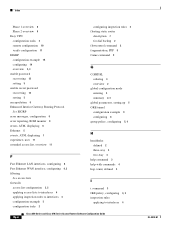
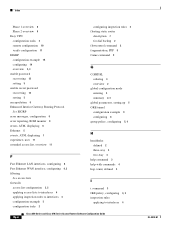
...Phase 2 overview 8 Easy VPN configuration tasks 3 remote configuration 10 verify configuration 11 EIGRP configuration example 15 configuring 14 overview 2, 3 enable password recovering 12 setting 5 enable secret password recovering 12 setting 5 encapsulation 6 Enhanced Interior Gateway Routing Protocol See EIGRP error messages, configuration 6 error reporting, ROM monitor 8 errors, ATM, displaying...
Configuration Guide - Page 194


... 5 to 6 PPP authentication 3 to 4 routing overview 2 to 3
PVC encapsulation types 6 overview 6
Q
QoS parameters 9 to 10 queues, ATM 10
R
radio station subinterfaces, configuring 6 related documents 14 remote access VPN 1 remote management, configuring 9, 16 reset command 3 resetting
configuration register value 12 passwords 12 router 11 to 12 RIP configuring 13 overview 2 to 3 ROM monitor commands...
Cisco CISCO871-SEC-K9 Reviews
Do you have an experience with the Cisco CISCO871-SEC-K9 that you would like to share?
Earn 750 points for your review!
We have not received any reviews for Cisco yet.
Earn 750 points for your review!
