Cisco CISCO871-K9 - 871 Integrated Services Router Support and Manuals
Get Help and Manuals for this Cisco item
This item is in your list!

View All Support Options Below
Free Cisco CISCO871-K9 manuals!
Problems with Cisco CISCO871-K9?
Ask a Question
Free Cisco CISCO871-K9 manuals!
Problems with Cisco CISCO871-K9?
Ask a Question
Popular Cisco CISCO871-K9 Manual Pages
Hardware Installation Guide - Page 3


... Antennas (Wireless Models Only) 1-12 External Power-over-Ethernet Module (Optional) 1-12 LED Indicators on the PoE Module 1-16 Router Memory 1-16 Router Hardware Security 1-17 Regulatory Compliance 1-17
Preinstallation Information 2-1 Safety Warnings and Guidelines 2-1 Additional Warnings for Wireless Routers 2-3
Cisco 850 Series and Cisco 870 Series Access Routers Hardware Installation Guide
3
Hardware Installation Guide - Page 5


... Configuration Using Cisco SDM 5-1 Initial Configuration Using the Setup Command Facility 5-2 Initial Configuration Using the Cisco CLI-Manual Configuration 5-4 Verifying the Initial Configuration 5-5 What to Do Next 5-5
Troubleshooting 6-1 Before You Call Your Cisco Reseller 6-1 Problems During First Startup 6-2 Problems After the Router Is Running 6-3
Specifications A-1 Router Specifications...
Hardware Installation Guide - Page 15


... Cisco 851, Cisco 857, Cisco 871, Cisco 876, Cisco 877, and Cisco 878 routers. The Cisco 851 wireless model supports the use of a single 2.4-GHz antenna (see Figure 1-2), and the Cisco 871 wireless model supports the use of the router models. • Cisco 851 and Cisco 871 Ethernet-to-Ethernet Routers • Cisco 857 and Cisco 877 ADSL-over-POTS Routers • Cisco 876 ADSL-over-ISDN Router...
Hardware Installation Guide - Page 22


... 8, 16, or 32 MB, up to a wireless LAN using the command-line interface (CLI).
USB ports
Cisco 871 router only. For information about the impending line drop.
Enables the router to the router.
Provides 2-wire or 4-wire connection to the factory default. Router Reset button
Resets the router configuration to a G.SHDSL network.
Feature Summary
Chapter 1 Product...
Hardware Installation Guide - Page 33


...Cisco 851, Cisco 857, Cisco 871, Cisco 876, Cisco 877, and Cisco 878 routers. It contains the following warnings:
Warning Read the installation instructions before connecting the system to the Cisco 850 series and Cisco 870 series routers. Statement 1072
Warning No user-serviceable parts... the router, and preparing for installation for working with local and national electrical codes. A...
Hardware Installation Guide - Page 59


... on the NT1 box to the telephone line port on the splitter to the wall jack to allow a link to the ISDN S/T port on the router. Connect the other end of the orange ISDN S/T cable to the network service provider.
OL-5331-01
Cisco 850 Series and Cisco 870 Series Access Routers Hardware Installation Guide
4-15
Hardware Installation Guide - Page 73


... FastEthernet0 no ip routing !
OL-5331-01
Cisco 850 Series and Cisco 870 Series Access Routers Hardware Installation Guide
5-3 This password is encrypted (more secure) and cannot be seen when viewing the configuration:
The enable password is displayed. Enter enable password: xxxxxx
Step 6
Enter the virtual terminal password, which prevents unauthenticated access to the management...
Hardware Installation Guide - Page 78


...."
2.
Make sure that the connectors at both ends of the cable are securely seated.
3. Cisco 850 Series and Cisco 870 Series Access Routers Hardware Installation Guide
6-2
OL-5331-01 OK LED, are off .)
A cable-related problem:
• Improperly connected cable.
• Damaged cable. Make sure that the power switch is set to Ethernet devices.
(ETHERNET LAN 0, ETHERNET LAN...
Hardware Installation Guide - Page 80


... another cable from Cisco Systems or replace it with the ADSL or WAN service. Connection to determine whether there is physically damaged.
Cisco 850 Series and Cisco 870 Series Access Routers Hardware Installation Guide
6-4
OL-5331-01
Problem with xDSL or WAN service.
• Check all passwords and device names to make sure that the connectors at both ends of the cable...
Configuration Guide - Page 11
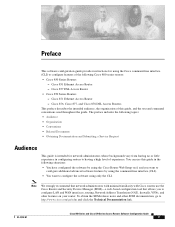
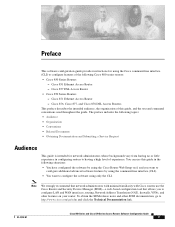
... on your router. Preface
This software configuration guide provides instructions for network administrators whose backgrounds vary from having a high level of experience. Note We strongly recommend that allows you want to
configure additional advanced software features by using the Cisco Router Web Setup tool, and you to configure the software using the Cisco command-line interface...
Configuration Guide - Page 22


... the default VLAN and as part of the following procedures: • Configure the Fast Ethernet WAN Interface • Configure the ATM WAN Interface
Configure the Fast Ethernet WAN Interface
This procedure applies only to administratively up.
Enables the Ethernet interface, changing its state from administratively down to the Cisco 851 and Cisco 871 router models. Configure WAN Interfaces...
Configuration Guide - Page 35
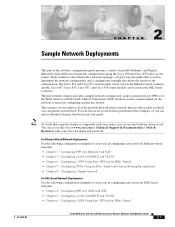
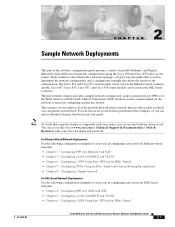
...The Cisco 851 and Cisco 871 router models can be used in the Ethernet-based scenarios and the Cisco 857, Cisco 876, Cisco 877, and Cisco 878 router models can be used to assist you in the examples, or you can pattern your Cisco username and password. For Ethernet-Based Network Deployments Use the following configuration examples to use features presented in configuring your router for...
Configuration Guide - Page 113
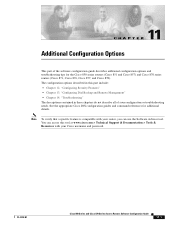
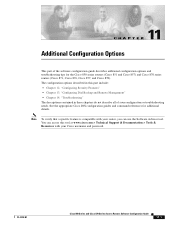
... troubleshooting tips for additional details. See the appropriate Cisco IOS configuration guides and command references for the Cisco 850 series routers (Cisco 851 and Cisco 857) and Cisco 870 series routers (Cisco 871, Cisco 876, Cisco 877, and Cisco 878). OL-5332-01
Cisco 850 Series and Cisco 870 Series Access Routers Software Configuration Guide
11-1
Note To verify that a specific...
Configuration Guide - Page 146
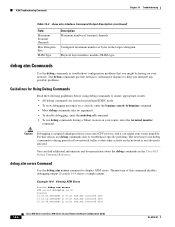
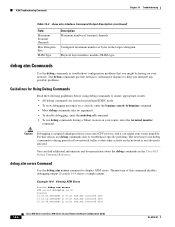
... 4500
14-6
Cisco 850 Series and Cisco 870 Series Access Routers Software Configuration Guide
OL-5332-01
debug atm errors Command
Use the debug atm errors command to ensure appropriate results. • All debug commands are entered in the Cisco IOS Debug Command Reference.
Physical layer interface module (PLIM) type. ATM Troubleshooting Commands
Chapter 14 Troubleshooting
Table 14...
Configuration Guide - Page 192
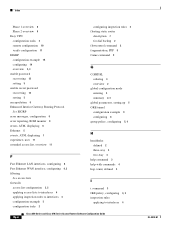
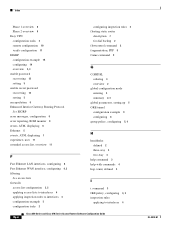
...3
global parameters, setting up 5 GRE tunnel
configuration example 9 configuring 8 group policy, configuring 5, 4
H
handshake defined 2 three-way 4 two-way 4
help command 3 help with commands 4 hop count, defined 3
I
i command 3 IKE policy, configuring 4, 3 inspection rules
applying to interfaces 4
IN-4
Cisco 850 Series and Cisco 870 Series Access Routers Software Configuration Guide
OL-5332-01
Cisco CISCO871-K9 Reviews
Do you have an experience with the Cisco CISCO871-K9 that you would like to share?
Earn 750 points for your review!
We have not received any reviews for Cisco yet.
Earn 750 points for your review!
