Cisco C1861-SRST-B/K9 - 1861 Integrated Services Router Support and Manuals
Get Help and Manuals for this Cisco item
This item is in your list!

View All Support Options Below
Free Cisco C1861-SRST-B/K9 manuals!
Problems with Cisco C1861-SRST-B/K9?
Ask a Question
Free Cisco C1861-SRST-B/K9 manuals!
Problems with Cisco C1861-SRST-B/K9?
Ask a Question
Popular Cisco C1861-SRST-B/K9 Manual Pages
Hardware Installation Guide - Page 2


... with the instruction manual, may result in a residential installation.
All other of the television or radio.
• Move the equipment farther away from the television or radio.
• Plug the equipment into an outlet that is on circuits controlled by different circuit breakers or fuses.)
Modifications to this product not authorized by the Cisco equipment or...
Hardware Installation Guide - Page 3


...Wireless Models Only) 1-6 Chassis Ventilation 1-6 Real-Time Clock 1-6 Kensington Lock 1-7 Chassis Views 1-7 Cisco 1811 Chassis 1-9 Cisco 1812 Chassis 1-10 Interface Numbering 1-11 Specifications 1-12 Regulatory Compliance 1-13
Preinstallation Requirements 2-1 Safety Recommendations 2-2 Safety with Electricity 2-2
Cisco 1800 Series Integrated Services Routers (Fixed) Hardware Installation Guide
iii
Hardware Installation Guide - Page 5


... System Messages 6-6 Recovering a Lost Password 6-7 More Troubleshooting Help-Cisco Technical Assistance Center 6-7
Installing and Upgrading Internal Modules 7-1 Safety Warnings 7-1 Removing the Chassis Cover 7-2 Locating Modules 7-3 Installing and Removing DIMMs 7-4 Removing a DIMM 7-4 Installing a DIMM 7-5 Installing the Optional Inline Power Supply 7-5 Installing the Chassis Cover 7-6 Removing...
Hardware Installation Guide - Page 8
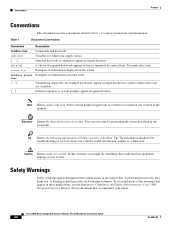
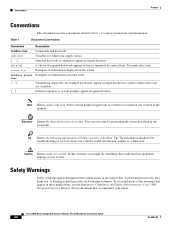
... characters, for which you solve a problem.
Note Means reader take note.
To see the Regulatory Compliance and Safety Information for Cisco 1800 Integrated Services Routers (Fixed) document that accompanied your router. In this situation, you might not be troubleshooting or even an action, but could result in the manual. Conventions
Preface
Conventions
This document uses...
Hardware Installation Guide - Page 15


... new and revised Cisco technical documentation, at: http://www.cisco.com/en/US/docs/general/whatsnew/whatsnew.html Subscribe to your Cisco Sales and Service Representative. OL-6425-03
Cisco 1800 Series Integrated Services Routers (Fixed) Hardware Installation Guide
xv Preface
Cisco reserves the right to refund the purchase price as a Really Simple Syndication (RSS) feed and set content to be...
Hardware Installation Guide - Page 18


...results lists.
The Cisco Product Identification tool can be accessed at the following features: • A search option allows browsing for models by using a tree-structured product hierarchy. • A search field on Cisco products. Cisco 1800 Series Integrated Services Routers (Fixed) Hardware Installation Guide
1-2
OL-6425-03 Cisco...8226; End-of-sale products are clearly identified in interfaces...
Hardware Installation Guide - Page 19


...-through cable or a crossover cable. Cisco 1801 router only.
Wireless models only.
Memory
Cisco 1800 series fixed-configuration routers contain the following types of memory:
OL-6425-03
Cisco 1800 Series Integrated Services Routers (Fixed) Hardware Installation Guide
1-3 Console port Auxiliary port Two USB ports Integrated 802.11a/b/g radio module
Internal Power-over -ISDN port...
Hardware Installation Guide - Page 21


...indicates activity over the modem line. OL-6425-03
Cisco 1800 Series Integrated Services Routers (Fixed) Hardware Installation Guide
1-5 On the Cisco 1811 router, this LED indicates whether a modem connection... is a field-upgradable option only.
Inline power is established (carrier detect). Integrated 802.11a/b/g Radio Module (Wireless Models Only)
The Cisco 1800 series fixed-...
Hardware Installation Guide - Page 22


... Router and Security Device Manager (SDM) Quick Start Guide or the Cisco Access Router Wireless Configuration Guide for 5GHz
Description
This is not field-replaceable. Chassis Ventilation
Cisco 1800 series fixed-configuration routers have a socketed lithium battery. Cisco 1800 Series Integrated Services Routers (Fixed) Hardware Installation Guide
1-6
OL-6425-03
the battery is the...
Hardware Installation Guide - Page 24


... 2
1
FE0
LINK
B1 ISDN
B2
CF
1
Cisco 1800 Series
1 CompactFlash Slot
Figure 1-6
Back Panel of the two ports shown. It is disabled, and reserved for a future purpose. Inline power is a field-upgradable option only. It is disabled, and reserved for a future purpose.
127446
Cisco 1800 Series Integrated Services Routers (Fixed) Hardware Installation Guide
1-8
OL-6425-03 The...
Hardware Installation Guide - Page 25


... is a field-upgradable option only. Figure 1-10 shows the rear panel of a Cisco 1811 router. Inline power is disabled, and reserved for a future purpose. Cisco 1811 Chassis
Figure 1-9 shows the front panel of a Cisco 1811 router.
127446
OL-6425-03
Cisco 1800 Series Integrated Services Routers (Fixed) Hardware Installation Guide
1-9 It is the lower of Cisco 1803 Router
Chassis...
Hardware Installation Guide - Page 26


... 5
4 FEX 3
2
FE0
CD
SPD BUSY CF V.92
1
1 CompactFlash Slot
Figure 1-10
Back Panel of a Cisco 1812 router.
127450
1-10
Cisco 1800 Series Integrated Services Routers (Fixed) Hardware Installation Guide
OL-6425-03 Inline power is not installed by default. Figure 1-12 shows the back panel of Cisco 1811 Router
Chapter 1 Overview Cisco 1800 Series
9 1
2
3
45 6 7 9
8
1 V.92 Modem...
Hardware Installation Guide - Page 27


...-6425-03
Cisco 1800 Series Integrated Services Routers (Fixed) Hardware Installation Guide
1-11 Interface Numbering
The WAN and LAN interfaces on the right (as follows:
• On the Cisco 1811 and Cisco 1812 routers, the Fast Ethernet 10/100 WAN ports are numbered FE 0 and FE 1; Inline power is not installed by default. It is a field-upgradable option...
Hardware Installation Guide - Page 56


...) Quick Start Guide that shipped with the management network. If you want to use the setup command facility to configure a hostname for the router, set passwords, and configure an interface for communication with your router. Use ctrl-c to abort configuration dialog at the end of SDM and instructions for help. Initial Configuration Using Cisco Router and Security...
Hardware Installation Guide - Page 80


...Cisco 3725 3-3 for Cisco 3745 3-4
H
high temperature, troubleshooting 6-3 humidity, specifications 1-12
I
installation checklist 2-5 desktop 3-2 site requirements 2-4 tools required 2-7 wall-mounting 3-2
integrated 802.11b/g radio module 1-3, 1-5 ISDN BRI
cable specifications... power requirements 2-4
IN-2
Cisco 1800 Series Integrated Services Routers (Fixed) Hardware Installation Guide
OL-6425-03
Cisco C1861-SRST-B/K9 Reviews
Do you have an experience with the Cisco C1861-SRST-B/K9 that you would like to share?
Earn 750 points for your review!
We have not received any reviews for Cisco yet.
Earn 750 points for your review!
