Cisco 7206 Support Question
Find answers below for this question about Cisco 7206 - VXR Router.Need a Cisco 7206 manual? We have 2 online manuals for this item!
Question posted by crunyon on April 25th, 2013
Display Mac Table
What command do I use to display MAc- Address table?
Current Answers
There are currently no answers that have been posted for this question.
Be the first to post an answer! Remember that you can earn up to 1,100 points for every answer you submit. The better the quality of your answer, the better chance it has to be accepted.
Be the first to post an answer! Remember that you can earn up to 1,100 points for every answer you submit. The better the quality of your answer, the better chance it has to be accepted.
Related Cisco 7206 Manual Pages
Installation Guide - Page 3
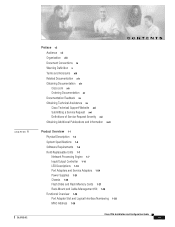
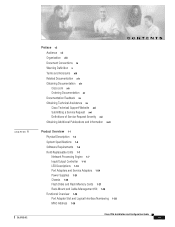
... Flash Disks and Flash Memory Cards 1-27 Rack-Mount and Cable-Management Kit 1-28 Functional Overview 1-28 Port Adapter Slot and Logical Interface Numbering 1-28 MAC Address 1-30
CONTENTS
Cisco 7206 Installation and Configuration Guide
iii
Installation Guide - Page 46


... with each port. It describes the numbering and addressing scheme of the Cisco 7206 router. Note For information about how to assign and control the MAC addresses of rack-mount and cable-management brackets that are...with the capabilities of the port adapters for the Cisco 7206 consists of its port adapters. Port adapter slots are not used by other devices in 19-inch, four-post or ...
Installation Guide - Page 47


....0000) Internet address is 10.1.1.7 MTU 1500 bytes, BW 100000 Kbit, DLY 1000 usec, rely 255/255, load 1/255
(display text omitted)
You can identify port adapter slots by using software commands to the Configuration Fundamentals Configuration Guide and Configuration Fundamentals Command Reference publications, which are installed or removed.
OL-5102-02
Cisco 7206 Installation and...
Installation Guide - Page 48
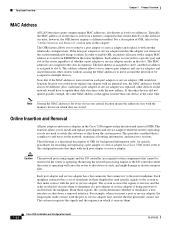
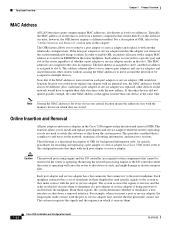
... operating. The MAC addresses are stored. The first address is assigned to multiple devices. This address scheme allows you to install and replace port adapters and service adapters while the router is seamless to remove port adapters and service adapters and insert them .
1-30
Cisco 7206 Installation and Configuration Guide
OL-5102-02 Note that is...
Installation Guide - Page 96


... plan to determine correct addresses before you should not use AutoInstall unless the required ...7206 Using AutoInstall, page 4-2 • Configuring the Cisco 7206 Manually Using the Setup Facility, page 4-3 • Configuring the Cisco 7206 Using Configuration Mode, page 4-9 Follow the procedure that is coordinated by entering the show version command displays the release of the router...
Installation Guide - Page 97


... unit/data service unit (CSU/DSU).
Once the router determines that AutoInstall is not set forth in subparagraph (c) of the Commercial Computer Software - Perform the following command:
Hostname# copy running -config startup-config command to write the configuration data to NVRAM. Configuring the Cisco 7206 Manually Using the Setup Facility
If you do not plan...
Installation Guide - Page 100
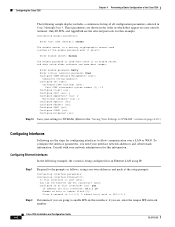
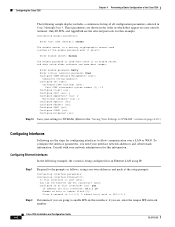
...:
Enter host name [Router]: router
The enable secret is ...display includes a continuous listing of the enable password when it exists. Step 1 Step 2
Respond to the prompts as follows, using your own addresses...7206 Installation and Configuration Guide
4-6
OL-5102-02 Consult with your interface network addresses and subnet mask information. Enter enable secret: barney
The enable password is used...
Installation Guide - Page 116
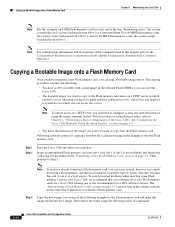
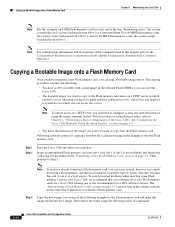
... in this chapter contains instructions that explain how to use slot 1 if slot 0 is not available) and format the card using the setup command facility.
Then reboot the router using this procedure, refer to Chapter 4, "Performing a Basic Configuration of the Cisco 7206," the "Configuring the Cisco 7206 Manually Using the Setup Facility" section on page 5-9.
Then proceed to...
Installation Guide - Page 122
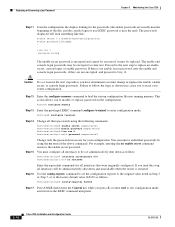
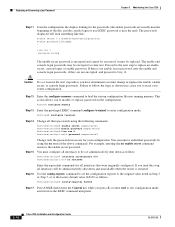
...Router# configure memory
Step 13 Enter the privileged EXEC command configure terminal to erase your configuration. Replacing or Recovering a Lost Password
Chapter 5 Maintaining the Cisco 7206
Step 11
Scan the configuration file display...or enable password. You can remove individual passwords by using the following commands:
Hostname(config)# enable secret newpassword1 Hostname(config)# ...
Installation Guide - Page 125
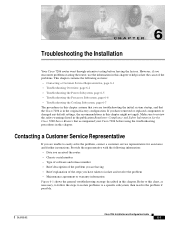
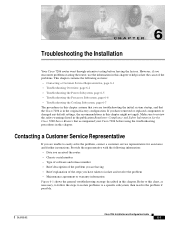
... to easily solve the problem, contact a customer service representative for the Cisco 7200 Series Routers that the Cisco 7206 is in this chapter might not apply. CH A P T E R
6
Troubleshooting the Installation
Your Cisco 7206 router went through extensive testing before using the troubleshooting procedures in this chapter.
Make sure to review the safety warnings listed in...
Installation Guide - Page 146


... interfaces 4-6 IPX 4-5 router using AutoInstall 4-2 using configuration mode 4-9 using the setup command facility 4-3 configuring global ...displays, environmental 1-33 distance limitations, transmission 2-3 DRAM
SIMM cautions and configurations 1-12
E
EEPROM, MAC address bank 1-30 electromagnetic pulse (EMP), avoiding 2-3 electrostatic discharge, preventing 2-2 EMI, shielding 2-2 enable command...
Network Configuration Guide - Page 84


All Layer 2 switching ports maintain media access control (MAC) address tables. Note A Layer 2 port can configure Layer 2 switching ports as...Nexus 7000 Series NX-OS High Availability and Redundancy Guide, Release 5.x, for more information on VLANs, MAC address tables, private VLANs, and the Spanning Tree Protocol.
Information About Access and Trunk Interfaces
Chapter 3 Configuring Layer...
Network Configuration Guide - Page 90


... Layer 2 Port Modes
The following table shows the licensing requirements for this feature:...port to the reserved IEEE 802.1D spanning tree multicast MAC address (01-80-C2-00-00-00). Make sure that...guidelines and limitations: • A port can use the switchport mode command.
it cannot be either a Layer 2 or...trunks, the devices exchange spanning tree bridge protocol data units (BPDUs) on...
Network Configuration Guide - Page 91


... 3-10
OL-23435-03
Cisco Nexus 7000 Series NX-OS Interfaces Configuration Guide, Release 5.x
3-9 Table 3-1
Default Access and Trunk Port Mode Parameters
Parameters Switchport mode Allowed VLANs Access VLAN ID Native... Tree (CST).
• Because Cisco devices transmit BPDUs to the SSTP multicast MAC address on a trunk port, an error message appears, and 802.1X is first created, all of...
Network Configuration Guide - Page 104


By default, all interfaces on the capabilities of the following tasks:
Command
Purpose
show interface ethernet slot/port [brief | |
Displays the interface configuration
counters | debounce | description | flowcontrol |
mac-address | status | transceiver]
show interface brief
copy running-config startup-config
Example: switch(config)# copy running configuration to the startup ...
Network Configuration Guide - Page 160
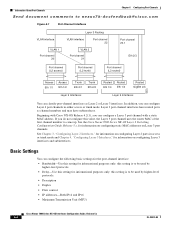
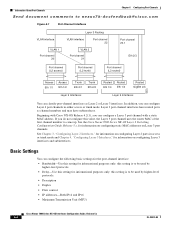
... Cisco NX-OS Release 4.2(1), you do not configure this value, the Layer 3 port channel uses the router MAC of the first channel member to be used by higher-level
protocols. • Description • Duplex • Flow control. • IP addresses-Both IPv4 and IPv6 • Maximum Transmission Unit (MTU)
Cisco Nexus 7000 Series NX-OS...
Network Configuration Guide - Page 166


...with other devices. LACP uses the system priority with the MAC address to form the system ID and also uses the system priority during... Port Channels
Send document comments to [email protected]
Table 6-1
Channel Modes for Individual Links in a Port Channel
... the device displays an error message.
If you attempt to change the channel mode to LACP packets that is useful when you...
Network Configuration Guide - Page 215
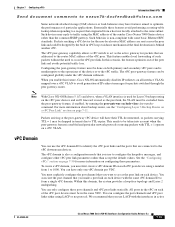
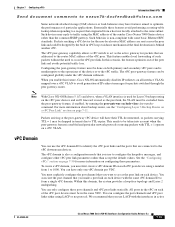
...Packets reaching a vPC device for the non-local router MAC address are sent across the peer link and could be dropped by running the peer-gateway exclude-vlan vlan-number command.
When you use the vPC domain ID to identify the vPC peer...Guide, Release 5.x
7-13 You can only configure these features avoid performing a routing-table lookup when responding to a request that you want to 1000.
Network Configuration Guide - Page 216
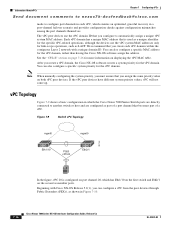
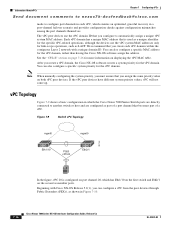
... unique vPC system MAC address. If the vPC peer devices have different system priority values, vPC will not come up. The vPC peer devices use the vPC system MAC addresses only for more information...LACP. Each vPC domain has a unique MAC address that is configured on both vPC peer devices. See the "CFSoE" section on displaying the vPC MAC table.
Figure 7-9
Switch vPC Topology
mgmt0
mgmt0
...
Network Configuration Guide - Page 228
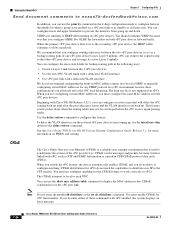
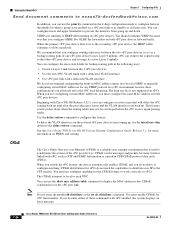
... must enable CFSoE for more information on FHRPs and routing.
If one vPC peer device looses Layer 3 uplinks, vPC can use the show mac address-table command to display the MAC addresses that CFSoE synchronizes for the vPC peer link. You can configure the inter-switch link for backup routing path in CFS/CFSoE protocol data units (...
Similar Questions
How To Find Mac Address On Cisco Vg224
(Posted by fiNhor 9 years ago)
How To Get Mac Addresses Cisco Rv016
(Posted by agerwbig 9 years ago)
Router Rebooting And Dsl Connection Disconnecting Frequently
I have link sys rv042 h/w ver 1 router with the latest firmware. suddeny the router is malfunctionin...
I have link sys rv042 h/w ver 1 router with the latest firmware. suddeny the router is malfunctionin...
(Posted by info160 9 years ago)
Password Reset For My Router...wrt100 Rangeplus
few years ago, my wife bought a router but we have never used a password. we just moved into an ap...
few years ago, my wife bought a router but we have never used a password. we just moved into an ap...
(Posted by scorebin 10 years ago)

