Cisco WS-C4506E-S6L-96V Support and Manuals
Get Help and Manuals for this Cisco item
This item is in your list!

View All Support Options Below
Free Cisco WS-C4506E-S6L-96V manuals!
Problems with Cisco WS-C4506E-S6L-96V?
Ask a Question
Free Cisco WS-C4506E-S6L-96V manuals!
Problems with Cisco WS-C4506E-S6L-96V?
Ask a Question
Popular Cisco WS-C4506E-S6L-96V Manual Pages
Software Guide - Page 2
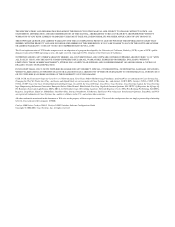
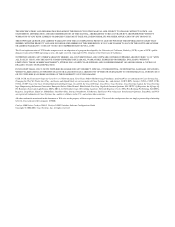
..., ScriptShare, SlideCast, SMARTnet, StrataView Plus, Stratm, SwitchProbe, TeleRouter, The Fastest Way to Increase Your Internet Quotient, TransPath, and VCO are service marks of Cisco Systems, Inc.; and/or its affiliates in this document or Web site are trademarks of their respective owners. THE SPECIFICATIONS AND INFORMATION REGARDING THE PRODUCTS IN THIS MANUAL ARE SUBJECT TO...
Software Guide - Page 29
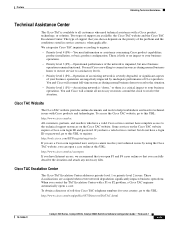
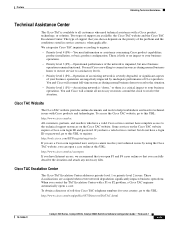
...; Priority level 3 (P3)-Operational performance of support are negatively impacted by using the Cisco TAC website, you have Internet access, we recommend ...Guide-Release 8.1
xxix You and Cisco will commit all customers who have a valid Cisco service contract have a login ID or password, go to this URL to help troubleshoot and resolve technical issues with a P1 or P2 problem, a Cisco...
Software Guide - Page 77
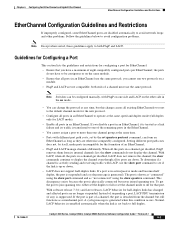
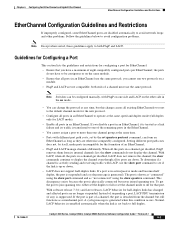
...problems.
Note Except where noted, these guidelines apply to full duplex.
78-15486-01
Catalyst 4500 Series, Catalyst 2948G, Catalyst 2980G Switches Software Configuration Guide... and LACP. If the port is part of eight compatibly configured ports per EtherChannel... down .
• LACP does not support half-duplex links. To determine if a... is set the channel mode to be configured manually, with...
Software Guide - Page 177
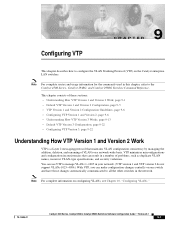
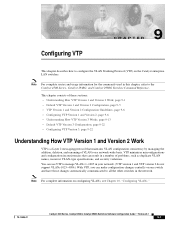
... support VLANs...problems, such as duplicate VLAN names, incorrect VLAN-type specifications..., and security violations. Configuring VTP
CH A P T E R
9
This chapter describes how to configure the VLAN Trunking Protocol (VTP) on configuring VLANs, see Chapter 10, "Configuring VLANs."
78-15486-01
Catalyst 4500 Series, Catalyst 2948G, Catalyst 2980G Switches Software Configuration Guide...
Software Guide - Page 203
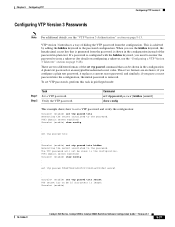
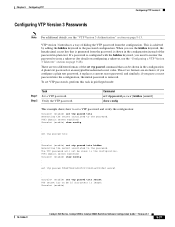
... plain text password, it replaces a current secret password, and similarly, if you paste a secret password into the configuration, the initial password is configured with...Guide-Release 8.1
9-27 Console> (enable) set vtp passwd command that is generated from the configuration.
Command set VTP passwords, perform this task in the configuration. VTP version 3 introduces a way of the set...
Software Guide - Page 222
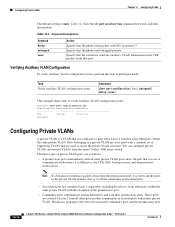
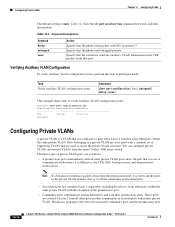
.... Table 10-3 lists the set of supporting VLANs that the switch not send any auxiliary VLAN information in privileged mode:
Task Verify auxiliary VLAN configuration status. Broadcasts propagate only between associated community ports and the promiscuous port.
10-16
Catalyst 4500 Series, Catalyst 2948G, Catalyst 2980G Switches Software Configuration Guide-Release 8.1
78-15486...
Software Guide - Page 260
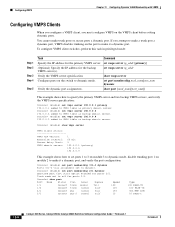
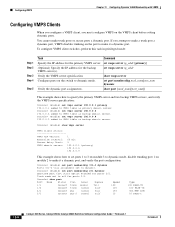
... 4500 Series, Catalyst 2948G, Catalyst 2980G Switches Software Configuration Guide-Release 8.1
78-15486-01
Console> show port [mod_num[/port_num]]
This example shows how to specify the primary VMPS server and two backup VMPS servers, and verify the VMPS server specification:
Console> (enable) set to dynamic. set vmps server ip_addr [primary]
(Optional) Specify the IP...
Software Guide - Page 298
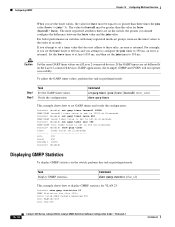
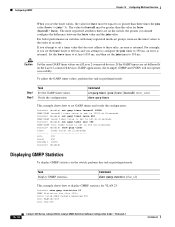
...set GARP timers and verify the configuration:
Console> (enable) set garp timer leaveall 12000
GMRP/GARP leaveAll timer value is set to 12000 milliseconds. Configuring GMRP
Chapter 15 Configuring Multicast Services
When you set... Layer 2-connected devices. Console> (enable) set garp timer leave 650
GMRP/GARP leave timer value is set to 350 ms, an error is returned. Console> (enable) show garp...
Software Guide - Page 300
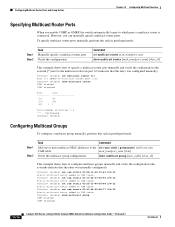
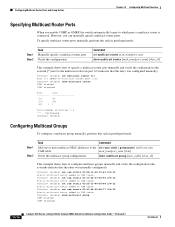
... table. Configuring Multicast Router Ports and Group Entries
Chapter 15 Configuring Multicast Services
Specifying Multicast Router Ports
When you can manually specify multicast router ports. However, you enable CGMP or GMRP, the switch automatically learns to CAM table.
Console> (enable) set cam static 01-33-44-55-66-77 2/6-12 Static multicast entry...
Software Guide - Page 378


...] show snmp ifalias [ifIndex]
24-10
Catalyst 4500 Series, Catalyst 2948G, Catalyst 2980G Switches Software Configuration Guide-Release 8.1
78-15486-01
Command set snmp access-list 2 172.20.60.7 mask 255.255.255.0 Access number 2 has been updated with existing IP Address 172.20.60.7 mask 255.255.255.0 Console> (enable)
This example...
Software Guide - Page 381


... Security Subsystem may support one access control model, the View-Based Access Control Model (VACM), has been defined. So far, the only defined security model is the User-Based Security Model (USM) for ...on the services required, the Security Subsystem may generate an authentication code and insert it into the message header. For example, processing get, get-next, get-bulk, and set management ...
Software Guide - Page 423
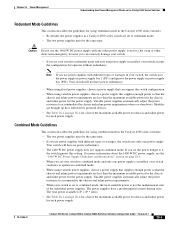
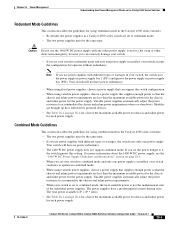
... 2,
the switch ignores this setting. Note If you set to combined mode, the total available power is installed, your switch.
• If you use power supplies with different types or wattages, the switch uses only one power supply is not the mathematical sum of the maximum available power for chassis and inline power for...
Software Guide - Page 457
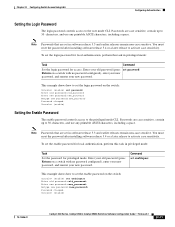
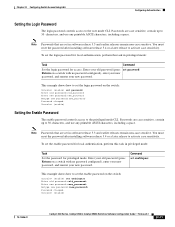
... release 5.3 and earlier releases remain non-case sensitive. You must reset the password after installing software release 5.4 or a later release to activate case sensitivity.
Passwords are set in privileged mode:
Task
Command
Set the login password for privileged mode. To set the login password for local authentication, perform this task in software release 5.3 and earlier...
Software Guide - Page 459
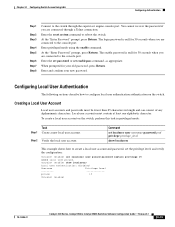
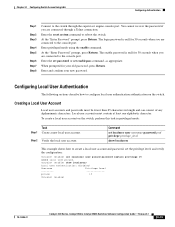
...-15486-01
Catalyst 4500 Series, Catalyst 2948G, Catalyst 2980G Switches Software Configuration Guide-Release 8.1
30-15 Chapter 30 Configuring Switch Access Using AAA
Configuring Authentication
... a Telnet connection. At the "Enter Password" prompt, press Return. Enter the set password or set localuser user username password pwd privilege privilege_level show localusers
Local User ...
Software Guide - Page 480
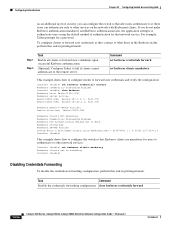
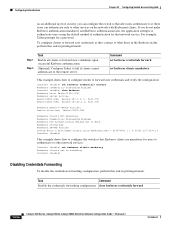
... Srvtab Entry 1:host/aspen-niners.cisco.edu@CISCO.EDU 0 933974942 1 1 8 00?91:107:423=:;9 Console> (enable)
This example shows how to configure the switch so that network service.
To configure clients to forward user credentials as they connect to other network services:
Console> (enable) set kerberos clients mandatory Kerberos clients set to the remote server. Configuring...
Cisco WS-C4506E-S6L-96V Reviews
Do you have an experience with the Cisco WS-C4506E-S6L-96V that you would like to share?
Earn 750 points for your review!
We have not received any reviews for Cisco yet.
Earn 750 points for your review!
