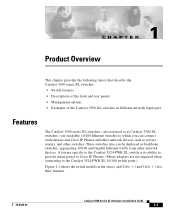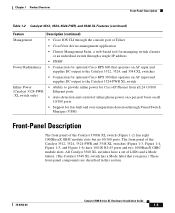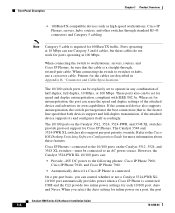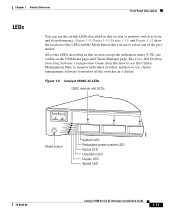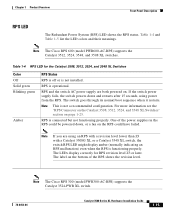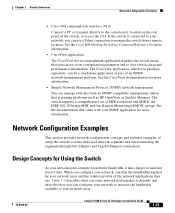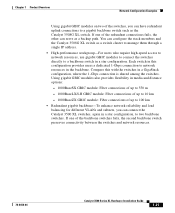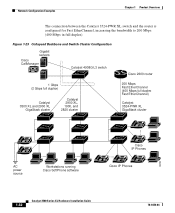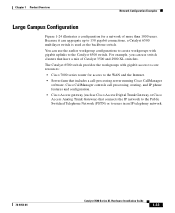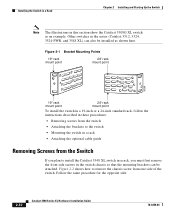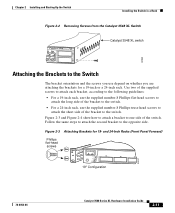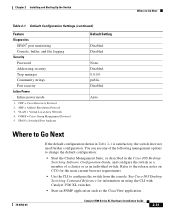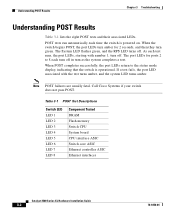Cisco WS-C3550-24PWR-SMI - Catalyst 3550 10/100 Inline Power Switch Support and Manuals
Get Help and Manuals for this Cisco item

View All Support Options Below
Free Cisco WS-C3550-24PWR-SMI manuals!
Problems with Cisco WS-C3550-24PWR-SMI?
Ask a Question
Free Cisco WS-C3550-24PWR-SMI manuals!
Problems with Cisco WS-C3550-24PWR-SMI?
Ask a Question
Popular Cisco WS-C3550-24PWR-SMI Manual Pages
Cisco WS-C3550-24PWR-SMI Reviews
We have not received any reviews for Cisco yet.