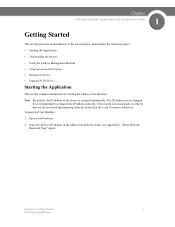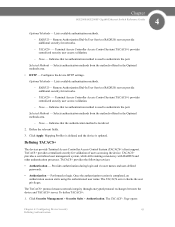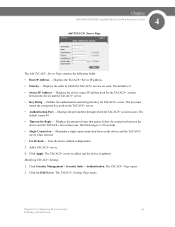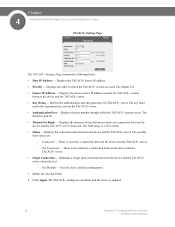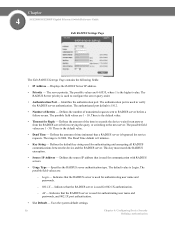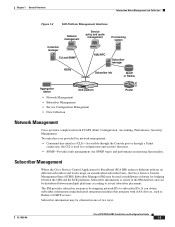Cisco SGE2000 Support Question
Find answers below for this question about Cisco SGE2000.Need a Cisco SGE2000 manual? We have 3 online manuals for this item!
Question posted by ISHADOWCAMPOS on January 9th, 2012
I Keep Getting A Massage That Says The Linksystem I Am Using Is Not Secure
The person who posted this question about this Cisco product did not include a detailed explanation. Please use the "Request More Information" button to the right if more details would help you to answer this question.
Current Answers
Related Cisco SGE2000 Manual Pages
Similar Questions
Running Configuration
How do I export (NOT COPY) a running cisco SGE2000 configuration to a local text file?
How do I export (NOT COPY) a running cisco SGE2000 configuration to a local text file?
(Posted by jmarshall39197 7 years ago)
How To Assign The Static Ip Address Using Rv042 Cisco Router
(Posted by olsb 9 years ago)
Command Prompt In Cisco Sge2000.
Unable to get command prompt to confgure cisco sge2000. console port givd only login prompt.
Unable to get command prompt to confgure cisco sge2000. console port givd only login prompt.
(Posted by info47377 11 years ago)
How Can I Get A New Password For My Wifi, Without Buying A New Router?
(Posted by Anonymous-46816 12 years ago)
Bandwidth Capacity
how much Bandwidth load a cisco 2620 router?. flash size 32 mb, Ram size 64 mb and is it upgradeable...
how much Bandwidth load a cisco 2620 router?. flash size 32 mb, Ram size 64 mb and is it upgradeable...
(Posted by rifath 12 years ago)