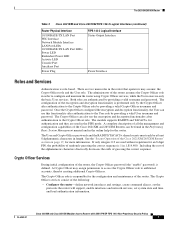Cisco 2620 Support Question
Find answers below for this question about Cisco 2620.Need a Cisco 2620 manual? We have 3 online manuals for this item!
Question posted by rifath on June 4th, 2011
Bandwidth Capacity
Current Answers
Answer #1: Posted by kcmjr on June 4th, 2011 12:19 AM
Most modern routers are capable of gigabit speeds. Most modern PC's have gigabit network adapters built in. Use of this router will limit throughput to 100 mbps. If connected to a slow DSL line, dial up modem, serial line, or satelite uplink it would be OK for use since these links tend to be in the 56 kbps to T1 (1.44 mbps) range.
If you plan to connect this to internal LANs it may not be fast enough. I recommend aquiring a newer router.
Cisco 2620 Serial Fast Ethernet Router- Manufacturer: Cisco Systems
- Part Number:CISCO2620
- Device Type Router
- Enclosure Type Desktop - Modular
- Compatible Slots None
- Data Link Protocol Serial,
Fast Ethernet,
Ethernet - Data Transfer Rate 100 Mbps
- Installed Devices / Modules Qty 3 3 (write)
- Features Full duplex capability ,
Manageable - Compliant Standards IEEE 802.3 ,
IEEE 802.3u - Processor 1 x Motorola MPC860 50 MHz
- RAM 16 MB (installed) / 64 MB (max) - EDO RAM - DIMM 100-pin
- Flash Memory 8 MB (installed) / 32 MB (max)
- Interfaces Serial : 1 x Auxiliary - RJ-45 - 1,
Management : 1 x Console - RJ-45 - 1,
1 x Ethernet 10Base-T/100Base-TX - RJ-45 - 1 - Expansion Slot(s) 3 (total) / 3 (free),
2 (total) / 1 (free) x Memory - DIMM 168-pin,
1 (total) / 0 (free) x Memory - SIMM 72-pin - Expansion Bays None
- Installed Modules Qty (Max) 3 (installed) / 3 (max)
- Expansion Slot(s) Total (Free) 3 3 Installed,
2 1 Installed Memory DIMM 168-pin,
1 0 Installed Memory SIMM 72-pin - Expansion Bay(s) Total (Free) None
- Port(s) Total (Free) / Connector Type 1 1 Installed Serial Auxiliary:RJ-45 Female 1,
1 1 Installed Management Console:RJ-45 Female 1,
1 1 Installed Network Ethernet 10Base-T/100Base-TX:RJ-45 Female 1
- Connectivity Technology Wired
- Networking type Router
- Switching protocol PPP,
Ethernet - Network / Transport Protocol IPX/SPX ,
PPTP ,
TCP/IP - Communication mode Full-duplex,
Half-duplex
- Power Device Power supply - Integrated
- Voltage Required AC 120/230 V
- Power Supply / Device Power supply Integrated
- Power Consumption Operational 42 Watt
- Voltage Required � 10%
- Type None
- Width 17.5 in
- Depth 11.8 in
- Height 1.7 in
- Rack Mounting Kit Included
- Weight 10.4 lbs
- Enclosure Color Black
- Cables (Details) 3 x Network cable
- Cable(s) included 3 Network cable External
- Modem Type None
- Memory / RAM 16 MB 64 MB EDO RAM DIMM 100-pin
- Memory / Flash 8 MB 32 MB Flash SIMM 72-pin
- Slot(s) Required None
- OS Provided Cisco IOS
- Software Included Drivers & Utilities
- OS Required Cisco IOS
- Type 1 Motorola MPC860 50 MHz RISC
- Max processors supported 1
Licenses & Certifications: Microsoft, Cisco, VMware, Novell, FCC RF & Amateur Radio licensed.
Related Cisco 2620 Manual Pages
Similar Questions
I have link sys rv042 h/w ver 1 router with the latest firmware. suddeny the router is malfunctionin...
few years ago, my wife bought a router but we have never used a password. we just moved into an ap...
How to terminate 2 ISP links on router, ISP1 should be used for data, ISP2 used for voice. If any of...
All lights are blinking on router. I have reset it and nothing. what else should I try short of just...