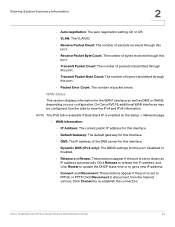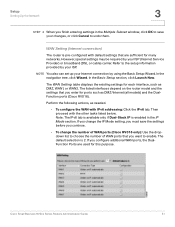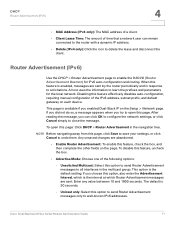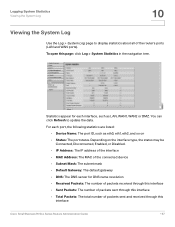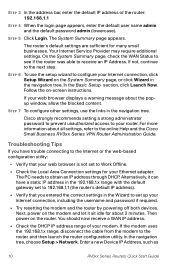Cisco RV042 Support Question
Find answers below for this question about Cisco RV042 - Small Business Dual WAN VPN Router.Need a Cisco RV042 manual? We have 3 online manuals for this item!
Question posted by info160 on April 17th, 2014
Router Rebooting And Dsl Connection Disconnecting Frequently
I have link sys rv042 h/w ver 1 router with the latest firmware. suddeny the router is malfunctioning such as rebooting or the dsl connection disconnecting and i have to reconnect manually by logging into the router. I have two wan connections one is a leased line another is a adsl connection bridged through linksys wag320n modem both these connections have static ip please help
Current Answers
Related Cisco RV042 Manual Pages
Similar Questions
How To Configure Static Ips In Cisco Rv042 Router
(Posted by browtielma 10 years ago)
Why Cannot Login To Rv042 Dual Wan Vpn Router With Default User And Password
(Posted by aschbrucen 10 years ago)
How To Connect Web Servers To Cisco Rv042, Four Static Ip Addresses
(Posted by micrasdf 10 years ago)
How To Recover Cisco Rv042 Dual Wan Vpn Router Username And Password
(Posted by jufra 10 years ago)
Cisco Rv042 Dual Wan Router
The lease time for DHCP is set by default at 1440 minutes, I moved to 4000, 43200 but still the actu...
The lease time for DHCP is set by default at 1440 minutes, I moved to 4000, 43200 but still the actu...
(Posted by javier31142 11 years ago)