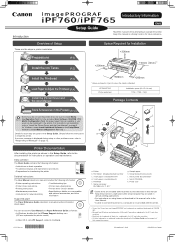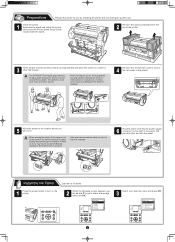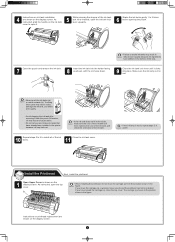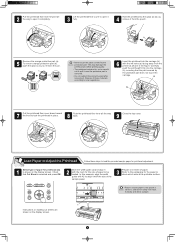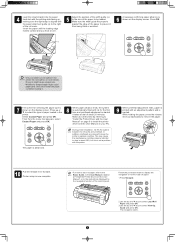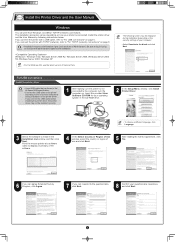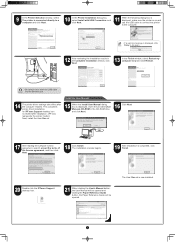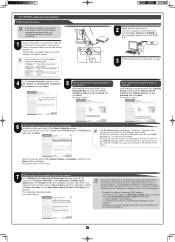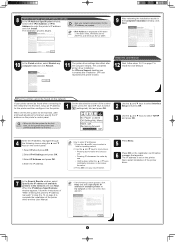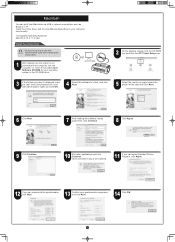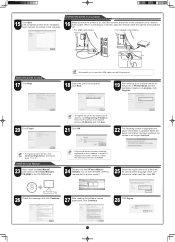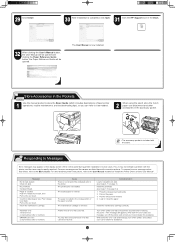Canon imagePROGRAF iPF765 Support and Manuals
Get Help and Manuals for this Canon item

View All Support Options Below
Free Canon imagePROGRAF iPF765 manuals!
Problems with Canon imagePROGRAF iPF765?
Ask a Question
Free Canon imagePROGRAF iPF765 manuals!
Problems with Canon imagePROGRAF iPF765?
Ask a Question
Most Recent Canon imagePROGRAF iPF765 Questions
Install Canon Ipf 765
how could I install canon ipf 765 to my computer
how could I install canon ipf 765 to my computer
(Posted by MazenAlwan 8 years ago)
Canon imagePROGRAF iPF765 Videos

Canon Imageprograf Ipf765 Large Format Printer (Q579632) - Misco.co.uk
Duration: :39
Total Views: 10
Duration: :39
Total Views: 10

BLI VIDEO SUMMARY HP Designjet T920 ePrinter vs Canon imagePROGRAF iPF765
Duration: 2:17
Total Views: 28
Duration: 2:17
Total Views: 28
Popular Canon imagePROGRAF iPF765 Manual Pages
Canon imagePROGRAF iPF765 Reviews
We have not received any reviews for Canon yet.