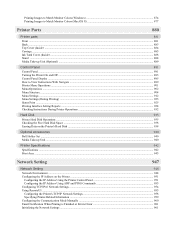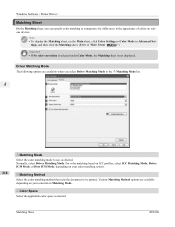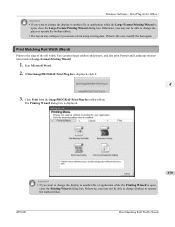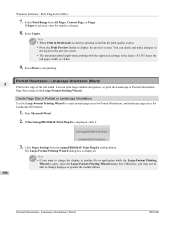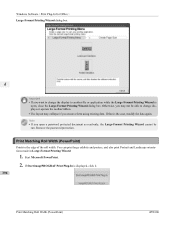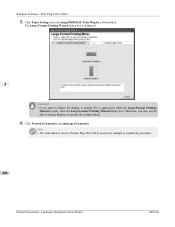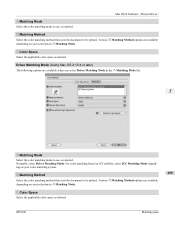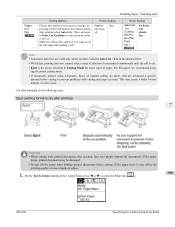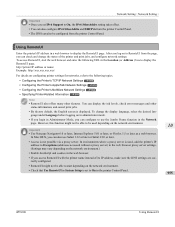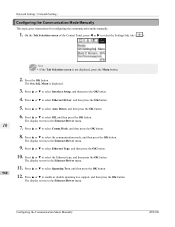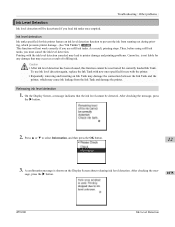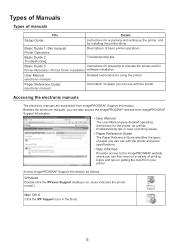Canon imagePROGRAF iPF8300 Support and Manuals
Get Help and Manuals for this Canon item

View All Support Options Below
Free Canon imagePROGRAF iPF8300 manuals!
Problems with Canon imagePROGRAF iPF8300?
Ask a Question
Free Canon imagePROGRAF iPF8300 manuals!
Problems with Canon imagePROGRAF iPF8300?
Ask a Question
Most Recent Canon imagePROGRAF iPF8300 Questions
Canon Ipf-8300 Multi-sensor Unit Error.
When the plotter is turned on, the "Multi-sensor Unit error" message is displayed. Says to turn off ...
When the plotter is turned on, the "Multi-sensor Unit error" message is displayed. Says to turn off ...
(Posted by alchemy89706 7 years ago)
Cannot Locate Ipf8300 Install Cd-rom To Install On New Imac.
Unable to locate my setup CD-ROM for iMac installation to run ipf8300 printer. Is this available onl...
Unable to locate my setup CD-ROM for iMac installation to run ipf8300 printer. Is this available onl...
(Posted by lommelc 9 years ago)
Canon Ipf8300 Error Message, Cannot Cut Paper
(Posted by mickpaul 9 years ago)
Ipf8300 Cant Detect Paper
(Posted by pcterafa 9 years ago)
Canon Ipf 8300 How To Close Carriage Cover
(Posted by narmwbaul 10 years ago)
Canon imagePROGRAF iPF8300 Videos
Popular Canon imagePROGRAF iPF8300 Manual Pages
Canon imagePROGRAF iPF8300 Reviews
We have not received any reviews for Canon yet.