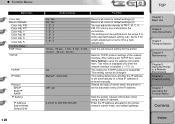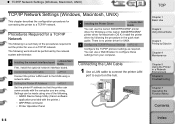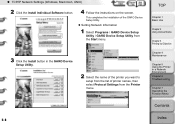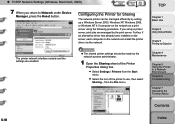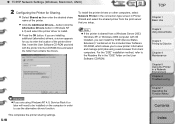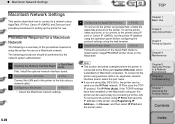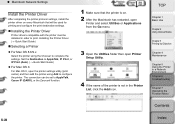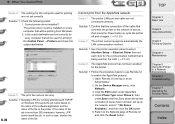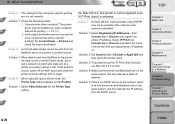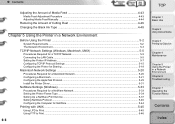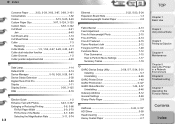Canon imagePROGRAF W8400D Support and Manuals
Get Help and Manuals for this Canon item

View All Support Options Below
Free Canon imagePROGRAF W8400D manuals!
Problems with Canon imagePROGRAF W8400D?
Ask a Question
Free Canon imagePROGRAF W8400D manuals!
Problems with Canon imagePROGRAF W8400D?
Ask a Question
Popular Canon imagePROGRAF W8400D Manual Pages
Canon imagePROGRAF W8400D Reviews
We have not received any reviews for Canon yet.