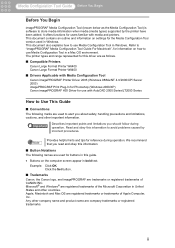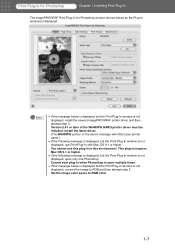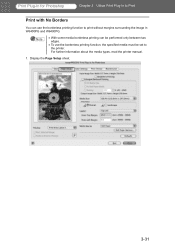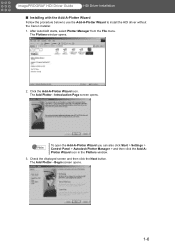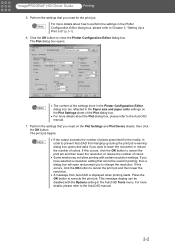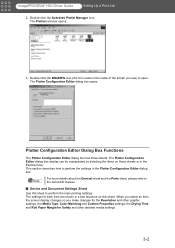Canon imagePROGRAF W6400 Support and Manuals
Get Help and Manuals for this Canon item

View All Support Options Below
Free Canon imagePROGRAF W6400 manuals!
Problems with Canon imagePROGRAF W6400?
Ask a Question
Free Canon imagePROGRAF W6400 manuals!
Problems with Canon imagePROGRAF W6400?
Ask a Question
Most Recent Canon imagePROGRAF W6400 Questions
Error 02504
Please when I swtich my large format conon image prograf printer W6400 - it gives me ERROR 02504, Wh...
Please when I swtich my large format conon image prograf printer W6400 - it gives me ERROR 02504, Wh...
(Posted by aronampah 9 years ago)
How Many Inks The Following Types Need C-w 8200 C-w 6400 C-w 6200 C-w 2200
(Posted by karealis 11 years ago)
Popular Canon imagePROGRAF W6400 Manual Pages
Canon imagePROGRAF W6400 Reviews
We have not received any reviews for Canon yet.