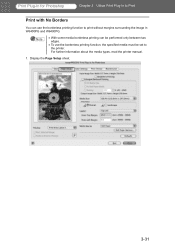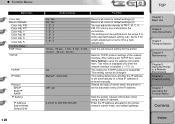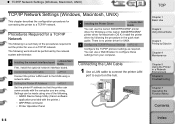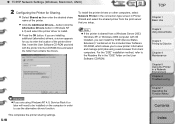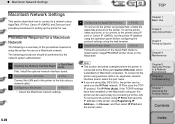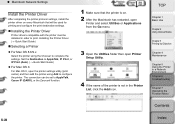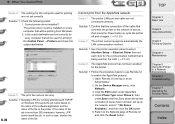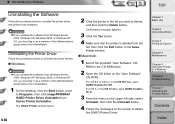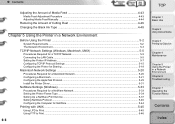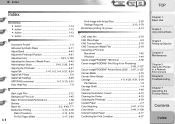Canon imagePROGRAF W8400 Support and Manuals
Get Help and Manuals for this Canon item

View All Support Options Below
Free Canon imagePROGRAF W8400 manuals!
Problems with Canon imagePROGRAF W8400?
Ask a Question
Free Canon imagePROGRAF W8400 manuals!
Problems with Canon imagePROGRAF W8400?
Ask a Question
Most Recent Canon imagePROGRAF W8400 Questions
Error Code Of E02804
I am getting an error code of E02804 and the machine can't complete the boot up procedure. Says it n...
I am getting an error code of E02804 and the machine can't complete the boot up procedure. Says it n...
(Posted by store5999 9 years ago)
My Canon Wont Come On.
My canon is plugged in but it wont come on, is there a fuse in it I can check?
My canon is plugged in but it wont come on, is there a fuse in it I can check?
(Posted by store4324 9 years ago)
What Is Error 2813 On Head Canon W8400pg?
(Posted by Anonymous-120166 10 years ago)
Resets All Of The Interface Setup Settings To
Their Factory Defaults
how to do the title ? Thank's a lot before...
how to do the title ? Thank's a lot before...
(Posted by agussuma 11 years ago)
Does Canon Have A Compatible Driver For Windows Seven?
My computer is getting upgraded and I know that it will have Windows seven. I have a Canon ImageProg...
My computer is getting upgraded and I know that it will have Windows seven. I have a Canon ImageProg...
(Posted by bishops77115 12 years ago)
Canon imagePROGRAF W8400 Videos
Popular Canon imagePROGRAF W8400 Manual Pages
Canon imagePROGRAF W8400 Reviews
We have not received any reviews for Canon yet.