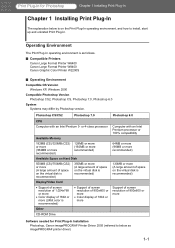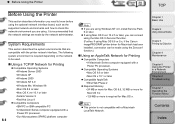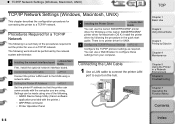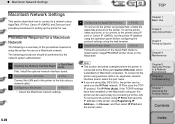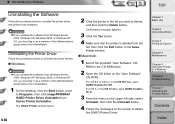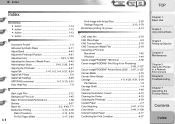Canon imagePROGRAF W8400 Support Question
Find answers below for this question about Canon imagePROGRAF W8400.Need a Canon imagePROGRAF W8400 manual? We have 4 online manuals for this item!
Question posted by store4324 on May 31st, 2014
My Canon Wont Come On.
My canon is plugged in but it wont come on, is there a fuse in it I can check?
Current Answers
Related Canon imagePROGRAF W8400 Manual Pages
Similar Questions
Canon Mf8380cdw Wont Come Out Of Energy Saver Mode
(Posted by rgbogszar 9 years ago)
Alarm Light On But Printer Wont Come On Or Off And Slide Ink Catridges Back
(Posted by vfc112670 11 years ago)
Does Canon Have A Compatible Driver For Windows Seven?
My computer is getting upgraded and I know that it will have Windows seven. I have a Canon ImageProg...
My computer is getting upgraded and I know that it will have Windows seven. I have a Canon ImageProg...
(Posted by bishops77115 12 years ago)
Trying To Load Software From 2.15 To 3.21 So I Can Change Print Heads
after installing the install imageprograf from the cd that came with the print head it found the w84...
after installing the install imageprograf from the cd that came with the print head it found the w84...
(Posted by rwoodmansee 12 years ago)