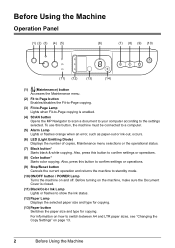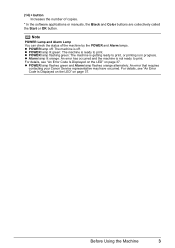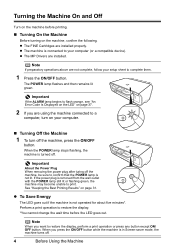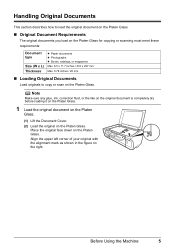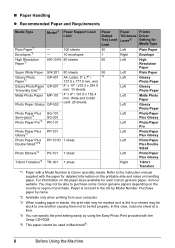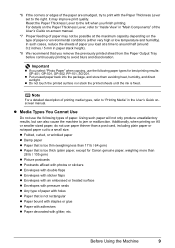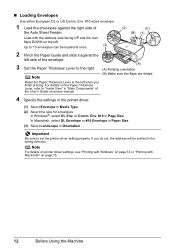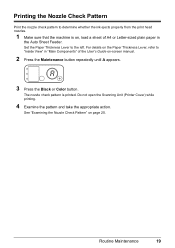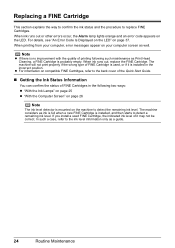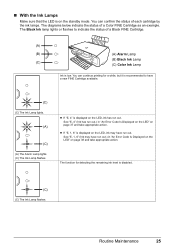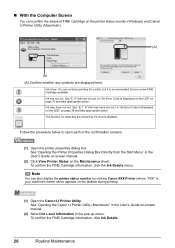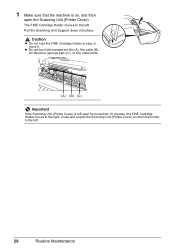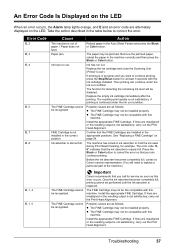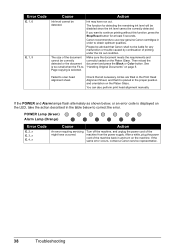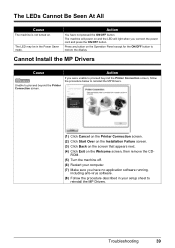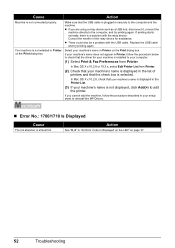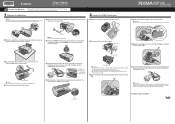Canon PIXMA MP140 Support Question
Find answers below for this question about Canon PIXMA MP140.Need a Canon PIXMA MP140 manual? We have 2 online manuals for this item!
Question posted by vfc112670 on April 14th, 2013
Alarm Light On But Printer Wont Come On Or Off And Slide Ink Catridges Back
The person who posted this question about this Canon product did not include a detailed explanation. Please use the "Request More Information" button to the right if more details would help you to answer this question.
Current Answers
Related Canon PIXMA MP140 Manual Pages
Similar Questions
I Want To Scan But I Have And E 4 Which Comes Up? What Does This Mean
i am trying to scan a document but it says E 4. What does it mean
i am trying to scan a document but it says E 4. What does it mean
(Posted by pamelapretorius 9 years ago)
Printer Canon Mp140 Doesnt Scan When Connected To Mac Via Usb
(Posted by tini4Kalib 9 years ago)
Canon 3120 Printer Wont Print After Ink Installed
(Posted by lolldarl 10 years ago)
Error E6
after replacing new ink cartridges,i keep getting code e6. ink cartridge buttons flash as does the ...
after replacing new ink cartridges,i keep getting code e6. ink cartridge buttons flash as does the ...
(Posted by alibee100 10 years ago)
How To Put The Ink Catridge?
how to put the ink catridge in the space given as there are someparts which doesnt allow catridge to...
how to put the ink catridge in the space given as there are someparts which doesnt allow catridge to...
(Posted by sarvarkhanpathan 11 years ago)