Canon PIXMA MP140 Support Question
Find answers below for this question about Canon PIXMA MP140.Need a Canon PIXMA MP140 manual? We have 2 online manuals for this item!
Question posted by tini4Kalib on May 19th, 2014
Printer Canon Mp140 Doesnt Scan When Connected To Mac Via Usb
The person who posted this question about this Canon product did not include a detailed explanation. Please use the "Request More Information" button to the right if more details would help you to answer this question.
Current Answers
There are currently no answers that have been posted for this question.
Be the first to post an answer! Remember that you can earn up to 1,100 points for every answer you submit. The better the quality of your answer, the better chance it has to be accepted.
Be the first to post an answer! Remember that you can earn up to 1,100 points for every answer you submit. The better the quality of your answer, the better chance it has to be accepted.
Related Canon PIXMA MP140 Manual Pages
MP140 series Quick Start Guide - Page 4


... completeness thereof are not guaranteed or warranted, and they be understood to your Canon PIXMA MP140 series Photo All-in -One Quick Start Guide. with all rights reserved....accuracy thereof.
As an ENERGY STAR® Partner, Canon Inc. z Macintosh and Mac are trademarks of Adobe Systems
Incorporated in
the U.S. Canon PIXMA MP140 series Photo All-in -One. has reviewed this manual...
MP140 series Quick Start Guide - Page 5


... 13
Printing from Your Computer 14 Printing with Windows 14 Printing with Macintosh 15
Scanning Images 16 Scanning Methods 16
Routine Maintenance 17 List of Maintenance Codes 17 When Printing Becomes Faint... The LEDs Cannot Be Seen At All 39 Cannot Install the MP Drivers 39 Cannot Connect to Computer Properly.........41 Print Results Not Satisfactory 42 Printing Does Not Start 47 Paper ...
MP140 series Quick Start Guide - Page 6
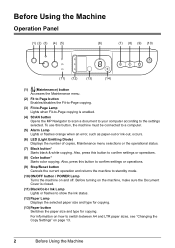
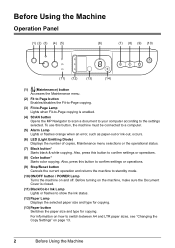
Also, press this button, the machine must be connected to a computer.
(5) Alarm Lamp Lights or flashes orange when an error, such as paper-...Settings" on and off. For information on the machine, make sure the Document Cover is enabled.
(4) SCAN button Opens the MP Navigator to scan a document to your computer according to the settings selected. Before turning on how to confirm settings or ...
MP140 series Quick Start Guide - Page 12
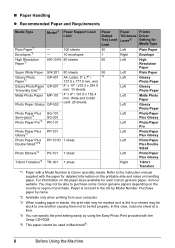
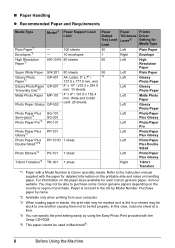
...
T-Shirt Transfers
*1 Paper with the Setup CD-ROM.
*5 This paper cannot be able to purchase some Canon genuine papers depending on the country or region of purchase. For information on handling paper. In this case,... Transfers*2 TR-301 1 sheet
Paper Output Tray Load Limit 50 1 50
50
*8
Paper
Printer
Thickness Driver
Lever*6
Setting for each Canon genuine paper, visit our website.
MP140 series Quick Start Guide - Page 14
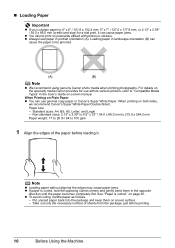
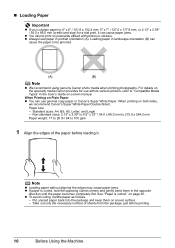
...and gently bend them on both sides,
we recommend Canon's Super White Paper Double-Sided. on Plain Paper z You can use with its various printers, refer to "Compatible Media Types" in landscape orientation...it can
cause the paper to be jammed.
(A)
(B)
Note
z We recommend using genuine Canon photo media when printing photographs. Take out only the necessary number of the paper before ...
MP140 series Quick Start Guide - Page 18
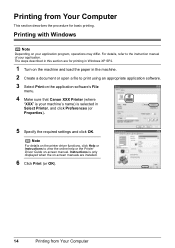
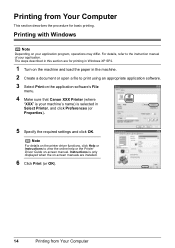
Printing from Your Computer
The steps described in Select Printer, and click Preferences (or Properties).
5 Specify the required settings and click ... your application program, operations may differ. Note
For details on the printer driver functions, click Help or Instructions to view the online help or the Printer Driver Guide on -screen manuals are for basic printing.
Printing with...
MP140 series Quick Start Guide - Page 19


... functions, click to view the Printer Driver Guide on the application software's File
menu.
8 Select Quality & Media in the pop-up menu. 9 Specify the required settings.
Printing with Macintosh
Note
Depending on -screen manual is not displayed even if is selected
in Format for printing in Mac OS X v.10.4.x.
1 Turn on the...
MP140 series Quick Start Guide - Page 23
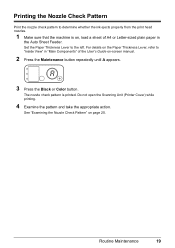
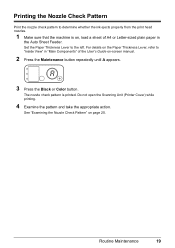
....
2 Press the Maintenance button repeatedly until A appears.
3 Press the Black or Color button. Set the Paper Thickness Lever to the left.
Do not open the Scanning Unit (Printer Cover) while printing.
4 Examine the pattern and take the appropriate action. See "Examining the Nozzle Check Pattern" on the Paper Thickness Lever, refer to...
MP140 series Quick Start Guide - Page 30
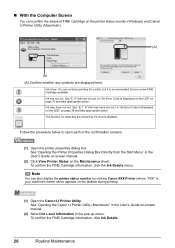
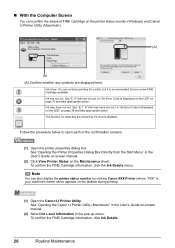
.... The function for a while, but it is disabled.
Ink may have run out.) in the User's Guide on the taskbar during printing.
(1) Open the Canon IJ Printer Utility. To confirm the FINE Cartridge information, click the Ink Details menu. Note
You can continue printing for detecting the remaining ink level is recommended...
MP140 series Quick Start Guide - Page 31


...
(B)
(A) Electrical Contacts (B) Print Head Nozzles z To maintain optimal printing quality, we recommend the use new genuine Canon cartridges in Print Head Cleaning and Print Head Deep Cleaning, which may not operate properly when it is removed, an.... Color ink is also consumed in order to the Printer Driver Guide on a FINE Cartridge. z When a FINE Cartridge runs out of specified...
MP140 series Quick Start Guide - Page 32
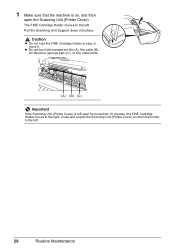
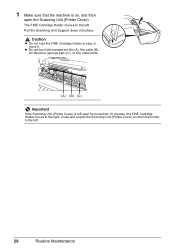
... to the left .
28
Routine Maintenance z Do not touch the transparent film (A), film cable (B), ink absorber (sponge part) (C), or any metal parts.
(A) (B) (C)
Important
If the Scanning Unit (Printer Cover) is on, and then
open for more than 10 minutes, the FINE Cartridge Holder moves to the left . Pull the...
MP140 series Quick Start Guide - Page 34
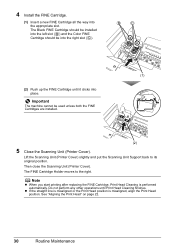
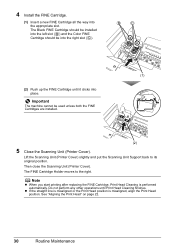
...FINE Cartridge all the way into the right slot ( C ). Lift the Scanning Unit (Printer Cover) slightly and put the Scanning Unit Support back to the right. Note
z When you start printing after ...Cartridge should be used unless both the FINE Cartridges are installed.
(2)
5 Close the Scanning Unit (Printer Cover).
Do not perform any other operations until it clicks into place. Important
The ...
MP140 series Quick Start Guide - Page 41
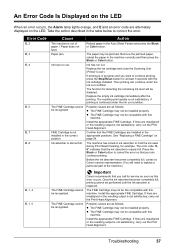
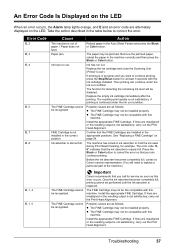
... ink absorber to correct the error. Before the ink absorber becomes completely full, contact a Canon service representative. (You will be recognized. The FINE Cartridge may not be the compatible with...and then press the Black or Color button. Replace the ink cartridge and close the Scanning Unit (Printer Cover).
z The FINE Cartridge may not be compatible with the ink cartridge installed.
...
MP140 series Quick Start Guide - Page 51
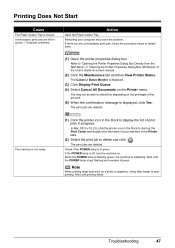
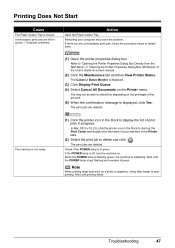
The Canon IJ Status Monitor is displayed.
(3) Click Display Print Queue.
(4) Select Cancel All Documents on .
Check ...
47 Refer to delete and click .
In Mac OS X v.10.2.8, click the printer icon in the Printer List.
(2) Select the print job to "Opening the Printer Properties Dialog Box Directly from the Start Menu" in "Opening the Printer Properties Dialog Box (Windows)" of the User's...
MP140 series Quick Start Guide - Page 53
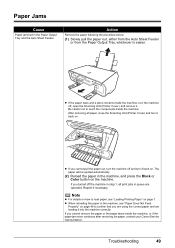
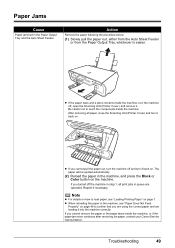
... inside the machine, turn the machine off and turn the machine off , open the Scanning Unit (Printer Cover), and remove it back on page 7. z When reloading the paper in queue are... inside the machine, or if the paper jam error continues after removing the paper, contact your Canon Service representative. Action
Remove the paper following the procedure below.
(1) Slowly pull the paper out,...
MP140 series Quick Start Guide - Page 54
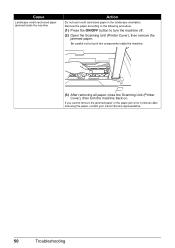
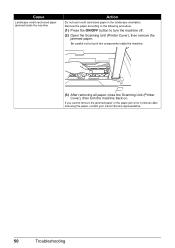
... paper jam error continues after removing the paper, contact your Canon Service representative.
50
Troubleshooting Cause
Landscape credit card-sized paper jammed inside the machine.
(3) After removing all paper, close the Scanning Unit (Printer Cover), then turn the machine off.
(2) Open the Scanning Unit (Printer Cover), then remove the jammed paper. Be careful not to...
MP140 series Quick Start Guide - Page 55


..., the machine is not connected properly. Confirm that it , connect the machine directly to the computer, and try printing again. If the Alarm lamp is off , turn the machine on the machine. If the port setting is lit. Make sure that the USB cable is securely plugged in the Printer Driver Guide on , and...
MP140 series Quick Start Guide - Page 56
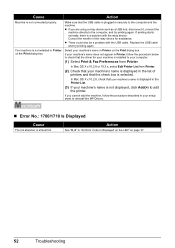
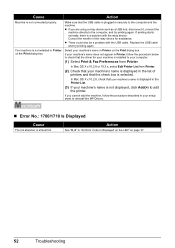
... 10.3.x, select Edit Printer List from Printer. In Mac OS X v.10.2.8, check that the check box is not selected in securely to the computer and the machine.
Cause
Action
Machine is not displayed, click Add(+) to add the printer. If you are using a relay device such as a USB hub, disconnect it, connect the machine directly to...
MP140 series Easy Setup Instructions - Page 1
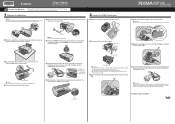
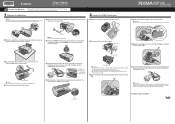
...connect the USB cable at both ends as shown below.
Protective Material Caution Before turning on the machine, remove all of the machine and connect the other end to the wall outlet.
2 Install the FINE Cartridges
a Remove the Black FINE Cartridge from its original position, then close the Scanning Unit (Printer...f Lift the Scanning Unit (Printer Cover) and pull the Scanning Unit Support down...
MP140 series Easy Setup Instructions - Page 2


...Hardware Wizard, remove the USB cable. Screens may vary depending on the operating system you are using . • Log on again.
Note Follow on your Mac and your computer appears...Adobe" and
"Adobe RGB (1998)" are using Mac OS X v.10.2.8 to v.10.3.3: Restarting the computer while connected to the machine may need your new Canon PIXMA printer on file to help you would like to install....
Similar Questions
How To Scan Using Canon Pixma Mp140 No Scanner Selected Macbook
(Posted by akpi 9 years ago)
Connecting The Usb Cable To The Printer
I have the cable connectedfor my iP2600 printer in my computer but I can not find where theother end...
I have the cable connectedfor my iP2600 printer in my computer but I can not find where theother end...
(Posted by wpg2005 11 years ago)
How To Scan From Pixma Mp140 To Mac?
HAVE NO CLUE HOW IT WORKS.WHEN I PUSH THE SCANN BUTTON NOTHING HAPPENS ON MY MAC.
HAVE NO CLUE HOW IT WORKS.WHEN I PUSH THE SCANN BUTTON NOTHING HAPPENS ON MY MAC.
(Posted by FAMJANS 11 years ago)
How Do You Scan To A Mac Computer On A Mp-140 Printer/scanner
(Posted by lupe61371 12 years ago)

