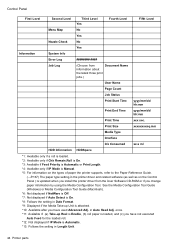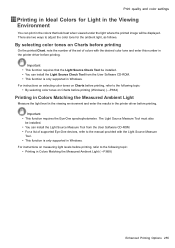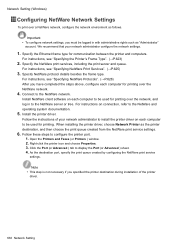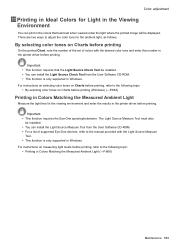Canon imagePROGRAF iPF9000S Support and Manuals
Get Help and Manuals for this Canon item

View All Support Options Below
Free Canon imagePROGRAF iPF9000S manuals!
Problems with Canon imagePROGRAF iPF9000S?
Ask a Question
Free Canon imagePROGRAF iPF9000S manuals!
Problems with Canon imagePROGRAF iPF9000S?
Ask a Question
Most Recent Canon imagePROGRAF iPF9000S Questions
Feeding Paper Forward.
Our printer will feed about 20" of paper out before it starts to print a job. What to do to fix that...
Our printer will feed about 20" of paper out before it starts to print a job. What to do to fix that...
(Posted by stevestroming 11 years ago)
Popular Canon imagePROGRAF iPF9000S Manual Pages
Canon imagePROGRAF iPF9000S Reviews
We have not received any reviews for Canon yet.