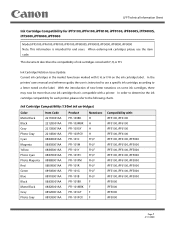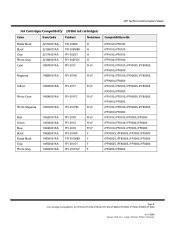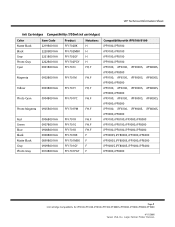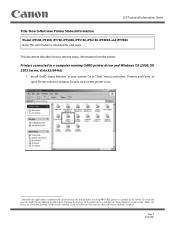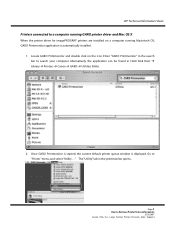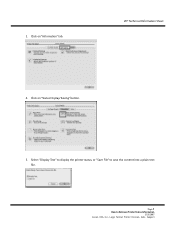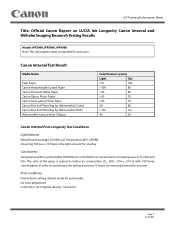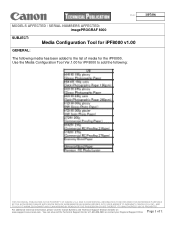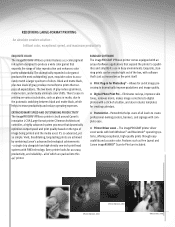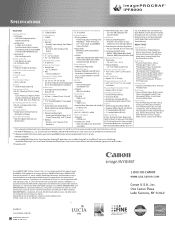Canon imagePROGRAF iPF8000 Support and Manuals
Get Help and Manuals for this Canon item

View All Support Options Below
Free Canon imagePROGRAF iPF8000 manuals!
Problems with Canon imagePROGRAF iPF8000?
Ask a Question
Free Canon imagePROGRAF iPF8000 manuals!
Problems with Canon imagePROGRAF iPF8000?
Ask a Question
Most Recent Canon imagePROGRAF iPF8000 Questions
What Is The Garo Monitor?
I need to run the maintenance on the ipf8000. There is an error message that says the GARO monitor h...
I need to run the maintenance on the ipf8000. There is an error message that says the GARO monitor h...
(Posted by store5922 8 years ago)
Canon Ipf 8000
Good day, I'm looking at buying a used 4 year old Canon IPF 8000, advertised at a very reasonable p...
Good day, I'm looking at buying a used 4 year old Canon IPF 8000, advertised at a very reasonable p...
(Posted by pieter95598 12 years ago)
Popular Canon imagePROGRAF iPF8000 Manual Pages
Canon imagePROGRAF iPF8000 Reviews
We have not received any reviews for Canon yet.