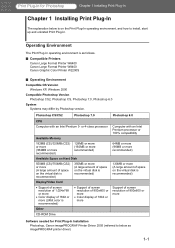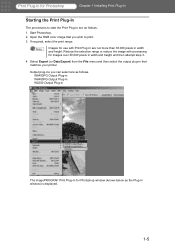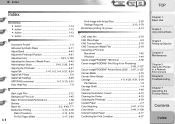Canon imagePROGRAF W8400 Support Question
Find answers below for this question about Canon imagePROGRAF W8400.Need a Canon imagePROGRAF W8400 manual? We have 4 online manuals for this item!
Question posted by Anonymous-120166 on September 8th, 2013
What Is Error 2813 On Head Canon W8400pg?
The person who posted this question about this Canon product did not include a detailed explanation. Please use the "Request More Information" button to the right if more details would help you to answer this question.
Current Answers
Answer #1: Posted by TommyKervz on September 8th, 2013 9:59 AM
Greetings - There are some suggestions here
http://www.fixya.com/support/t4995208-canon_w8400_after_replace_print_head
http://www.fixya.com/support/t4995208-canon_w8400_after_replace_print_head
Related Canon imagePROGRAF W8400 Manual Pages
Similar Questions
I Can't Print. I Get An Error Message That The Printer Is Offline !
I can't print,. An error message says the printer is offline!
I can't print,. An error message says the printer is offline!
(Posted by mbpi 9 years ago)
Error Message On Mx870 Printer - C000
Error message says printer error has occurred-turn off powe then turn on again. But this doesn't cle...
Error message says printer error has occurred-turn off powe then turn on again. But this doesn't cle...
(Posted by Robin70480 9 years ago)
Error Code Of E02804
I am getting an error code of E02804 and the machine can't complete the boot up procedure. Says it n...
I am getting an error code of E02804 and the machine can't complete the boot up procedure. Says it n...
(Posted by store5999 9 years ago)
Trying To Load Software From 2.15 To 3.21 So I Can Change Print Heads
after installing the install imageprograf from the cd that came with the print head it found the w84...
after installing the install imageprograf from the cd that came with the print head it found the w84...
(Posted by rwoodmansee 12 years ago)
Error Code E02804
we have an error code can you help error code e02804 ck bk tank
we have an error code can you help error code e02804 ck bk tank
(Posted by catherineortiz 12 years ago)