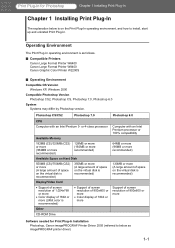Canon imagePROGRAF W8400 Support Question
Find answers below for this question about Canon imagePROGRAF W8400.Need a Canon imagePROGRAF W8400 manual? We have 4 online manuals for this item!
Question posted by store5999 on June 27th, 2014
Error Code Of E02804
I am getting an error code of E02804 and the machine can't complete the boot up procedure. Says it needs a new black cartridge. I put in a new Black Print Cartridge but no success. Still gives me the same error message. Any ideas?
Current Answers
Related Canon imagePROGRAF W8400 Manual Pages
Similar Questions
I Am Getting Error Message Cooo. What To Do?
I was putting new black ink in my printer. Afterwards I received error message C000. What caused tha...
I was putting new black ink in my printer. Afterwards I received error message C000. What caused tha...
(Posted by patioooo4 10 years ago)
What Is Error 2813 On Head Canon W8400pg?
(Posted by Anonymous-120166 10 years ago)
Error Message Every Time I Try To Load A Single Sheet Of Paper Into My Ipf 8300
I'm trying to load a sheet of 26 x 40 paper into my ipf 8300. I'm getting an error message: paper si...
I'm trying to load a sheet of 26 x 40 paper into my ipf 8300. I'm getting an error message: paper si...
(Posted by gerry44231 10 years ago)
Trying To Load Software From 2.15 To 3.21 So I Can Change Print Heads
after installing the install imageprograf from the cd that came with the print head it found the w84...
after installing the install imageprograf from the cd that came with the print head it found the w84...
(Posted by rwoodmansee 12 years ago)
Error Code E02804
we have an error code can you help error code e02804 ck bk tank
we have an error code can you help error code e02804 ck bk tank
(Posted by catherineortiz 12 years ago)